
FS2004 Japan Asia Airways Boeing 747-300
Japan Asia Airways Boeing 747-300 brings an iconic stretched-upper-deck jumbo to AI traffic in Microsoft Flight Simulator 2004, optimized with multi-LOD modeling for smooth performance at busy hubs. The accurate silhouette and airline-specific textures suit regional and long-haul schedules, and requires the AIA_747_300_PW base model to appear in traffic.
- File: ai743ja2.zip
- Size:268.88 KB
- Scan:
Clean (11d)
- Access:Freeware
- Content:Everyone
Bring fresh variety to your local and long-haul AI traffic with this Japan Asia Airways Boeing 747-300, meticulously rendered for Microsoft Flight Simulator 2004. Developed by AI Aardvark and painted by Dennis de Leeuw, it features advanced modeling principles to preserve fluid frame rates and deliver a tasteful visual representation of this iconic wide-body aircraft.
Japan Asia Airways 747-300 Characterization
The Boeing 747-300, introduced as a higher-capacity variant of the classic 747 lineup, incorporated improved features such as an extended upper deck for additional seating. Japan Asia Airways (formed under Japan Airlines) operated these aircraft to provide expanded routes across Asia, while maintaining the signature service for which the airline was recognized. As an AI traffic model, this rendition strives to replicate the aircraft's silhouette accurately, making it highly suitable for busy airport environments.

Screenshot of Japan Asia Airways Boeing 747-300 in flight.
Implementation Details
- Place the texture.Japan Asia Airways folder inside your existing AIA_747_300_PW directory. Ensure the relevant base model package is installed beforehand.
- Integrate the provided [fltsim.x] entry into the aircraft.cfg file found in the base package, assigning the next sequential number (e.g., [fltsim.2]) without any gaps or duplicates.
- Incorporate your desired flightplans or traffic files to make the aircraft appear in your simulated environment, then you can observe it populating gates and runways in real time.
FS2002 Compatibility
If you plan to operate this Boeing 747-300 in FS2002, switch the aia_747_300.air and aircraft.cfg files with the versions located in the fs2002fde folder. This ensures the flight model parameters align correctly with the earlier simulator's requirements.
LOD (Levels of Detail) Methodology
This aircraft includes 16 discrete LOD (Levels of Detail) variants. As viewing distance increases, the model automatically transitions to simpler geometry. By leveraging these streamlined variants, the simulator can reduce the demand on system resources when multiple instances of the 747-300 appear on-screen, helping maintain optimal frame rates.
AI Flight Dynamics Highlights
The flight dynamics (FDE) incorporate certain compromises that favor robust traffic flow and consistent landings. Specifically, these parameters let the aircraft settle onto the runway quickly, creating more efficient sequencing for following traffic. If you wish to adjust the landing float, consider refining the cruise lift, parasite drag, and induced drag lines in the aircraft configuration. This custom tuning allows you to fine-tune touchdown behavior based on personal preference or airport layouts.
Model by AI Aardvark. Livery by Dennis de Leeuw.
The archive ai743ja2.zip has 10 files and directories contained within it.
File Contents
This list displays the first 500 files in the package. If the package has more, you will need to download it to view them.
| Filename/Directory | File Date | File Size |
|---|---|---|
| texture.Japan Asia Airways | 08.23.04 | 0 B |
| AIA_747_300_pw_l.bmp | 05.26.04 | 1.00 MB |
| AIA_747_300_pw_t.bmp | 08.23.04 | 1.00 MB |
| Thumbs.db | 08.24.04 | 7.50 kB |
| [fltsim.x].txt | 08.24.04 | 469 B |
| aia_jaa1.gif | 08.23.04 | 6.79 kB |
| AIA 747-300 JAA.txt | 08.24.04 | 4.98 kB |
| jaa_af.jpg | 08.23.04 | 39.19 kB |
| flyawaysimulation.txt | 10.29.13 | 959 B |
| Go to Fly Away Simulation.url | 01.22.16 | 52 B |
Installation Instructions
Most of the freeware add-on aircraft and scenery packages in our file library come with easy installation instructions which you can read above in the file description. For further installation help, please see our Flight School for our full range of tutorials or view the README file contained within the download. If in doubt, you may also ask a question or view existing answers in our dedicated Q&A forum.






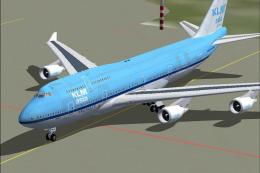

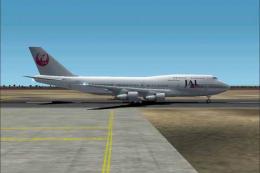

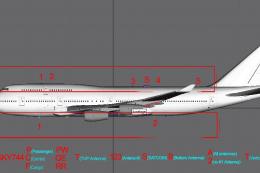

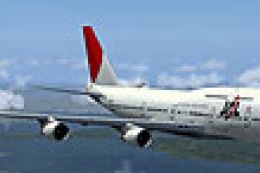

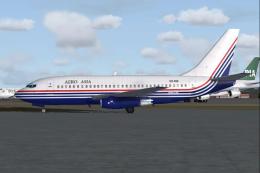
0 comments
Leave a Response