
FSX United Express DeHavilland Dash 8 300
United Express livery textures bring the De Havilland Dash 8-300 to life with crisp airline markings and an authentic regional turboprop look for FSX. Requires the Premier Aircraft Design Dash-8-300 base model, adding a new texture set and matching ATC details for realistic ramp presence and flight identification.
- File: dash_8_300_united.zip
- Size:858.31 KB
- Scan:
Clean (11d)
- Access:Freeware
- Content:Everyone
Textures only for the Premier Aircraft Design model.

Screenshot of United Express DeHavilland Dash 8 300 in flight.
Texture folder installation :
IMPORTANT: You must already have a working copy of the PAD Dash-8-300 installed in FS2004 or FSX. This can be downloaded from our web site.
- Open the downloaded zip file by double clicking on it.
- The zip will open and show the files within.
- Select entire contents of the zip by using keys Ctrl-A.
- Extract the files to the aircraft (FS9) or airplanes (FSX) folder of your Dash-8-300.
- This will create a new folder named texture.unitedexpress.
- Open the 'aircraft.cfg' file (double click) and copy the following lines into it underneath the [fltsim.0] entry.
- Edit where necessary. (See > marks.)
- Save file and exit.
[fltsim.x] > Change the 'x' to the next number in sequence.
title=DHC8-Q311B - United Express>
sim=PAD_Dhc8
model= >
panel= > Copy these 4 lines from the entries in your existing aircraft.cfg file.
sound= > They must match exactly.
texture=unitedexpress
kb_checklists=Dash8_check
kb_reference=Dash83_ref
atc_id=N857CA
atc_airline=united
atc_flight_number=2680
atc_parking_types=gate,ramp
atc_parking_codes=
ui_manufacturer=De Havilland
ui_type=Dash8-300
ui_variation=United Express
prop_anim_ratio=1.015
description=FS2004/FSX DeHavilland DHC8-Q300\nTwin Turboprop Regional Airliner\nWith the success of the Dash 8-100 series, a stretched version with greater capacity\nwas a logical development\
atc_heavy=0
editable=1
The archive dash_8_300_united.zip has 31 files and directories contained within it.
File Contents
This list displays the first 500 files in the package. If the package has more, you will need to download it to view them.
| Filename/Directory | File Date | File Size |
|---|---|---|
| cockpit.bmp | 05.02.05 | 512.07 kB |
| cockpit_L.bmp | 04.17.05 | 1.00 MB |
| dh8fus.bmp | 07.16.12 | 1.00 MB |
| dh8fuslogo.bmp | 07.16.12 | 1.00 MB |
| dh8fuslogo_L.bmp | 09.13.05 | 1.00 MB |
| dh8fus_L.bmp | 09.13.05 | 1.00 MB |
| dh8misc.bmp | 05.02.05 | 1.00 MB |
| dh8misc_L.bmp | 04.30.05 | 1.00 MB |
| dh8others.bmp | 04.25.05 | 512.07 kB |
| dh8others_L.bmp | 03.14.05 | 1.00 MB |
| engine.bmp | 07.16.12 | 1.00 MB |
| enginelanding.bmp | 07.16.12 | 1.00 MB |
| enginelanding_L.bmp | 09.13.05 | 1.00 MB |
| engine_L.bmp | 04.26.05 | 1.00 MB |
| glass.Bmp | 10.27.04 | 65.05 kB |
| installation read_me.txt | 07.16.12 | 1.63 kB |
| nosesplash.bmp | 06.15.05 | 1.00 MB |
| nosesplash_L.bmp | 06.15.05 | 512.07 kB |
| pilotdh8.bmp | 05.04.05 | 128.07 kB |
| prop_TBX.bmp | 04.22.08 | 1.00 MB |
| roue2.bmp | 07.20.04 | 64.07 kB |
| stab.bmp | 02.22.05 | 1.00 MB |
| tail_L.bmp | 07.15.12 | 128.97 kB |
| thumbnail.jpg | 07.16.12 | 5.50 kB |
| VCceiling.bmp | 03.28.05 | 256.07 kB |
| VCpandh8_2.bmp | 09.22.05 | 1.00 MB |
| VCpandh8_2_L.bmp | 05.05.05 | 1.00 MB |
| wings.bmp | 07.16.12 | 1.00 MB |
| texture.unitedexpress | 07.16.12 | 0 B |
| flyawaysimulation.txt | 10.29.13 | 959 B |
| Go to Fly Away Simulation.url | 01.22.16 | 52 B |
Installation Instructions
Most of the freeware add-on aircraft and scenery packages in our file library come with easy installation instructions which you can read above in the file description. For further installation help, please see our Flight School for our full range of tutorials or view the README file contained within the download. If in doubt, you may also ask a question or view existing answers in our dedicated Q&A forum.







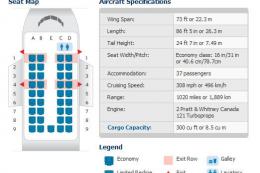







0 comments
Leave a Response