FS2004 JAL McDonnell Douglas MD-11 (OC)
Japan Airlines’ classic McDonnell Douglas MD-11 livery wraps a faithful iFDG wide-body trijet package for FS2004, pairing smooth animations, winglets, lighting, and wing views with a well-equipped virtual cockpit. Expect long-range ER performance, tri-engine realism, and advanced automation including FMS-style navigation, wind-shear guidance, and dependable autopilot logic.
- Type:Complete with Base Model
- File: if11_jal.zip
- Size:6.29 MB
- Scan:
Clean (16d)
- Access:Freeware
- Content:Everyone
This freeware package offers a faithful simulation of the iconic wide-body trijet developed by iFDG and showcases a detailed Japan Airlines texture set by Lionel Goh. It features full compatibility with FS2004, delivering a robust experience for virtual aviators seeking a sophisticated commercial jet with advanced automated systems.
Notable External Configuration Details
The exterior model captures key aerodynamic characteristics, including winglets (curved surfaces at the wing tips) designed to reduce drag. You will also notice animated flaps, flaperons (control surfaces that act as both flaps and ailerons), and control surfaces responding smoothly to user inputs. The dimensions align closely with the real trijet’s design, which is notably longer than its Douglas predecessor.
-fsx-1.jpg)
Screenshot of JAL McDonnell Douglas MD-11 in flight.
Extended Range Performance and Capacity
This platform integrates an ER configuration option for users looking to replicate longer flight segments. In real-world operations, an MD-11 could seat anywhere from 285 passengers in a three-class layout to over 400 in a single-class economy arrangement. Cargo capabilities below deck remain a highlight, allowing simulation of substantial containerized loads that generate additional revenue potential for operators.
Tri-Engine Powerplant
The add-on reproduces three possible engine configurations, matching the real aircraft’s General Electric CF6-80C2 or Pratt & Whitney 4460/4462 options. These engines reflect the authentic thrust characteristics, ensuring accurate fuel consumption, thrust ratings, and overall efficiencies for users who demand realism in flight simulation.
Advancements in Structure
Engineers redesigned the tail cone and refined the wing’s trailing edges to boost aerodynamic efficiency. This design concept allows for reduced drag at cruising altitudes. Pilots can appreciate the effect of a smaller horizontal stabilizer, which holds integral fuel tanks necessary for long-haul operations. From a simulator’s perspective, these refined surfaces affect sustained cruising speeds, fuel economy, and overall handling.
Refined Flight Control and Automation
Within the cockpit, you will find multiple cathode ray tube displays furnishing digital instrument readouts. An integrated wind-shear guidance system assists with hazardous weather conditions, while dual flight management systems (FMS) help refine navigation and fuel planning. For enhanced operational continuity, the dual digital automatic flight control system (autopilot) includes fail-operational capabilities. This reduces pilot workload, reflecting the real-world shift from triple-crew to dual-crew flight decks on these aircraft.
Crew Interaction and Checklist Management
Virtual crews gain access to computerized system controllers that automatically handle status updates for major systems. These controllers offer normal, abnormal, and emergency checklists, which further unify the cockpit environment. Through this arrangement, overall situational awareness improves, and communication remains seamless during critical phases of flight.
Unique JAL Livery by Lionel Goh
The included paint scheme represents Japan Airlines, renowned for its global network based in Japan. This airline’s classic colors are reproduced with reflective surfaces, ensuring a vivid visual portrayal of the carrier’s older corporate design. The detailed texturing maintains fidelity to the real livery seen during MD-11 service years.
Freeware Release and Installation
This entire add-on from iFDG is available without cost, providing a base model plus the Japan Airlines repaint. The package includes all necessary files for immediate integration into FS2004. Users can immerse themselves in intercontinental operations, short domestic hops, or cargo missions, taking advantage of functional wing views, complete lighting arrangements, and an array of animations.
The archive if11_jal.zip has 45 files and directories contained within it.
File Contents
This list displays the first 500 files in the package. If the package has more, you will need to download it to view them.
| Filename/Directory | File Date | File Size |
|---|---|---|
| Aircraft.cfg | 08.29.04 | 11.57 kB |
| Effects.zip | 09.19.03 | 2.23 kB |
| INSTALLATION.txt | 08.29.04 | 92 B |
| MD-11.air | 09.16.03 | 8.14 kB |
| Model.PW_PAX | 08.29.04 | 0 B |
| MD11PPW.mdl | 08.25.04 | 3.03 MB |
| Model.cfg | 09.18.03 | 26 B |
| panel | 08.29.04 | 0 B |
| panel.cfg | 07.29.03 | 32 B |
| Thumbs.db | 07.29.03 | 21.50 kB |
| readme.txt | 08.29.04 | 6.25 kB |
| Sound | 08.29.04 | 0 B |
| Sound IFDG SOUNDPACK.cfg | 10.29.03 | 41 B |
| sound.cfg | 10.29.03 | 30 B |
| texture.JAL | 08.29.04 | 0 B |
| Antenna.bmp | 10.05.03 | 64.07 kB |
| Antenna_l.bmp | 09.15.03 | 64.07 kB |
| Engine.bmp | 10.18.03 | 4.00 MB |
| Engine_l.bmp | 09.15.03 | 64.07 kB |
| Flaps.bmp | 09.29.03 | 1.00 MB |
| Flaps_l.bmp | 09.15.03 | 64.07 kB |
| Gear.bmp | 10.05.03 | 1.00 MB |
| Gear_l.bmp | 09.15.03 | 64.07 kB |
| MD11_Fuse_front.bmp | 08.29.04 | 4.00 MB |
| MD11_Fuse_front_l.bmp | 10.05.03 | 1.00 MB |
| MD11_Fuse_middle.bmp | 10.03.03 | 4.00 MB |
| MD11_Fuse_middle_l.bmp | 09.15.03 | 1.00 MB |
| MD11_Fuse_rear.bmp | 10.03.03 | 4.00 MB |
| MD11_Fuse_rear_l.bmp | 09.15.03 | 1.00 MB |
| MD11_Misc.bmp | 07.20.04 | 4.00 MB |
| MD11_Misc_l.bmp | 05.31.04 | 1.00 MB |
| MD11_PWing_bottom.bmp | 10.07.03 | 4.00 MB |
| MD11_PWing_bottom_l.bmp | 09.15.03 | 64.07 kB |
| MD11_PWing_top.bmp | 10.05.03 | 4.00 MB |
| MD11_PWing_top_l.bmp | 09.15.03 | 64.07 kB |
| MD11_SWing_bottom.bmp | 09.27.03 | 1.00 MB |
| MD11_SWing_bottom_l.bmp | 09.15.03 | 64.07 kB |
| MD11_SWing_top.bmp | 10.18.03 | 4.00 MB |
| MD11_SWing_top_l.bmp | 09.15.03 | 64.07 kB |
| Tail.bmp | 10.18.03 | 4.00 MB |
| tail_l.bmp | 09.16.03 | 1.00 MB |
| Thumbs.db | 08.28.04 | 80.50 kB |
| iFDG_MD11_JAL | 08.29.04 | 0 B |
| flyawaysimulation.txt | 10.29.13 | 959 B |
| Go to Fly Away Simulation.url | 01.22.16 | 52 B |
Installation Instructions
Most of the freeware add-on aircraft and scenery packages in our file library come with easy installation instructions which you can read above in the file description. For further installation help, please see our Flight School for our full range of tutorials or view the README file contained within the download. If in doubt, you may also ask a question or view existing answers in our dedicated Q&A forum.






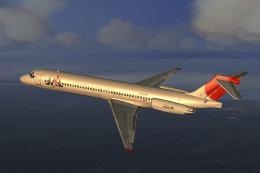





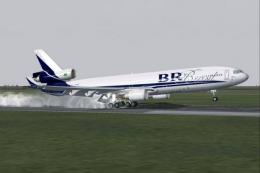
0 comments
Leave a Response