
FS2004 Austrian Airlines Airbus A320
Austrian Airlines’ Airbus A320 brings convincing AI traffic realism to Microsoft Flight Simulator 2004 with an efficient LOD model, reflective textures, and fully animated control surfaces including gear, flaps, spoilers, and thrust reversers. Custom AI flight dynamics, accurate dimensions, and detailed antennas, fairings, and gear bays help it blend naturally into busy schedules.
- Type:Complete with Base Model
- File: fsp320au.zip
- Size:600.27 KB
- Scan:
Clean (9d)
- Access:Freeware
- Content:Everyone
This freeware package presents an Austrian Airlines Airbus A320 built to perform seamlessly in Microsoft Flight Simulator 2004. Developed by FSPainter and refined with a photorealistic paint kit by Antti Salo, this model adopts a level-of-detail (LOD) system for performance efficiency and showcases reflective textures for enhanced realism. The AI flight characteristics, developed in conjunction with Hiro, enable smooth integration for realistic air traffic operations, while the repaint—meticulously applied by Imre Kiss—reflects the iconic Austrian Airlines livery. The A320, known for its short-to-medium range capabilities, serves as a versatile narrow-body jet in the real world, carrying passengers for the Austrian flag carrier across various European and intercontinental routes.
Key Technical Highlights
- LOD Architecture: Ensures a balanced frame rate for optimal simulation performance.
- Reflective Textures: Delivers visually dynamic surfaces, showcasing the aircraft’s fuselage and wings with realistic shine.
- Animated Components: Incorporates moving gear, flaps, spoilers, thrust reversers, and other control surfaces.
- Accurate Flight Dynamics: Custom AI parameters by Hiro yield balanced flight behavior when integrated into AI traffic.
Additional Detailing
The airframe includes repositioned antennas, flap track fairings (sometimes referred to as “flap canoes”), and detailed gear bays crafted for greater authenticity. Each aspect follows the official dimensions of the Airbus A320, ensuring a credible rendition that blends seamlessly into AI traffic patterns within the simulator.

Screenshot of the Austrian Airlines Airbus A320 in flight.
Simple Installation Instructions
Extract the FSP A320 Austrian folder directly into your FS2004\Aircraft directory. If you prefer a temporary unpacking, place the resulting folder into FS2004\Aircraft once everything is decompressed. This enclosed folder contains all relevant data, from the base model to the bespoke texture set, ready to load in your virtual hangar.
Optional Manual Repaint Setup
For simmers who already run an FSP A320 equipped with a cfm engine model, you may integrate this livery by placing the texture.aua folder into your existing FSP A320 directory. Then, insert the following lines into your aircraft.cfg, remembering to adjust X under [fltsim.X] to the next free entry:
[fltsim.X]
title=FSP A320 Austrian Airlines
sim=fsp_a320
model=cfm
panel=
sound=
texture=aua
kb_checklists=
kb_reference=
atc_id=OE-LBO
atc_id_color=0xffffffff
atc_airline=Austrian
atc_flight_number=
ui_manufacturer=AI_Plane
ui_type=A320
ui_variation=Austrian Airlines
description=For AI aircraft.By FSPainter,FD by Hiro,painted by Imre Kiss
atc_parking_types=GATE
atc_parking_codes=
Once the configuration file is updated, your Austrian Airlines Airbus A320 will appear within your simulator’s AI traffic lineup, ready to represent the flag carrier of Austria with maximum authenticity.
The archive fsp320au.zip has 18 files and directories contained within it.
File Contents
This list displays the first 500 files in the package. If the package has more, you will need to download it to view them.
| Filename/Directory | File Date | File Size |
|---|---|---|
| FILE_ID.DIZ | 09.08.04 | 431 B |
| FSP A320 Austrian | 09.08.04 | 0 B |
| aircraft.cfg | 09.08.04 | 14.24 kB |
| fsp_a320.air | 11.03.02 | 8.62 kB |
| model.cfm | 09.08.04 | 0 B |
| fsp_a320cfm.mdl | 01.31.03 | 484.49 kB |
| model.cfg | 11.11.02 | 30 B |
| sound | 09.08.04 | 0 B |
| sound.cfg | 06.17.02 | 34 B |
| texture.aua | 09.08.04 | 0 B |
| fsp_a320cfm_l.bmp | 09.08.04 | 1.00 MB |
| fsp_a320cfm_t.bmp | 09.08.04 | 1.00 MB |
| README.txt | 09.08.04 | 1.90 kB |
| screenshot.jpg | 09.08.04 | 153.04 kB |
| thumbnail.gif | 09.08.04 | 8.27 kB |
| fsp320au | 09.08.04 | 0 B |
| flyawaysimulation.txt | 10.29.13 | 959 B |
| Go to Fly Away Simulation.url | 01.22.16 | 52 B |
Installation Instructions
Most of the freeware add-on aircraft and scenery packages in our file library come with easy installation instructions which you can read above in the file description. For further installation help, please see our Flight School for our full range of tutorials or view the README file contained within the download. If in doubt, you may also ask a question or view existing answers in our dedicated Q&A forum.








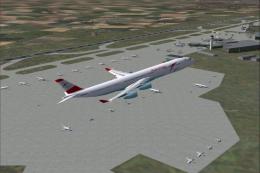



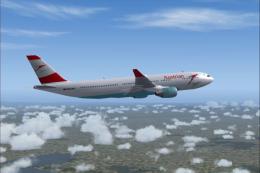


0 comments
Leave a Response