
FS2004 Orca Air Bombardier CRJ-200
Orca Air’s fictional Bombardier CRJ-200 livery brings a fresh regional-jet look to the Project Open Sky model in FS2004, pairing crisp exterior textures with the package’s established visual details, virtual cockpit support, and flight dynamics. Requires the POSKY CRJ-200 base aircraft, with configuration entries included for straightforward fleet integration.
- Type:Complete with Base Model
- File: orca_air.zip
- Size:7.25 MB
- Scan:
Clean (17d)
- Access:Freeware
- Content:Everyone
Model by Project Open Sky. Livery by Shandon Hudson.

Screenshot of Orca Air Bombardier CRJ-200 in flight.
This Is a fictional livery Painted on the Posky CRJ-200 paint kit. Install as you would any aircraft.
Model Designer : Mitsushi Yutaka
Flight Dynamics Designer : Warren C,Daniel
FDE Advisor's : Nick Peterson, Simon Ng Hin Tat
Tested by : Project Open Sky Members
Master textures by : Thomas Stillner
Painted by : Shandon Hudson
[fltsim.0]
title=Project Opensky - CRJ-200LR
sim=CRJ-200LR
model=
panel=
sound=
texture=
atc_heavy=0
atc_airline=NORTHWEST
atc_flight_number=9
ui_manufacturer=Project Opensky
ui_type=CRJ-200LR
ui_variation=Paint Kit
visual_damage=1
description=Project Opensky \nBombardier Canadair Regional Jet -- CRJ-200LR\nVersion 2002.1.5\n\nFS2002 Only\n\nEngine Type: General Electric CF34-3B1\n\nModel Designer\n Mitsushi Yutaka\n\nFlight Dynamics Designer\n Warren C. Daniel\n\nTexture Designer\n Thomas Stillner\n\nTechnical Resource\n Nick Peterson\n Simon Ng\n\nTest Pilots\n Project Opensky Members
The archive orca_air.zip has 72 files and directories contained within it.
File Contents
This list displays the first 500 files in the package. If the package has more, you will need to download it to view them.
| Filename/Directory | File Date | File Size |
|---|---|---|
| aircraft.cfg | 09.21.04 | 11.11 kB |
| CRJ-200LR.air | 08.14.02 | 9.10 kB |
| CRJ-200_check.txt | 06.21.01 | 4.95 kB |
| CRJ-200_notes.txt | 05.21.02 | 128 B |
| fde's | 09.21.04 | 0 B |
| aircraft-CRJ-200ER.cfg | 08.31.02 | 9.90 kB |
| aircraft-CRJ-200LR.cfg | 08.14.02 | 9.93 kB |
| CRJ-200ER.air | 08.31.02 | 9.10 kB |
| CRJ-200LR.air | 08.14.02 | 9.10 kB |
| model | 09.21.04 | 0 B |
| crj_200_europe.mdl | 09.01.02 | 1.37 MB |
| model.cfg | 08.08.02 | 35 B |
| models | 09.21.04 | 0 B |
| crj_200_adria.mdl | 09.01.02 | 1.37 MB |
| crj_200_america.mdl | 09.01.02 | 1.37 MB |
| crj_200_europe.mdl | 09.01.02 | 1.37 MB |
| crj_200_kendell.mdl | 09.01.02 | 1.38 MB |
| crj_200_lauda.mdl | 08.31.02 | 1.38 MB |
| crj_200_tyrolean.mdl | 09.01.02 | 1.38 MB |
| orcaair.jpg | 09.21.04 | 370.91 kB |
| panel | 09.21.04 | 0 B |
| annunciator_640.bmp | 04.18.01 | 7.18 kB |
| forward_1024.bmp | 07.24.01 | 534.05 kB |
| forward_640.bmp | 07.24.01 | 209.18 kB |
| Lear_compass.BMP | 04.18.01 | 96.42 kB |
| left.bmp | 04.18.01 | 10.05 kB |
| panel.cfg | 09.06.02 | 3.62 kB |
| readme.txt | 09.21.04 | 525 B |
| sound | 09.21.04 | 0 B |
| Sound.cfg | 09.11.02 | 30 B |
| texture | 09.21.04 | 0 B |
| panel1_l.bmp | 08.09.02 | 5.40 kB |
| panel2_l.bmp | 08.09.02 | 5.40 kB |
| panel3_l.bmp | 08.09.02 | 5.40 kB |
| panel4_l.bmp | 08.09.02 | 5.40 kB |
| posky747_P_uniform_l.bmp | 07.11.02 | 64.07 kB |
| posky747_P_uniform_t.bmp | 05.13.02 | 17.05 kB |
| posky_crj200_panel_l.bmp | 08.25.02 | 4.00 MB |
| posky_crj200_panel_t.bmp | 08.25.02 | 4.00 MB |
| posky_crj2bdy_l.bmp | 07.21.02 | 4.00 MB |
| posky_crj2bdy_t.bmp | 09.21.04 | 1.00 MB |
| posky_crj2eng_l.bmp | 07.21.02 | 1.00 MB |
| posky_crj2eng_t.bmp | 09.21.04 | 256.07 kB |
| posky_crj2wingL_l.bmp | 07.21.02 | 1.00 MB |
| posky_crj2wingL_t.bmp | 07.21.02 | 1.00 MB |
| posky_crj2wingR_l.bmp | 07.21.02 | 1.00 MB |
| posky_crj2wingR_t.bmp | 07.21.02 | 1.00 MB |
| posky_crj2_cabin.bmp | 09.08.02 | 257.05 kB |
| posky_crj2_cabin2_l.bmp | 08.16.02 | 256.07 kB |
| posky_crj2_cabin2_t.bmp | 07.21.02 | 1.00 MB |
| posky_crj2_cabin_l.bmp | 09.08.02 | 64.07 kB |
| posky_crj2_ckpt_l.bmp | 08.16.02 | 256.07 kB |
| posky_crj2_ckpt_t.bmp | 08.25.02 | 1.00 MB |
| posky_crj2_fanspin_t.bmp | 05.18.02 | 65.05 kB |
| posky_crj2_fan_t.bmp | 05.13.02 | 65.05 kB |
| posky_crj2_fr1_l.bmp | 07.21.02 | 1.00 MB |
| posky_crj2_fr1_t.bmp | 09.14.04 | 256.07 kB |
| posky_crj2_fr2_l.bmp | 07.21.02 | 1.00 MB |
| posky_crj2_fr2_t.bmp | 09.14.04 | 256.07 kB |
| posky_crj2_nlt_l.bmp | 08.31.02 | 410 B |
| posky_crj2_nlt_t.bmp | 08.31.02 | 410 B |
| posky_crj2_stab_l.bmp | 09.11.02 | 1.00 MB |
| posky_crj2_stab_t.bmp | 09.21.04 | 256.07 kB |
| posky_crj2_visor.bmp | 07.19.02 | 256.07 kB |
| Thumbs.db | 09.13.02 | 119.00 kB |
| your_face1_l.bmp | 07.21.02 | 64.07 kB |
| your_face1_t.bmp | 07.21.02 | 64.07 kB |
| your_face2_l.bmp | 07.21.02 | 64.07 kB |
| your_face2_t.bmp | 07.21.02 | 64.07 kB |
| POSKY CRJ-200 Orca Air | 09.21.04 | 0 B |
| flyawaysimulation.txt | 10.29.13 | 959 B |
| Go to Fly Away Simulation.url | 01.22.16 | 52 B |
Installation Instructions
Most of the freeware add-on aircraft and scenery packages in our file library come with easy installation instructions which you can read above in the file description. For further installation help, please see our Flight School for our full range of tutorials or view the README file contained within the download. If in doubt, you may also ask a question or view existing answers in our dedicated Q&A forum.












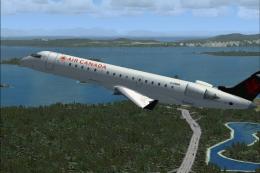
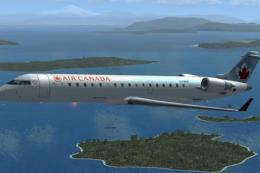

0 comments
Leave a Response