
FSX Tupolev Ant-20 Maxim Gorky
Tupolev ANT-20 “Maxim Gorky” brings the famous eight-engine Soviet giant to FSX with refreshed 2D and virtual cockpit panels, swapping in compatible Vladimir Zhyhulskiy gauges for smoother operation. The update also adds a texture thumbnail and improves glass and prop textures for a cleaner, more convincing presentation in flight.
- Type:Complete with Base Model
- File: tupolev_ant-20_maxim_gorky.zip
- Size:12.86 MB
- Scan:
Clean (21d)
- Access:Freeware
- Content:Everyone
An update of the Dennis Simanaitis Tupolev ANT-20 "Maksim Gorkii" by replacing the incompatible gauges in the 2D and VC panels with Vladimir Zhyhulskiy's gauges and adding the texture thumbnail plus replacing the glass and prop textures. Includes both 2D and VC panels. By Michael E. Roberts.

Screenshot of Tupolev Ant-20 Maxim Gorky in flight.
[fltsim.0]
title=Maksim Gorki
sim=Ant-20
model=
panel=
sound=
texture=
checklists=
atc_id=MG
ui_manufacturer=Tupolev
ui_type=ANT-20 "Maxim Gorky"
ui_variation=Provda
description=Note:A flying propaganda machine.
[General]
atc_type=Tupolev
atc_model=Ant20
editable=0
performance="Maximum Speed\n137 mph 119 kts 220 km/hr\n\nEngine\n8 X Mikulin AM-34FRN 900-hp liquid cooled\n\nService Ceiling\n14,764 ft 4500 m\n\nMaximum Range\n750 mi 652Knmi 1200 km\n\nFuel Capacity\n5000 gal 18927 L\n\nEmpty Weight\n62700 lb 28500 kg\n\nGross Weight\n116600 lb 53000 kg\n\nLength\n107.9 ft 32.9 m\n\nWingspan\n206.66 ft 63 m\n\nHeight\n34.75 ft 10.6 m\n\nSeating\n8 crew 72 passengers\n\nUseful Load\n53900 lb 24500 kg"
Category = airplane
The archive tupolev_ant-20_maxim_gorky.zip has 65 files and directories contained within it.
File Contents
This list displays the first 500 files in the package. If the package has more, you will need to download it to view them.
| Filename/Directory | File Date | File Size |
|---|---|---|
| Tupolev_Ant-20_Maxim_Gorky | 10.17.12 | 0 B |
| aircraft.cfg | 10.17.12 | 7.39 kB |
| ant-20 panel.jpg | 10.17.12 | 249.23 kB |
| Ant-20.air | 10.16.12 | 12.58 kB |
| Ant-20.jpg | 10.17.12 | 247.23 kB |
| gauges | 10.17.12 | 0 B |
| Cessna172.dll | 09.26.07 | 650.06 kB |
| Cessna182s.dll | 09.26.07 | 726.56 kB |
| model | 10.17.12 | 0 B |
| maksim.mdl | 10.16.12 | 3.76 MB |
| model.cfg | 10.16.12 | 25 B |
| panel | 10.17.12 | 0 B |
| AN-32.cab | 07.13.12 | 720.45 kB |
| An12zh.cab | 09.16.12 | 1.63 MB |
| An26zh.cab | 09.14.12 | 1.08 MB |
| Brab-yoke5.bmp | 10.16.12 | 259.65 kB |
| JBK_IL14.cab | 07.12.09 | 551.26 kB |
| JBK_Il14_radio.cab | 06.06.09 | 251.77 kB |
| Maxim-16.bmp | 10.16.12 | 2.25 MB |
| panel.cfg | 10.17.12 | 4.87 kB |
| tu-124.cab | 12.05.06 | 1.97 MB |
| x22_RPM_01.gau | 06.17.12 | 38.50 kB |
| x22_RPM_02.gau | 06.17.12 | 38.50 kB |
| x22_RPM_03.gau | 06.17.12 | 38.50 kB |
| x22_RPM_04.gau | 06.17.12 | 38.50 kB |
| sound | 10.17.12 | 0 B |
| 1.wav | 10.16.12 | 132.54 kB |
| 2.wav | 10.16.12 | 254.96 kB |
| 3.wav | 10.16.12 | 120.28 kB |
| 4.wav | 10.16.12 | 119.34 kB |
| baron_apdisconnect.wav | 10.16.12 | 176.62 kB |
| baron_gyro.wav | 10.16.12 | 1.88 MB |
| door_large_close.wav | 10.16.12 | 131.81 kB |
| door_large_open.wav | 10.16.12 | 116.30 kB |
| flaplp.wav | 10.16.12 | 93.08 kB |
| kmgeardn.wav | 10.16.12 | 101.25 kB |
| kmgearup.wav | 10.16.12 | 119.25 kB |
| SOUND.CFG | 10.16.12 | 2.17 kB |
| tprum.wav | 10.16.12 | 68.04 kB |
| x1.wav | 10.16.12 | 113.71 kB |
| x2.wav | 10.16.12 | 190.27 kB |
| x3.wav | 10.16.12 | 175.76 kB |
| x4.wav | 10.16.12 | 151.85 kB |
| x5.wav | 10.16.12 | 151.85 kB |
| xidle.wav | 10.16.12 | 197.84 kB |
| texture | 10.17.12 | 0 B |
| blue_window.bmp | 12.17.07 | 16.07 kB |
| gorkiandstalin.bmp | 10.16.12 | 4.00 MB |
| gorkiandstalin_l.bmp | 10.16.12 | 4.00 MB |
| gorkiandstalin_t.bmp | 10.16.12 | 1.33 MB |
| gorki_wing.bmp | 10.16.12 | 4.00 MB |
| green.bmp | 10.16.12 | 330 B |
| light_land.bmp | 10.16.12 | 330 B |
| motor.bmp | 10.16.12 | 4.00 MB |
| panel1.bmp | 10.16.12 | 4.00 MB |
| pilot.bmp | 10.16.12 | 1.00 MB |
| propgray.bmp | 08.09.12 | 1.00 MB |
| seat.bmp | 10.16.12 | 1.00 MB |
| signage_red.bmp | 10.16.12 | 16.07 kB |
| signage_red_l.bmp | 10.16.12 | 16.07 kB |
| signage_red_t.bmp | 10.16.12 | 4.07 kB |
| spats.bmp | 10.16.12 | 4.00 MB |
| thumbnail.jpg | 10.16.12 | 88.67 kB |
| flyawaysimulation.txt | 10.29.13 | 959 B |
| Go to Fly Away Simulation.url | 01.22.16 | 52 B |
Installation Instructions
Most of the freeware add-on aircraft and scenery packages in our file library come with easy installation instructions which you can read above in the file description. For further installation help, please see our Flight School for our full range of tutorials or view the README file contained within the download. If in doubt, you may also ask a question or view existing answers in our dedicated Q&A forum.

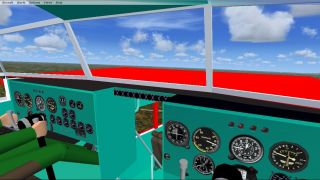



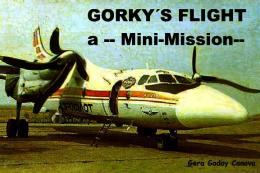











0 comments
Leave a Response