
FSX Garden Island Scenery
Garden Island, off Western Australia near Rockingham, gets a faithful April 2012 makeover with sculpted shoreline terrain, sharper ground textures, and accurately placed runways, helipads, buildings, and naval landmarks for more convincing coastal approaches and taxi work. Built for Microsoft Flight Simulator X, it also tunes surrounding water tones to match the local seascape.
- File: gardenislwa.zip
- Size:420.58 KB
- Scan:
Clean (20d)
- Access:Freeware
- Content:Everyone
Positioned just off the Western Australian coast, this custom scenery enhancement focuses on Garden Island in April 2012 and showcases detailed terrain modeling, refined surface textures, and structures arranged to match the real-world area. Developed by Roger’s Aussie Scenery and created by Roger Leupold, this freeware add-on integrates seamlessly with Microsoft Flight Simulator X, delivering a more localized atmosphere for virtual pilots.
Key Features of the Modified Landscape
The sculpted terrain captures Garden Island’s distinct contours, reflecting its shoreline and inland topography in a realistic manner. Additional objects, such as buildings, runways, and relevant landmarks, have been placed using aerial references to ensure precise alignment. The resulting environment heightens the experience of coastal approaches and taxi operations in FSX. In particular, the surrounding waters near Garden Island are rendered to approximate the unique oceanic color tones and shorelines of that region.
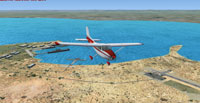
A closer look at the updated landscape from above, highlighting coastal features.
Regional Context and Local Focus
This island lies near Rockingham, featuring a variety of coastal and naval facilities that are accurately rendered in the scenery. Its environmental features, which include sandy beaches and protected harbors, come through in the simulated terrain. By referencing detailed charts and imagery, Roger Leupold has set runway orientations, helipads, and other aviation elements to mirror their real-world counterparts within FSX.
Test Platform and Compatibility Notes
All adjustments were evaluated using a Windows 7 64-bit setup in conjunction with FSX Acceleration. The author validated correct scenery display and object placement in this environment, ensuring fluid performance with minimal framerate impact.
Installation Guidelines
- Remove any older installations of the Garden Island scenery from your file structure.
- Extract the “Garden Island airport” directory and place it into the “Addon Scenery” folder of your simulator.
- Launch FSX. Navigate to “Settings” and then “Scenery Library.” Select “Add Area” and browse to “Addon Scenery” to locate the Garden Island folder. Confirm by clicking “OK.”
Additional Optimization Advice
Turning off any active antivirus software while running Microsoft Flight Simulator X can often improve overall performance. This practice temporarily frees up system resources, potentially reducing background interruptions during flights.
Throughout the design process, geographic data was interpreted from satellite-based sources, ensuring that the runways, tarmac, and associated objects follow real spatial orientations whenever possible. The attention to detail in this rendition of Garden Island adds depth to your flight simulation, granting an authentic feeling of flying around Western Australia’s coastal environment.

Finding the Scenery
- FSX/Prepar3D Coordinates:
-
-32.22611100,115.68305600
Use the downloaded flight plan file by launching FSX/P3D, selecting "Load Flight Plan" in the flight planner, and choosing the .pln file. Your aircraft will be positioned directly at the add-on’s location. - Decimal Degrees (DD):
-
Latitude: -32.226111°
Longitude: 115.683056° - Degrees, Minutes, Seconds (DMS):
-
Latitude: 32° 13' 34.000" S
Longitude: 115° 40' 59.002" E
Map Location
The archive gardenislwa.zip has 11 files and directories contained within it.
File Contents
This list displays the first 500 files in the package. If the package has more, you will need to download it to view them.
| Filename/Directory | File Date | File Size |
|---|---|---|
| GardenIslWA | 05.11.12 | 0 B |
| Docs | 05.11.12 | 0 B |
| FILE_ID.DIZ | 05.11.12 | 192 B |
| Gard Isl thumb.jpg | 05.11.12 | 410.85 kB |
| Readme.txt | 05.07.12 | 1.55 kB |
| Scenery | 05.11.12 | 0 B |
| YGAD_ADEX_RD.BGL | 05.09.12 | 12.18 kB |
| YGAD_ADEX_RD.xml | 05.09.12 | 97.97 kB |
| YGAD_ADEX_RD_CVX.bgl | 05.09.12 | 1.20 kB |
| flyawaysimulation.txt | 10.29.13 | 959 B |
| Go to Fly Away Simulation.url | 01.22.16 | 52 B |
Installation Instructions
Most of the freeware add-on aircraft and scenery packages in our file library come with easy installation instructions which you can read above in the file description. For further installation help, please see our Flight School for our full range of tutorials or view the README file contained within the download. If in doubt, you may also ask a question or view existing answers in our dedicated Q&A forum.
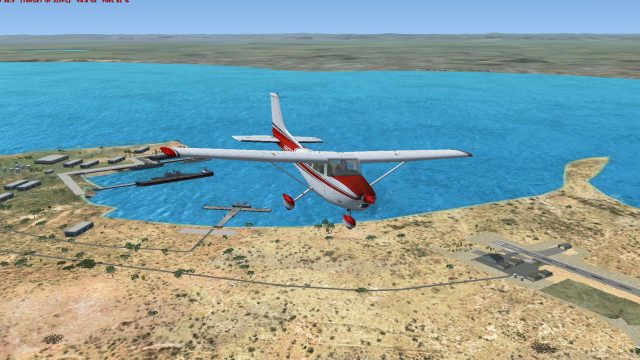


 Australia
Australia 
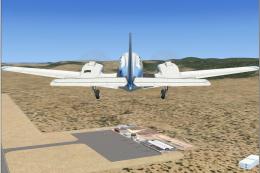








0 comments
Leave a Response