
FSX Evers International Airport Scenery
Medgar Wiley Evers International Airport (KJAN) scenery refreshes Jackson, Mississippi with a custom terminal, accurate gate assignments, Air National Guard ramp and a C-17-capable hangar, plus cargo areas, fuel trucks, and working jetways in FSX. It requires EZ-Scenery, Runway 12, and CalClassic Core libraries for full object display.
- File: kjan_dlffsx.zip
- Size:1.62 MB
- Scan:
Clean (15d)
- Access:Freeware
- Content:Everyone
Evers International Airport (KJAN). Modern Medgar Wiley Evers International Airport, Jackson, Mississippi (MS). Custom built terminal, parking lots, and hangars for the Mississippi Air National Guard area, built for C-17s. Added fuel trucks, working jetways. EZ-Scenery, Rwy12, CalClassic Core libraries required. By Dan French.

Aerial view of Evers International Airport.
This scenery requires The following free downloadable libraries for some things to show up:
- EZ Scenery libraries (David Grindele's all-inclusive available for free download at (ez_1.zip).
- Runway 12 libraries (rw12l112.zip, rw12l212.zip, rw12l312.zip).
- CalClassic Core library.
This scenery is a rendering of Jackson's international airport. It features a custom built terminal, AFCAD with correct gate assignments, the Air National Guard facility with a custom built hangar for C-17s, and air cargo areas.
The facility is placed using USA Extreme Landscapes for FSX and Ultimate Terrain X. They should work for default and others but if you don't like the result, you may use the "place your own" library dlf_lib_KJAN (which should appear in your object placement tool dropdown window) to place the objects where you like. I used Google Earth and suggest it for accuracy.
Extra fuel trucks have been added with a fuel truck route from the fuel storage tanks centrally and at the ANG facility.
To get planes visiting, I recommend World of AI Southwest Airlines, Delta Airlines, and US Air packages. The facility also is served by Delta Connection, US Airways connection, and American Eagle. You can hunt for appropriate flight plans on the internet.
INSTALLATION:
- Download the kjan_dlfFSX.zip file to a temporary folder and extract all the files.
- Place or copy the entire folder "KJAN Jackson" into your FSX/Addon Scenery folder.
- NOTE: Most of my sceneries have common textures. If you wish one file to be available to all my sceneries rather than just the KJAN scenery, place the contents (all the files, NOT the folder itself) of the AddOn Scenery/KJAN Jackson/texture folder into your main FSX/Textures folder and click "Yes to All" to overwrite any textures (no default textures have been changed).Otherwise leave them where they are.
- Turn on Flight Simulator FSX.
- At the main menu, click on and open the SETTINGS button.
- Under "Other Settings" click on and open the "Scenery Library"
- Click on "Add Area", then navigate to "Addon Scenery". Double click to open, select the "KJAN Jackson" folder you added above and click the "OK" button.
- At this point, the title of the folder should appear in the "Area List" menu of Flight Simulator with a check mark in the "Enabled" column.
- Click the "OK" button and exit /close Flight Simulator. The next time you fly, the scenery should be in place.
- Remove any other AFCAD or AFX files for KJAN or strange things will happen at the airport. They are usually in the FSX/ Addon Scenery/ scenery folder labelled ADE_KJAN, AF2_KJAN, AFX_KJAN or something similar. Turn off any previous.
KJAN or Jackson scenery folders in the FSX Scenery Library window (described in step 4-9 above).

Finding the Scenery
- FSX/Prepar3D Coordinates:
-
32.31120000,-90.07590000
Use the downloaded flight plan file by launching FSX/P3D, selecting "Load Flight Plan" in the flight planner, and choosing the .pln file. Your aircraft will be positioned directly at the add-on’s location. - Decimal Degrees (DD):
-
Latitude: 32.311200°
Longitude: -90.075900° - Degrees, Minutes, Seconds (DMS):
-
Latitude: 32° 18' 40.320" N
Longitude: 90° 04' 33.240" W
Map Location
The archive kjan_dlffsx.zip has 72 files and directories contained within it.
File Contents
This list displays the first 500 files in the package. If the package has more, you will need to download it to view them.
| Filename/Directory | File Date | File Size |
|---|---|---|
| FILE_ID.DIZ | 05.11.12 | 367 B |
| KJAN Jackson | 05.10.12 | 0 B |
| scenery | 05.10.12 | 0 B |
| AFX_KJAN.bgl | 05.12.12 | 30.51 kB |
| dlf_lib_KJAN.bgl | 05.11.12 | 1.23 MB |
| dlf_lib_KJAN.txt | 05.11.12 | 495 B |
| IS_KJAN_bldgs.bgl | 05.11.12 | 2.06 kB |
| IS_KJAN_lights.bgl | 05.10.12 | 1.26 kB |
| KJAN_beacon.BGL | 05.10.12 | 228 B |
| texture | 05.10.12 | 0 B |
| Airside 64x64_LM.dds | 05.10.12 | 42.79 kB |
| Airside_64x64.dds | 05.09.12 | 42.79 kB |
| AnodAluminum.dds | 03.12.12 | 2.79 kB |
| Asphalt.dds | 03.12.12 | 2.79 kB |
| Berber.dds | 03.16.12 | 808 B |
| Berber15_LM.dds | 03.16.12 | 296 B |
| CargoBldg0.dds | 12.08.11 | 42.79 kB |
| CargoBldg1.dds | 12.08.11 | 85.44 kB |
| CargoBldgRoof.dds | 12.08.11 | 21.45 kB |
| CargoDoors3.dds | 12.08.11 | 170.78 kB |
| CargoDoors3_LM.dds | 12.09.11 | 2.78 kB |
| CargoDoors3_LM_orig.dds | 12.08.11 | 2.78 kB |
| CargoDoors3v3_LM.dds | 12.09.11 | 2.78 kB |
| Carpet_blue1.dds | 12.05.11 | 10.79 kB |
| Carpet_blue1_LM.dds | 12.05.11 | 808 B |
| CeilingTileLights.dds | 12.05.11 | 10.79 kB |
| CeilingTileLights_LM.dds | 12.05.11 | 2.79 kB |
| Concrete_Aggregate_Smoke.dds | 03.22.12 | 21.45 kB |
| Concrete_Form.dds | 03.16.12 | 2.79 kB |
| Concrete_Form_LM.dds | 05.11.12 | 170.79 kB |
| Dark Red_LightBulb_16.bmp | 07.09.11 | 128.08 kB |
| Dark Red_LightBulb_16_LM.bmp | 07.09.11 | 128.08 kB |
| Doors_auto.dds | 12.05.11 | 42.79 kB |
| Doors_auto_LM.dds | 12.05.11 | 10.79 kB |
| DoorsGray.dds | 12.07.11 | 2.79 kB |
| DoorsGray_LM.dds | 12.07.11 | 808 B |
| FencingFine.dds | 11.07.11 | 85.45 kB |
| Inside walls_LM.dds | 05.10.12 | 10.79 kB |
| Inside_walls.dds | 05.10.12 | 10.79 kB |
| KSAT_ConTwrBldgRoofupper.dds | 03.26.12 | 808 B |
| KSATConTowerRoof.dds | 02.16.12 | 21.45 kB |
| LoadingDockTrucks_MultDoors.dds | 12.13.11 | 42.75 kB |
| Metal_Blue.dds | 05.10.12 | 2.79 kB |
| Metal_Corrogated.dds | 12.05.11 | 10.79 kB |
| MetalCorrugated.dds | 12.07.11 | 10.79 kB |
| MetalRuf.dds | 12.08.11 | 42.79 kB |
| MetalSeamed.dds | 11.12.11 | 10.79 kB |
| OverpassSiding1.dds | 03.26.12 | 21.45 kB |
| OverpassSiding1_dark.dds | 03.27.12 | 2.79 kB |
| PkGarage3story.dds | 02.04.12 | 5.45 kB |
| PkGarageRoofCars.dds | 02.04.12 | 42.79 kB |
| PkGarageRoofCars_LM.dds | 02.04.12 | 42.79 kB |
| RoofACequip.dds | 03.10.12 | 2.79 kB |
| RoofGrayPiping.dds | 12.18.11 | 10.79 kB |
| sides_20x20.dds | 05.09.12 | 42.79 kB |
| SidingTurq.dds | 03.01.12 | 10.79 kB |
| Skyway_1024x128_noBase.dds | 12.07.11 | 42.75 kB |
| Skyway_1024x128_noBase_LM.dds | 12.09.11 | 2.75 kB |
| Skyway_1024x128_noBase_LM_orig.dds | 12.07.11 | 10.75 kB |
| SkywayDoorsDark.dds | 03.01.12 | 10.79 kB |
| SkywayDoorsDarkv2_LM.dds | 02.21.12 | 2.79 kB |
| StEPkLotC.dds | 03.03.12 | 42.79 kB |
| StEPkLotC_LM.dds | 03.03.12 | 42.79 kB |
| Swearingenroofplain.dds | 12.13.11 | 2.78 kB |
| Wall_Whitetxtr.dds | 04.01.12 | 296 B |
| Wndw3pane.dds | 03.16.12 | 10.79 kB |
| Wndw3pane_LM.dds | 03.16.12 | 10.79 kB |
| kjan_dlfFSX.gif | 05.11.12 | 496.42 kB |
| kjan_dlfFSX_readme.txt | 05.11.12 | 4.34 kB |
| Thumbs.db | 05.12.12 | 8.50 kB |
| flyawaysimulation.txt | 10.29.13 | 959 B |
| Go to Fly Away Simulation.url | 01.22.16 | 52 B |
Installation Instructions
Most of the freeware add-on aircraft and scenery packages in our file library come with easy installation instructions which you can read above in the file description. For further installation help, please see our Flight School for our full range of tutorials or view the README file contained within the download. If in doubt, you may also ask a question or view existing answers in our dedicated Q&A forum.

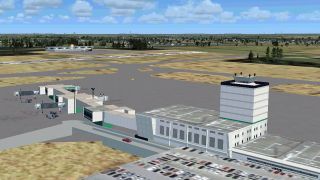

 United States of America
United States of America 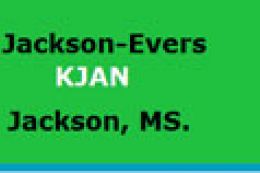





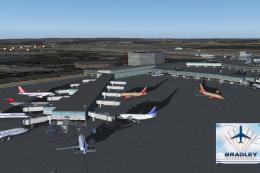

1 comments
Leave a ResponseThe content of the comments below are entirely the opinions of the individual posting the comment and do not always reflect the views of Fly Away Simulation. We moderate all comments manually before they are approved.
There are a few add-ons I would love to use but it seems a few required files are needed but I see no link to them, nor can I find them on your site. Could you provide links to required files on the pages?
Example are these required files: - ez_1.zip - rw12l112.zip, rw12l212.zip, rw12l312.zip - CalClassic Core library
These are required for: "FSX Evers International Airport Scenery"
Thank you for any assistance you may provide.