
FS2004 Austrian Airlines Airbus A320 OE-LBQ
Austrian Airlines Airbus A320 OE-LBQ brings the carrier’s classic old-colors scheme to Microsoft Flight Simulator 2004 with a photoreal repaint on an FSPainter model featuring LOD optimization, reflective surfaces, accurate antennas and gear doors, plus fully animated flaps, spoilers, and reversers. Hiro’s flight dynamics suit smooth AI and user flying.
- Type:Complete with Base Model
- File: fsp320ao.zip
- Size:719.31 KB
- Scan:
Clean (14d)
- Access:Freeware
- Content:Everyone
This complete freeware package brings a classic Austrian Airlines Airbus A320 “OE-LBQ” livery into Microsoft Flight Simulator 2004. It features a photoreal-based paint kit by Antti Salo, includes a detailed FSPainter base model with level-of-detail (LOD) technology, and offers flight dynamics by Hiro. Repainter Imre Kiss has carefully captured the airline’s iconic older color scheme to provide a recognizable and historically significant aircraft for virtual pilots and AI traffic.
Aircraft Profile and Exterior Highlights
The Airbus A320 series remains an important short-haul and medium-haul workhorse around the globe. This rendition reflects the vintage look carried by Vienna-based Austrian Airlines, complete with reflective surfaces (indicating polished textures) that replicate real-world light interactions. The package incorporates various antennas, flap fairings (also referred to as flap canoes), and accurately hinged gear doors that open and close in alignment with the real narrow-body jet’s operations.
Frame-Rate Friendly Model
FSPainter designed this build with AI support in mind, ensuring that it seamlessly populates busy virtual skies without straining system resources. The internal LOD design strategically reduces polygon counts at greater viewing distances, preserving performance in large airport or traffic-dense scenarios.
Functional Animations and Flight Dynamics
Developers included animated landing gear, flaps, spoilers, and thrust reversers. The retractable assemblies respond precisely to cockpit commands, mirroring the behavior of the real-world aircraft. Meanwhile, Hiro’s AI flight dynamics allow smooth and realistic takeoff, climb, and descent profiles when acting as traffic within the simulator environment.

Screenshot of the Austrian Airlines A320 cruising in its older livery.
Installation Steps
Users may place this aircraft directly into their FS2004 aircraft folder with minimal effort:
- Unzip the folder named FSP A320 Austrian Old into the "FS2004\aircraft" directory.
- Alternatively, extract into a temporary location and drag the folder to the same destination.
This standalone folder already includes the necessary model, textures, and configuration for immediate use.
Optional Manual Installation
For those who already operate another FSP A320 variant (using the CFM model), proceed as follows:
- Add the new texture.aua_oc directory into the primary FSP A320 folder.
- In your aircraft.cfg file, append the snippet below, ensuring to replace “X” with the next sequential fltsim number:
[fltsim.X]
title=FSP A320 Austrian Airlines Old Colors
sim=fsp_a320
model=cfm
panel=
sound=
texture=aua_oc
kb_checklists=
kb_reference=
atc_id=OE-LBQ
atc_id_color=0xffffffff
atc_airline=Austrian
atc_flight_number=
ui_manufacturer=AI_Plane
ui_type=A320
ui_variation=Austrian Airlines OC
description=For AI aircraft.By FSPainter,FD by Hiro,painted by Imre Kiss
atc_parking_types=GATE
atc_parking_codes=AUA
Adjust the fltsim.X entry so there are no duplicates in the file, then save and exit.
Credits to Original Creators
This model originates from FSPainter, with flight dynamics devised by Hiro. Texture enhancements rely on a photoreal layout developed by Antti Salo, while the repaint has been achieved by Imre Kiss, who meticulously captured the airline’s heritage livery. The end result is a faithful reproduction that allows enthusiasts to watch OE-LBQ traverse virtual airspace or operate the aircraft manually for practice in Microsoft Flight Simulator 2004.
The archive fsp320ao.zip has 19 files and directories contained within it.
File Contents
This list displays the first 500 files in the package. If the package has more, you will need to download it to view them.
| Filename/Directory | File Date | File Size |
|---|---|---|
| FILE_ID.DIZ | 10.11.04 | 535 B |
| FSP A320 Austrian Old | 10.11.04 | 0 B |
| aircraft.cfg | 10.11.04 | 14.26 kB |
| fsp_a320.air | 11.03.02 | 8.62 kB |
| model.cfm | 10.11.04 | 0 B |
| fsp_a320cfm.mdl | 01.31.03 | 484.49 kB |
| model.cfg | 11.11.02 | 30 B |
| sound | 10.11.04 | 0 B |
| sound.cfg | 06.17.02 | 34 B |
| texture.aua_oc | 10.11.04 | 0 B |
| fsp_a320cfm_l.bmp | 10.11.04 | 1.00 MB |
| fsp_a320cfm_t.bmp | 10.10.04 | 1.00 MB |
| README.txt | 10.11.04 | 1.93 kB |
| screenshot.jpg | 10.04.04 | 128.05 kB |
| screenshot_dusk.jpg | 10.11.04 | 148.77 kB |
| thumbnail.gif | 10.11.04 | 7.52 kB |
| fsp320ao | 10.11.04 | 0 B |
| flyawaysimulation.txt | 10.29.13 | 959 B |
| Go to Fly Away Simulation.url | 01.22.16 | 52 B |
Installation Instructions
Most of the freeware add-on aircraft and scenery packages in our file library come with easy installation instructions which you can read above in the file description. For further installation help, please see our Flight School for our full range of tutorials or view the README file contained within the download. If in doubt, you may also ask a question or view existing answers in our dedicated Q&A forum.














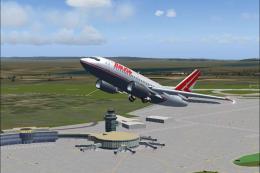

0 comments
Leave a Response