
FS2004 Delta Air Lines MD-88 (OC)
Delta Air Lines’ classic MD-88 look comes alive with this high-fidelity repaint for the SGA McDonnell Douglas MDX series in Microsoft Flight Simulator 2004, capturing the airline’s older color scheme with crisp panel alignment and authentic tail and engine markings. Requires the freeware SGA80.ZIP base package.
- Type:Repaint⇲ Download Base Model
- File: 88oc.zip
- Size:995.35 KB
- Scan:
Clean (16d)
- Access:Freeware
- Content:Everyone
Experience the classic Delta Air Lines MD-88 in Microsoft Flight Simulator 2004 with this high-fidelity repaint, created by Jim Campisi for the freeware SGA McDonnell Douglas MDX series. This download provides only the textures and requires the separately available base package (SGA80.ZIP). The iconic aircraft, distinguished by its efficient design and storied operational history, is brought to life through precise detailing and a faithful rendition of the airline’s older color scheme.
Classic Aesthetics of the MD-88
The MD-88 is a member of the MD-80 family, introduced as an advanced variant with upgraded avionics and reduced cockpit workload. Delta Air Lines flew these jets extensively on domestic routes, often noting their comfortable passenger capacity and reliable performance. This repaint preserves the original Delta livery from a bygone era, reflecting the streamlined fuselage, striking cheatline, and the tail’s signature widget with authentic color tones.
Notable Visual Enhancements
Quality Texturing: Each fuselage panel is accurately aligned, ensuring that rivets, access hatches, and paint lines appear in the correct proportions.
Historic Details: The tail fin incorporates the iconic Delta design from the airline’s earlier branding, enhancing realism for vintage flight-simulation enthusiasts.
Wing and Engine Accents: Engine nacelles feature the subtle markings used by Delta during the MD-88’s peak service years, while wing surfaces display a smooth metallic finish for a lifelike appearance.
Installation Essentials
This add-on only includes the repaint files. Pilots must obtain the freeware base model released by SGA (Stewart Global Aircraft). Refer to SGA80.ZIP in the Fly Away Simulation library, where it should be available for download. Once the main aircraft is installed, place the texture folder and accompanying Aircraft.cfg entries into the correct MD-88 directory. Pay close attention to folder structure and configuration to ensure seamless integration in Microsoft Flight Simulator 2004.
Author Acknowledgment
The textures were meticulously developed by Jim Campisi, who has crafted a faithful rendition of Delta’s MD-88. This repaint is fully compatible with the SGA McDonnell Douglas MDX series and remains an excellent option for fans keen to capture the feel of historic airline operations.
-fs9-1.jpg)
Screenshot of Delta Air Lines MD-88 in flight.
The archive 88oc.zip has 19 files and directories contained within it.
File Contents
This list displays the first 500 files in the package. If the package has more, you will need to download it to view them.
| Filename/Directory | File Date | File Size |
|---|---|---|
| MD83_B_Torig.BMP | 07.17.04 | 1.00 MB |
| DC9_B_L.BMP | 09.09.04 | 1.00 MB |
| DC9_B_T.BMP | 09.09.04 | 1.00 MB |
| DC9xINTERIOR_L.BMP | 11.16.03 | 1.33 MB |
| DC9xINTERIOR_T.BMP | 09.09.04 | 1.00 MB |
| ENGINES_L.BMP | 11.16.03 | 1.33 MB |
| ENGINES_T.BMP | 09.09.04 | 1.00 MB |
| ENGINES_Torig.BMP | 06.22.04 | 1.00 MB |
| MD83_A_L.BMP | 09.09.04 | 1.00 MB |
| MD83_A_T.BMP | 10.21.04 | 1.00 MB |
| MD83_A_Torig.BMP | 07.17.04 | 1.00 MB |
| MD83_B_L.BMP | 09.09.04 | 1.00 MB |
| MD83_B_T.BMP | 10.21.04 | 1.00 MB |
| 88oc.jpg | 10.30.04 | 80.26 kB |
| 88oc.gif | 11.02.04 | 10.73 kB |
| file_id.diz | 11.02.04 | 215 B |
| thumbnail.gif | 10.31.04 | 11.50 kB |
| flyawaysimulation.txt | 10.29.13 | 959 B |
| Go to Fly Away Simulation.url | 01.22.16 | 52 B |
Complementing Files & Dependencies
This add-on mentions the following files below in its description. It may be dependent on these files in order to function properly. It's possible that this is a repaint and the dependency below is the base package.
You may also need to download the following files:
Installation Instructions
Most of the freeware add-on aircraft and scenery packages in our file library come with easy installation instructions which you can read above in the file description. For further installation help, please see our Flight School for our full range of tutorials or view the README file contained within the download. If in doubt, you may also ask a question or view existing answers in our dedicated Q&A forum.

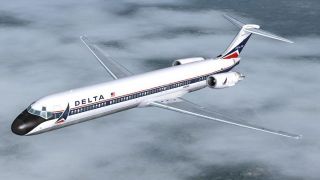


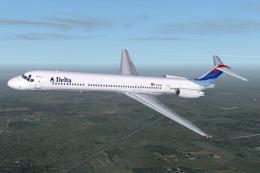










0 comments
Leave a Response