
FS2004 Northwest Airlines Douglas DC-9-51 N760NC
Northwest Airlines’ 1988 Douglas DC-9-51 N760NC livery brings the classic red-and-silver scheme to life with accurate fuselage titles, tail logos, and striping, complementing the SGA model’s proportions and cockpit views in Microsoft Flight Simulator 2004. Requires the SGA DC-9 base package (SGA950.ZIP) to display correctly.
- Type:Repaint⇲ Download Base Model
- File: dc951nwo.zip
- Size:2.88 MB
- Scan:
Clean (14d)
- Access:Freeware
- Content:Everyone
This freeware repaint introduces Northwest Airlines’ 1988 Douglas DC-9-51, registered as N760NC, specifically tailored for Microsoft Flight Simulator 2004. It depicts the airline’s notable red-and-silver era markings and integrates seamlessly with the existing freeware base package from SGA. Created by developer Frank Idone, this texture set brings a faithful recreation of the narrow-body twinjet used extensively on short- to medium-range routes, requiring the original SGA DC-9 model (SGA950.ZIP) to function correctly. Below, you will find essential technical details, installation steps, and a concise exploration of the DC-9-51's unique attributes.
Northwest’s Classic DC-9-51 Representation
The incorporated paint scheme captures Northwest Airlines as it appeared in 1988, highlighting the carrier’s jet-age branding. This recolor is meticulously refined to reflect authentic fuselage markings, stabilizer logos, and the airline’s signature stripes. The donor aircraft, the Douglas DC-9, was crafted in various lengths and engine configurations, offering enhanced runway performance for smaller regional airfields at the time. In particular, the DC-9-51 extends the fuselage to 133.6 feet in length, adding capacity for several extra seat rows while retaining the same wingspan as earlier variants.
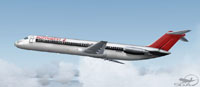
Screenshot of Northwest Airlines Douglas DC-9-51 in flight.
Performance and Operational Context
Originally developed by McDonnell Douglas, the DC-9 program prioritized swift turnarounds and the ability to operate from shorter runways, making it a staple for domestic routes. By the time the Series 50 emerged, the engine options ranged from JT8D-15 to JT8D-17, each offering roughly 16,000 pounds of thrust. These technical refinements gave Northwest the advantage of connecting multiple cities cost-effectively while maintaining reliable timetables.
Installation and Configuration Steps
This repaint is solely a texture package. To integrate it with your SGA DC-9 series installation, ensure you have downloaded the required base model (SGA950.ZIP) available in the Fly Away Simulation library. Once you have the base files, follow these steps:
- Unzip the provided textures directly into the folder where your SGA DC-9-50 aircraft is stored.
- Open the aircraft’s “aircraft.cfg” file in a text editor.
- Locate the existing [fltsim.x] entries and insert the snippet below, replacing “XX” with the next sequential number.
[fltsim.XX]
title=SGA DC-9-50 Northwest 1988
sim=SGA DC9_50
model=
panel=
sound=
texture=nwo
checklists=
atc_id=N760NC
atc_id_color=
atc_airline=Northwest
atc_flight_number=
ui_manufacturer=McDonnell Douglas
ui_type=DC-9-51
ui_variation=Northwest Airlines (1988)
description=DC-9 no.813 flown by Northwest Airlines. Livery by Frank Idone. The DC-9 was designed specifically to operate from short runways and on short- to medium-range routes. The fifth and largest DC-9 version, the Series 50, is extended to 133.6 feet (40.7 m) long, permitting installation of five more rows of seats than the Series 30. Maximum passenger capacity is up to 139, with cargo capacity increased similarly. Wingspan is the same as for the Series 30. Engines are either JT8D-15s or JT8D-17s, rated at 16,000 pounds. Airline operations with the Series 50 began in August 1975.
Once the configuration entry has been added, launch Microsoft Flight Simulator 2004 and select the McDonnell Douglas DC-9-51 in the Northwest Airlines 1988 repaint for your next short-haul or domestic route. This package delivers an era-accurate scheme that honors the historical significance of Northwest’s fleet, created with careful attention to detail by Frank Idone.
The archive dc951nwo.zip has 23 files and directories contained within it.
File Contents
This list displays the first 500 files in the package. If the package has more, you will need to download it to view them.
| Filename/Directory | File Date | File Size |
|---|---|---|
| TEXTURE.nwo | 11.01.04 | 0 B |
| 50FUSE_L.BMP | 11.01.04 | 1.00 MB |
| 50FUSE_T.BMP | 11.01.04 | 4.00 MB |
| CONE_L.BMP | 08.07.03 | 5.43 kB |
| CONE_T.BMP | 08.07.03 | 5.43 kB |
| DC9xINTERIOR_L.BMP | 05.19.04 | 256.07 kB |
| DC9xINTERIOR_T.BMP | 09.20.04 | 1.00 MB |
| DC9_B_L.BMP | 05.19.04 | 256.07 kB |
| DC9_B_T.BMP | 11.01.04 | 4.00 MB |
| ENGINES_L.BMP | 05.19.04 | 256.07 kB |
| ENGINES_T.BMP | 10.30.04 | 1.00 MB |
| INTAKE_L.bmp | 08.07.03 | 5.43 kB |
| INTAKE_t.BMP | 08.10.03 | 42.78 kB |
| WING_LEFT_L.BMP | 05.19.04 | 256.07 kB |
| WING_LEFT_T.BMP | 10.30.04 | 1.00 MB |
| WING_RIGHT_L.BMP | 05.19.04 | 256.07 kB |
| WING_RIGHT_T.BMP | 10.30.04 | 1.00 MB |
| nwo51.jpg | 11.01.04 | 48.99 kB |
| file_id.diz | 11.01.04 | 146 B |
| Install.txt | 11.01.04 | 1.98 kB |
| SGA DC-9 Readme.pdf | 11.01.04 | 152.05 kB |
| flyawaysimulation.txt | 10.29.13 | 959 B |
| Go to Fly Away Simulation.url | 01.22.16 | 52 B |
Complementing Files & Dependencies
This add-on mentions the following files below in its description. It may be dependent on these files in order to function properly. It's possible that this is a repaint and the dependency below is the base package.
You may also need to download the following files:
Installation Instructions
Most of the freeware add-on aircraft and scenery packages in our file library come with easy installation instructions which you can read above in the file description. For further installation help, please see our Flight School for our full range of tutorials or view the README file contained within the download. If in doubt, you may also ask a question or view existing answers in our dedicated Q&A forum.





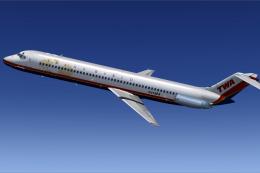









0 comments
Leave a Response