
FS2004 American Trans Air Lockheed L-1011
American Trans Air’s classic “old colors” livery brings the Lockheed L-1011 TriStar to life in FS2004 with authentic airline markings and a polished external look that suits vintage schedules and long-haul ops. Textures only for Mike Stone’s L-1011 package and requires SL10115.ZIP for the base model.
- Type:Repaint
- File: tris_ata.zip
- Size:604.47 KB
- Scan:
Clean (18d)
- Access:Freeware
- Content:Everyone
American Trans Air Lockheed L-1011 TriStar (old colors). ATA textures only; requires SL10115.ZIP. Model by Mike Stone.
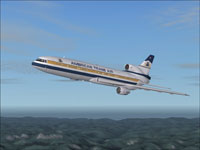
Screenshot of American Trans Air Lockheed L-1011 in flight.
Unzip the texture.ataoc folder into your Mike Stones Lockheed L-1011 Tristar folder, then add the following lines to the aircraft.cfg
[fltsim.XX]
title=Lockheed L-1011-500 ATA old colors
sim=L1011
model=
panel=
sound=
texture=ataoc
kb_checklists=
kb_reference=
atc_id=
atc_airline=ATA
atc_flight_number=
atc_heavy=1
ui_manufacturer=Lockheed
ui_type=L-1011
ui_variation=ATA Old Colors
visual_damage=1
description=The venerable Lockheed L-1011 TriStar was designed as a medium to long haul airliner in the 250 seat range. The 500 was the long range model designed to make the L-1011 more competitive with the DC-10. Shorter than earlier models, it sacrificed passenger capacity for greater range. The TriStar was well liked by pilots and passengers alike, and no greater tribute can be paid to this old workhorse than the fact that some L-1011's are still in front line service today, 36 years after its maiden flight.
I would like to thank Mike Stone for this outstanding aircraft.
The archive tris_ata.zip has 45 files and directories contained within it.
File Contents
This list displays the first 500 files in the package. If the package has more, you will need to download it to view them.
| Filename/Directory | File Date | File Size |
|---|---|---|
| ceng_l.bmp | 10.20.02 | 17.05 kB |
| ceng_t.bmp | 02.17.03 | 16.07 kB |
| cowl.BMP | 02.28.02 | 341.43 kB |
| cowl_l.BMP | 10.20.02 | 65.05 kB |
| cowl_n.BMP | 03.11.02 | 768.07 kB |
| cowl_t.bmp | 09.20.04 | 64.07 kB |
| elev_l.bmp | 10.20.02 | 65.05 kB |
| elev_t.bmp | 09.21.04 | 64.07 kB |
| eng_l.bmp | 10.20.02 | 17.05 kB |
| eng_t.bmp | 02.15.03 | 16.07 kB |
| face.bmp | 09.29.03 | 64.07 kB |
| face_n.bmp | 12.14.01 | 17.05 kB |
| flaps_l.bmp | 10.20.02 | 257.05 kB |
| flaps_t.bmp | 09.21.04 | 256.07 kB |
| fuslg_n.bmp | 11.21.04 | 4.00 MB |
| fuslg_t.bmp | 11.22.04 | 4.00 MB |
| lwing_bottom_l.bmp | 10.20.02 | 257.05 kB |
| lwing_bottom_t.bmp | 09.21.04 | 256.07 kB |
| lwing_top_l.bmp | 10.20.02 | 257.05 kB |
| lwing_top_t.bmp | 09.21.04 | 256.07 kB |
| ndoor_t.bmp | 11.21.04 | 64.07 kB |
| pods_l.bmp | 10.20.02 | 17.05 kB |
| pods_t.bmp | 09.21.04 | 16.07 kB |
| pylon_l.bmp | 10.20.02 | 65.05 kB |
| pylon_t.bmp | 09.21.04 | 64.07 kB |
| root_t.bmp | 11.21.04 | 1.00 MB |
| rwing_bottom_l.bmp | 10.20.02 | 257.05 kB |
| rwing_bottom_t.bmp | 09.21.04 | 256.07 kB |
| rwing_top_l.bmp | 10.20.02 | 257.05 kB |
| rwing_top_t.bmp | 09.21.04 | 256.07 kB |
| shirt.bmp | 12.13.01 | 17.05 kB |
| shirt_n.bmp | 12.14.01 | 17.05 kB |
| sroot_l.bmp | 10.20.02 | 17.05 kB |
| sroot_t.bmp | 09.21.04 | 16.07 kB |
| stab_l.bmp | 10.20.02 | 257.05 kB |
| stab_t.bmp | 09.21.04 | 256.07 kB |
| tail_n.bmp | 11.21.04 | 256.07 kB |
| tail_t.bmp | 11.21.04 | 1.00 MB |
| wheel.bmp | 02.15.03 | 2.07 kB |
| wheel_l.bmp | 10.20.02 | 5.05 kB |
| wheel_t.bmp | 12.16.02 | 5.05 kB |
| Tristar_ATA.jpg | 11.22.04 | 47.78 kB |
| Readme.txt | 11.22.04 | 1.32 kB |
| flyawaysimulation.txt | 10.29.13 | 959 B |
| Go to Fly Away Simulation.url | 01.22.16 | 52 B |
Installation Instructions
Most of the freeware add-on aircraft and scenery packages in our file library come with easy installation instructions which you can read above in the file description. For further installation help, please see our Flight School for our full range of tutorials or view the README file contained within the download. If in doubt, you may also ask a question or view existing answers in our dedicated Q&A forum.
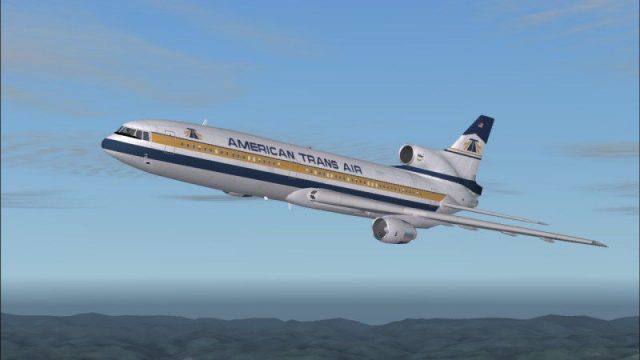
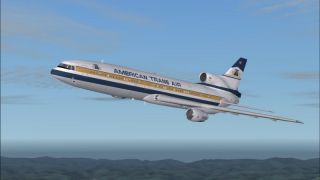

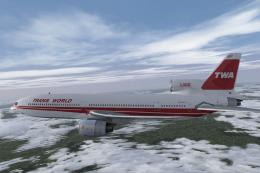

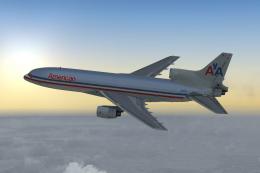





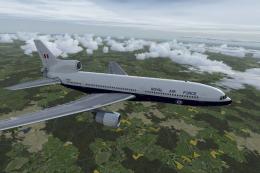



0 comments
Leave a Response