
FS2004 Beta Cargo Boeing 707 PP-BSE
Beta Cargo’s Boeing 707 PP-BSE livery brings a classic Brazilian freighter look to Captain Sim’s jet, with crisp logo placement, aligned textures across control surfaces, and subtle in-service wear suited to cargo operations. Designed for Microsoft Flight Simulator 2004, it requires the Captain Sim 707 payware model to fly.
- Type:Repaint for Payware Model
- File: beta2001.zip
- Size:1.45 MB
- Scan:
Clean (26d)
- Access:Freeware
- Content:Everyone
This free repaint of the Captain Sim 707 recreates Beta Cargo’s Boeing 707 registered PP-BSE for Microsoft Flight Simulator 2004. It was meticulously developed by Mo Dezfouli and requires the Captain Sim B707 payware model (available separately through outlets such as SimShack). The original Boeing 707 remains an influential first-generation commercial jetliner, widely utilized for passenger and freight operations in its era. Beta Cargo, a Brazilian freight operator, flew various routes transporting goods across South America and beyond, emphasizing the sturdy nature of the 707 for dedicated cargo tasks.
An Inside View of the Cargo Aircraft
The Beta Cargo livery showcases the distinctive color scheme that once adorned the fuselages of this veteran carrier. In its cargo configuration, the Boeing 707 offered extra storage capacity for cargo holds and reinforced structures to handle heavier payloads. This repaint specifically references the PP-BSE airframe, capturing the visual styling and logos seen during Beta Cargo’s active years.

Screenshot of Beta Cargo Boeing 707 in flight.
Requirements and Key Notes
- These textures are designed for the Captain Sim 707 payware product.
- Captain Sim’s 707 replicates the original jetliner’s systems, cockpit, and performance behavior for in-depth simulation.
- This repaint reflects Beta Cargo’s branding and is named “Beta Cargo 2001.”
- Ownership of the Captain Sim 707 is mandatory to install and use these textures in the simulator environment.
Implementing the Textures in Your Simulator
- Extract the ZIP file to a location of your choosing.
- Locate the unzipped folder labeled “Beta Cargo 2001” and move it into this path:
C:\Program Files\Microsoft Games\Flight Simulator 9\Captain_Sim\707\Variants - Open the Texture and Configuration Editor (TCE) that comes with the Captain Sim 707 and follow the outlined steps in TCE to install the livery.
- Launch your Microsoft Flight Simulator 2004 session and select the Beta Cargo 707 for an immersive cargo flight experience.
Additional Technical Highlights
- Realistic fuselage wear and tear specifically designed to emulate cargo airline service life.
- Accurate placement of airline branding and logos for the PP-BSE variant.
- Verified alignment of textures across control surfaces.
- Full compatibility with Captain Sim’s flight deck and customized systems modeling.
This freeware livery offers a historical look at Beta Cargo’s operations, commemorating the Boeing 707’s robust cargo performance. The repaint stands ready for enthusiasts seeking a classic freighter experience in FS2004, paying tribute to one of the earliest jetliners to lay the groundwork for modern long-haul flight.
The archive beta2001.zip has 15 files and directories contained within it.
File Contents
This list displays the first 500 files in the package. If the package has more, you will need to download it to view them.
| Filename/Directory | File Date | File Size |
|---|---|---|
| Beta Cargo | 11.28.04 | 0 B |
| b707_3_t.bmp | 09.06.04 | 1.00 MB |
| b707_4_t.bmp | 09.02.04 | 1.00 MB |
| description.txt | 11.28.04 | 215 B |
| Thumbs.db | 11.28.04 | 7.50 kB |
| GCS0004.jpg | 11.28.04 | 17.29 kB |
| b707_e1_t.bmp | 11.27.04 | 1.00 MB |
| b707_e2_t.bmp | 11.27.04 | 1.00 MB |
| b707_e5_t.bmp | 11.27.04 | 1.00 MB |
| b707_e6_t.bmp | 11.27.04 | 1.00 MB |
| GCS0005.jpg | 11.28.04 | 56.58 kB |
| Read Me.txt | 11.28.04 | 1.32 kB |
| Beta Cargo 2001 | 11.28.04 | 0 B |
| flyawaysimulation.txt | 10.29.13 | 959 B |
| Go to Fly Away Simulation.url | 01.22.16 | 52 B |
Installation Instructions
Most of the freeware add-on aircraft and scenery packages in our file library come with easy installation instructions which you can read above in the file description. For further installation help, please see our Flight School for our full range of tutorials or view the README file contained within the download. If in doubt, you may also ask a question or view existing answers in our dedicated Q&A forum.



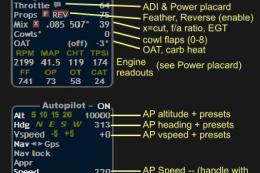







0 comments
Leave a Response