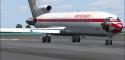
FS2004 North Pole Airways Boeing 727
North Pole Airways Boeing 727 brings holiday flair to the classic tri-jet in Microsoft Flight Simulator 2004, pairing Bill Baldwin’s festive repaint with Erick Cantu’s Vistaliners model. Expect animated flaps, spoilers, and wing flex, cabin wing views, and interactive doors, airstairs, and cockpit windows; the panel and sounds require the default 737 set.
- Type:Complete with Base Model
- File: santa_0.zip
- Size:3.63 MB
- Scan:
Clean (26d)
- Access:Freeware
- Content:Everyone
Discover a festive twist on a classic tri-jet with this complete freeware package for Microsoft Flight Simulator 2004, featuring Bill Baldwin’s imaginative holiday-themed repaint of Erick Cantu’s Vistaliners Boeing 727.
Festive Livery and Origin
This release showcases an eye-catching North Pole Airways design, paying homage to the legendary home of Santa’s workshop. Bill Baldwin, the creator of this seasonal texture set, based his repaint on Erick Cantu’s expertly crafted Vistaliners 727 model. This aircraft, known for its aerodynamic T-tail and three-engine layout, flew extensively for many real-world carriers, demonstrating remarkable range and unique handling.

Screenshot of North Pole Airways Boeing 727 on runway.
Key Technical Highlights
- Dynamic Wing Flex: Under turbulence or stress, the wings exhibit notable deflection, a signature element of the real 727’s design.
- Movable Surfaces: Animated control surfaces, including fully articulated flaps and spoilers, enhance realism.
- Interior Perspectives: Panoramic passenger wing views provide an immersive vantage point for those using advanced camera utilities. For instance, users of Active Camera can walk back into the cabin area to admire the moving wings in flight.
Doors and Special Commands
- Main Cabin Door
- Accessed by pressing Shift+E, enabling easy boarding at the gate.
- Port Cargo Door
- Opened by pressing Shift+E+2, revealing the small loading area on the aircraft’s port side.
- Main Cargo Door
- Currently disabled, but planned for future adaptation.
Airstairs and Cockpit Windows
To deploy the integral airstairs, assign a key to the wing fold function. Keep in mind that once these stairs are lowered, external surfaces fold and flight is not operational. Additionally, cockpit windows animate with the tailhook key assignment, offering another layer of realism.
Installation and Setup
Simply extract the package into your “Aircraft” folder within your main FS2004 directory, ensuring that “Use folder names” is checked in your unzipping tool. This package is fully self-contained, so you will find the aircraft listed under the Boeing manufacturer, 727-200 series.
Panel and Sound Suggestions
The model is aliased to the default 737 panel and soundset. For enhanced immersion, consider installing Erick’s specialized 727 sound package or the recommended panel by Richard Probst, which includes functionality tailored specifically for the Boeing 727 cockpit environment.
With all components bundled together, this North Pole Airways repaint by Bill Baldwin unites creativity and technical detail on Erick Cantu’s solid Vistaliners platform, making it an engaging option for anyone looking to celebrate the holiday spirit while enjoying authentic Boeing 727 flight characteristics in Microsoft Flight Simulator 2004.
The archive santa_0.zip has 32 files and directories contained within it.
File Contents
This list displays the first 500 files in the package. If the package has more, you will need to download it to view them.
| Filename/Directory | File Date | File Size |
|---|---|---|
| Plane_1 Santa_0 | 12.15.04 | 0 B |
| b727-200 | 12.15.04 | 0 B |
| 727 readme.pdf | 11.17.04 | 223.69 kB |
| Aircraft.cfg | 12.15.04 | 11.49 kB |
| b727-200 Specifications.txt | 11.29.04 | 694 B |
| B727200_VL.air | 11.07.04 | 8.44 kB |
| ENGINE THRUST SETTINGS.txt | 11.15.04 | 714 B |
| model | 12.15.04 | 0 B |
| B727200.mdl | 11.16.04 | 2.31 MB |
| model.cfg | 10.18.04 | 24 B |
| panel | 12.15.04 | 0 B |
| panel.cfg | 10.27.04 | 30 B |
| Plane_1 Santa_0.PNG | 12.15.04 | 581.98 kB |
| Readme-727.txt | 12.15.04 | 2.54 kB |
| SOUND | 12.15.04 | 0 B |
| SOUND.CFG | 11.20.04 | 30 B |
| texture.Santa | 12.15.04 | 0 B |
| B727_A_L.bmp | 11.20.04 | 256.07 kB |
| B727_A_T.bmp | 12.15.04 | 682.75 kB |
| B727_B_L.bmp | 11.20.04 | 256.07 kB |
| B727_B_T.bmp | 12.15.04 | 682.75 kB |
| B727_C_L.bmp | 11.20.04 | 256.07 kB |
| B727_C_T.BMP | 11.29.04 | 682.75 kB |
| Thumbs.db | 12.15.04 | 14.00 kB |
| Thumbs.db | 12.15.04 | 5.00 kB |
| Plane_1 Santa_0.PNG | 12.15.04 | 581.98 kB |
| Thumbs.db | 12.15.04 | 8.50 kB |
| Santa_0.JPG | 12.15.04 | 245.51 kB |
| santa_0.zip.text.txt | 12.15.04 | 199 B |
| Thumbs.db | 12.15.04 | 5.50 kB |
| flyawaysimulation.txt | 10.29.13 | 959 B |
| Go to Fly Away Simulation.url | 01.22.16 | 52 B |
Installation Instructions
Most of the freeware add-on aircraft and scenery packages in our file library come with easy installation instructions which you can read above in the file description. For further installation help, please see our Flight School for our full range of tutorials or view the README file contained within the download. If in doubt, you may also ask a question or view existing answers in our dedicated Q&A forum.











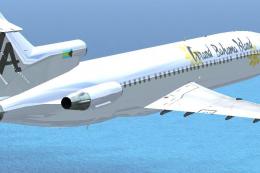




0 comments
Leave a Response