
FSX M1000A Primary Flight Display
M1000A Primary Flight Display brings a slim, glass-style instrument to Microsoft Flight Simulator X with a distinctive radar altimeter and vertical speed presentation plus a full-function integrated autopilot that blanks when idle. Vector-drawn XML graphics improve performance while delivering VOR and DME readouts, flight director and deviation cues, bugs and setpoints, and core warning annunciations.
- File: m1000a_pfd.zip
- Size:4.14 MB
- Scan:
Clean (20d)
- Access:Freeware
- Content:Everyone
A concept Primary Flight Display with unique integrated radar altimeter, vertical speed and autopilot elements. Original bitmaps programmed in XML with many elements vector drawn for faster frame rates. Published as freeware with no modifications or use allowed on payware or commecial websites or products. By Michael Kelley.

Image of M1000A primary flight display panel.
Simply unzip the downloaded file into a folder of your choice and copy and paste the file MK_PFD.cab file into your root Microsoft Flight Simulator X/ Gauges folder. Next edit the desired aircraft panel.cfg file to use this gauge using a text editor or the highly recommended FS Panel Studio software that can be found on the Internet. This gauge size is 320 pixels wide by 620 pixels high. It is not within the scope of this project to go into any detail on panel editing and it is assumed the user of this software will already have that knowledge.
Below are the various functions of this product:
- Unique graphical Radar Altimeter with Decision Height setpoint bar.
- Unique graphical Vertical Speed Indicator with Up/Down setpoint bars.
- Integrated Full Function Autopilot (blanked when not in use).
- Slim design to save Panel space for home designed panels and better VFR visibility.
- Integrated VOR, ID, DME, OAT and BAR readbacks.
- Dimmed ADI Ball behind Speed and Altimeter tapes.
- Airspeed, Altitude, Course, Heading Bugs and setpoints and Nav 1/GPS or Nav 2/ADF Indicators.
- Yaw, Glideslope, Course Deviation, Flight Director, To/ From and OMI Indicators.
- Stall, GPWS and Overspeed warnings (functionality limited to Flight Simulator X capabilities).
- Touchscreen Buttons and +/- Setpoints for full functionality.
The archive m1000a_pfd.zip has 10 files and directories contained within it.
File Contents
This list displays the first 500 files in the package. If the package has more, you will need to download it to view them.
| Filename/Directory | File Date | File Size |
|---|---|---|
| Instructions_Text.txt | 12.21.11 | 4.54 kB |
| M1000A_PFD_Instructions.doc | 12.21.11 | 3.12 MB |
| M1000A_PFD_Instructions_1.jpg | 12.21.11 | 440.44 kB |
| M1000A_PFD_Instructions_2.jpg | 12.21.11 | 257.05 kB |
| M1000A_PFD_Instructions_3.jpg | 12.21.11 | 318.37 kB |
| M1000AScreen1.JPG | 12.21.11 | 30.58 kB |
| M1000AScreen2.JPG | 12.21.11 | 30.89 kB |
| MK_PFD.cab | 12.21.11 | 124.10 kB |
| flyawaysimulation.txt | 10.29.13 | 959 B |
| Go to Fly Away Simulation.url | 01.22.16 | 52 B |
Installation Instructions
Most of the freeware add-on aircraft and scenery packages in our file library come with easy installation instructions which you can read above in the file description. For further installation help, please see our Flight School for our full range of tutorials or view the README file contained within the download. If in doubt, you may also ask a question or view existing answers in our dedicated Q&A forum.
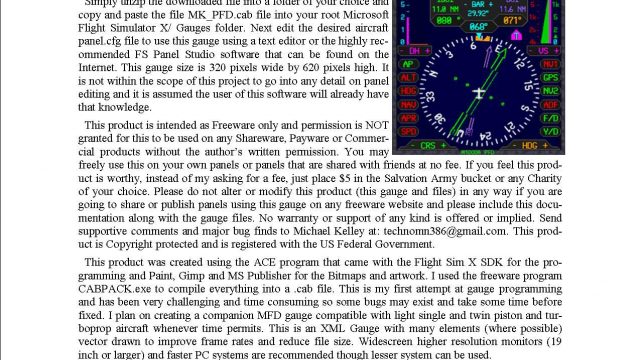
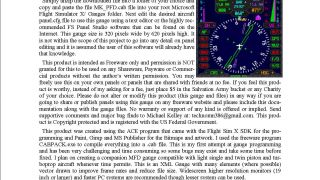
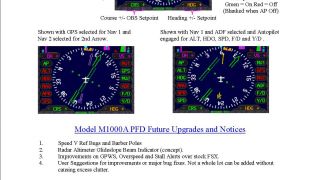



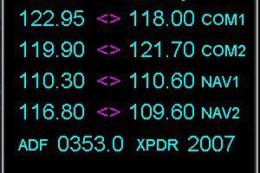






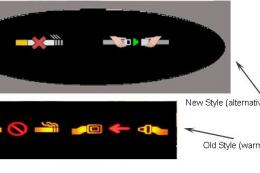



0 comments
Leave a Response