
FSX 2D Cabin Window/Wing View Panel
A 2D cabin window and wing-view overlay panel restores a missing passenger-style perspective with a clean, fixed pop-up that frames the wing while flying in exterior wing view. Designed for Microsoft Flight Simulator X, it integrates into an aircraft’s panel setup and appears as a selectable window for quick access.
- File: fsx_2d_cabin_window_wing_view_panel.zip
- Size:551.21 KB
- Scan:
Clean (22d)
- Access:Freeware
- Content:Everyone
For use with wing views in FSX. As we all know, FSX doesn't provide this function, so here is a solution that can make this feature available. This is a fixed pop-up 2D panel window that can be used as an overlay panel in 3D wing view mode in FSX. By Hassan Ezzeddine.

View from the window looking out over the wing.
Installation:
- Unzip or extract "FSX_2D_Window.zip" to a folder of your choice.
- Copy & paste the Bitmap file "Window.bmp" to the desired aircraft panel folder. Example: "Simobjects/Airplanes/Airbus_A321/Panel".
- Open the desired aircraft panel.cfg.
- Open "Panel.txt" in "FSX_2D_Window" folder.
- Add the contents of "Panel.txt" to the aircraft's "panel.cfg" under [Window titles] & [WindowXX] section respectfully, replacing "xx" with the appropriate increasing numbers.
How to use:
This is a fixed 2D panel, in order to use it, you need to use the alternate shift+# key as desired, depending on aircraft configuration.
The archive fsx_2d_cabin_window_wing_view_panel.zip has 9 files and directories contained within it.
File Contents
This list displays the first 500 files in the package. If the package has more, you will need to download it to view them.
| Filename/Directory | File Date | File Size |
|---|---|---|
| FSX_2D_Window | 01.04.13 | 0 B |
| Panel.txt | 01.04.13 | 201 B |
| Readme.txt | 01.04.13 | 1.02 kB |
| Screenshots | 01.04.13 | 0 B |
| 1.jpg | 01.04.13 | 256.87 kB |
| 2.jpg | 01.04.13 | 208.83 kB |
| Window.bmp | 03.10.03 | 769.05 kB |
| flyawaysimulation.txt | 10.29.13 | 959 B |
| Go to Fly Away Simulation.url | 01.22.16 | 52 B |
Installation Instructions
Most of the freeware add-on aircraft and scenery packages in our file library come with easy installation instructions which you can read above in the file description. For further installation help, please see our Flight School for our full range of tutorials or view the README file contained within the download. If in doubt, you may also ask a question or view existing answers in our dedicated Q&A forum.
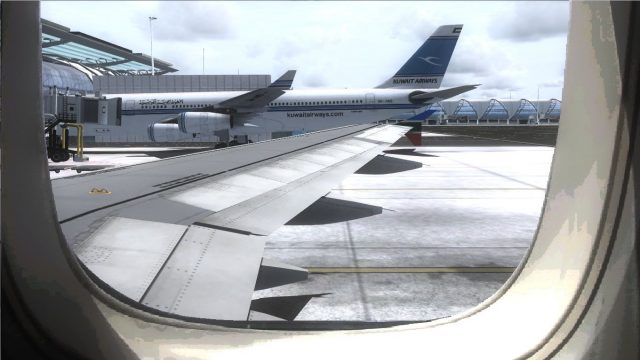

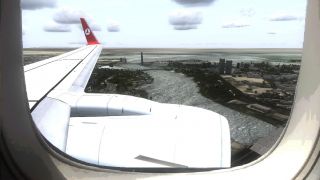





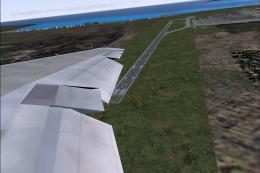



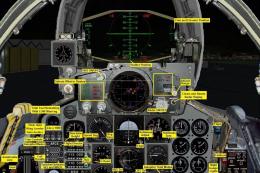




12 comments
Leave a ResponseThe content of the comments below are entirely the opinions of the individual posting the comment and do not always reflect the views of Fly Away Simulation. We moderate all comments manually before they are approved.
It really did work guys! After reading the reviews I was a little sceptic about trying it, but after a few tweaks I actually got it to work.
Not even sure if this helps, however I just converted the
BMPfiles toDDSthrough an online file converter and got it working with no problem. Though it literally drove me crazy at first trying to figure it out.Just as it looks on the description. I'm happy. Thanks Bro for a little more added realism.
mr "fsx genius", alt + shift + 3 does not work. please ELABORATE and READ other's comments.
Alt + Shift + # does a whole lot of notta... better instructions would have been nice, I really wanted to use this.
need permissons to save panel.cfg file in aircraft folder
i have tried shift+3 and alt+shift+3 nothing works
i don't know how to change my view to it
Helllo there.
just to point. I have the same problem when I want to use it, Alt+Shift+3 is not work, why?
Dear FsxGenius, Your wing view is simply great, can you please let me know how you create the bump window file. I was trying to create window view with another Airbus window image, but not able to manage the transperency in Photoshop.
Please share your expertise
Regards
It is ALT+SHIFT+3 not shift+3. Try LOOKING as it says ALTERNATE
Your instructions are not complete.
1. How do you name the "Window Titles?" 2. It sure would make it easier if you added a copy of a panel.cfg file as an example.
Stephen
I have a problem when I try to use it. The combination of shift+# (shift+3) key, opens GPS. Please be more specific about how to use this.
This is exactly what I have been attempting to do. I cannot get it to work though. The Alt+Shift+#key do not do anything. I am trying to configure the PMDG 737NGX. Please help.
Stephen