
FSX Columbia Metropolitan Airport
Columbia Metropolitan Airport KCAE brings accurate South Carolina operations to Flight Simulator X with updated taxiway designations, correctly placed signage, custom buildings, and landclass tweaks based on current imagery. Optimized for Ultimate Terrain X USA, it supports optional apron lighting and added parked traffic, and requires Jim Dhaenens’ lightobj.bgl for lighting features.
- File: columbia_sc.zip
- Size:3.47 MB
- Scan:
Clean (10d)
- Access:Freeware
- Content:Everyone
(KCAE), South Carolina (SC), USA> The Columbia Metropolitan Airport Authority has provided substantial information about KCAE online, making it possible to pretty accurately model this airport. The taxiway signs have been placed according to exhibits in the airports certification manual, and taxiway designations have been revised in accordance with upgrades to be effective mid-November 2012. Most buildings have been custom modeled in accordance with information available on the internet, including Microsoft Bing birdseye views. The airport layout and landclass changes are in accordance with Google Earth imagery. If you have Jim Dhaenens' lightobj.bgl installed, apron lighting will be included, and if you have KB_static_aircraft_FSX installed additional parked aircraft will be visible. The layout of scenery is optimized for use with Ultimate Terrain X-USA. The new taxiway designations are not yet shown in the latest observed FAA airport diagram. An airfield sketch provided to pilots by the Columbia Metropolitan Airport is included in the package to show the taxiway designation changes. By Art Poole.
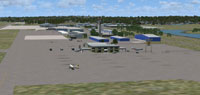
Screenshot of Columbia Metropolitan Airport.
Extract the zip file and move the KCAE folder to the "Flight Simulator X\Addon Scenery" folder and then add this folder to the scenery list in FSX settings. The Models folder and other files are not needed in FSX.
For all scenery objects to display, the Scenery Complexity slider in Scenery settings must be set to "Very Dense".
This airport can be further modified by the user with Airport Design Editor (freeware, but worth a donation). The Models folder contains all of the models compiled in the KCAE_ADEX_AP.BGL file.
To revert back to FSX default, uncheck KCAE in the AddOn Scenery list.

Finding the Scenery
- FSX/Prepar3D Coordinates:
-
33.93880000,-81.11950000
Use the downloaded flight plan file by launching FSX/P3D, selecting "Load Flight Plan" in the flight planner, and choosing the .pln file. Your aircraft will be positioned directly at the add-on’s location. - Decimal Degrees (DD):
-
Latitude: 33.938800°
Longitude: -81.119500° - Degrees, Minutes, Seconds (DMS):
-
Latitude: 33° 56' 19.680" N
Longitude: 81° 07' 10.200" W
Map Location
The archive columbia_sc.zip has 103 files and directories contained within it.
File Contents
This list displays the first 500 files in the package. If the package has more, you will need to download it to view them.
| Filename/Directory | File Date | File Size |
|---|---|---|
| KCAE | 10.28.12 | 0 B |
| scenery | 12.12.12 | 0 B |
| KCAE_ADEX_AP.BGL | 12.13.12 | 1.15 MB |
| KCAE_ADEX_AP_CVX.bgl | 12.13.12 | 4.89 kB |
| KCAE_bridge_AP.bgl | 09.28.12 | 8.22 kB |
| KCAE_TERMINAL_AP.bgl | 10.23.12 | 81.85 kB |
| texture | 12.12.12 | 0 B |
| AirportBldgs.bmp | 05.14.11 | 341.43 kB |
| AirportBldgs_01.bmp | 01.08.11 | 170.75 kB |
| AirportBldgs_01_lm.bmp | 01.08.11 | 170.75 kB |
| AirportBldgs_lm.bmp | 05.14.11 | 341.43 kB |
| Blastpad_markings.bmp | 07.25.11 | 42.78 kB |
| Blastpad_markings_lm.bmp | 07.25.11 | 42.78 kB |
| bp.bmp | 10.28.12 | 5.42 kB |
| bp_lm.bmp | 10.28.12 | 5.42 kB |
| HANGER_01_AP.bmp | 08.30.11 | 170.75 kB |
| HANGER_01_AP_lm.bmp | 08.30.11 | 170.75 kB |
| HANGER_02.bmp | 01.02.12 | 170.75 kB |
| HANGER_02_lm.bmp | 09.14.11 | 170.75 kB |
| HANGER_03.bmp | 02.08.12 | 170.75 kB |
| HANGER_03_lm.bmp | 02.08.12 | 170.75 kB |
| hanger_04.bmp | 11.03.12 | 170.75 kB |
| hanger_04_lm.bmp | 01.31.12 | 170.75 kB |
| HANGER_05.bmp | 12.24.11 | 170.75 kB |
| HANGER_05_lm.bmp | 12.24.11 | 170.75 kB |
| HANGER_06.bmp | 12.12.12 | 682.75 kB |
| HANGER_06_lm.bmp | 12.12.12 | 682.75 kB |
| HANGER_07.bmp | 12.10.12 | 170.75 kB |
| HANGER_07_lm.bmp | 12.10.12 | 170.75 kB |
| KCAE_01.bmp | 10.30.12 | 170.75 kB |
| KCAE_01_lm.bmp | 10.30.12 | 170.75 kB |
| KCAE_02.bmp | 10.27.12 | 170.75 kB |
| KCAE_02_lm.bmp | 10.27.12 | 170.75 kB |
| KCAE_03.bmp | 11.22.12 | 341.43 kB |
| KCAE_03_lm.bmp | 11.22.12 | 341.43 kB |
| KCAE_04.bmp | 11.24.12 | 170.75 kB |
| KCAE_04_lm.bmp | 11.24.12 | 170.75 kB |
| KCAE_05.bmp | 12.12.12 | 170.75 kB |
| KCAE_05_lm.bmp | 12.12.12 | 170.75 kB |
| Thumbs.db | 11.03.12 | 87.00 kB |
| kcae01.JPG | 12.12.12 | 99.70 kB |
| kcae02.JPG | 12.13.12 | 122.40 kB |
| kcae03.JPG | 12.13.12 | 59.87 kB |
| kcae04.JPG | 12.13.12 | 91.12 kB |
| kcae05.JPG | 12.12.12 | 140.63 kB |
| kcae06.JPG | 12.12.12 | 165.56 kB |
| kcae07.JPG | 12.12.12 | 177.12 kB |
| kcae08.JPG | 12.12.12 | 161.19 kB |
| kcae09.JPG | 12.13.12 | 111.89 kB |
| Models | 12.12.12 | 0 B |
| blastfence_80ft.mdl | 08.02.11 | 3.02 kB |
| Blastpad_markings_200x150.mdl | 07.25.11 | 1.65 kB |
| Blastpad_markings_200x200.mdl | 10.20.11 | 1.46 kB |
| Blastpad_markings_400x220.mdl | 07.25.11 | 1.65 kB |
| cargo_01.mdl | 07.28.11 | 3.76 kB |
| cargo_02.mdl | 10.27.12 | 3.76 kB |
| cargo_03.mdl | 10.27.12 | 3.76 kB |
| container_01.mdl | 03.17.11 | 5.53 kB |
| fencepost_01.mdl | 05.20.10 | 3.56 kB |
| Garage_06.mdl | 02.13.12 | 5.23 kB |
| gate_01.mdl | 05.20.10 | 35.25 kB |
| gate_open_01.mdl | 05.20.10 | 35.25 kB |
| Generic_02.mdl | 02.12.12 | 3.25 kB |
| Generic_05.mdl | 02.12.12 | 3.48 kB |
| Generic_06.mdl | 12.09.12 | 3.76 kB |
| Hanger_09.mdl | 11.08.11 | 8.10 kB |
| Hanger_14.mdl | 01.04.12 | 7.13 kB |
| Hanger_27.mdl | 11.25.12 | 3.89 kB |
| Hanger_28.mdl | 11.25.12 | 4.31 kB |
| Hanger_29.mdl | 11.25.12 | 3.76 kB |
| Hanger_31.mdl | 12.07.12 | 8.45 kB |
| Hanger_32.mdl | 12.10.12 | 7.14 kB |
| Hanger_33.mdl | 12.10.12 | 9.65 kB |
| KCAE_3-cover.mdl | 12.10.12 | 480.14 kB |
| KCAE_FAA.mdl | 12.09.12 | 14.63 kB |
| KCAE_FBO_01.mdl | 10.30.12 | 19.49 kB |
| KCAE_FBO_02.mdl | 10.30.12 | 12.33 kB |
| KCAE_FBO_03.mdl | 12.08.12 | 41.17 kB |
| KCAE_FBO_04.mdl | 12.08.12 | 16.69 kB |
| KCAE_FBO_05.mdl | 12.12.12 | 19.11 kB |
| KCAE_firestation.mdl | 12.13.12 | 8.23 kB |
| KCAE_hanger_01.mdl | 11.05.12 | 9.63 kB |
| KCAE_hanger_02.mdl | 11.05.12 | 53.94 kB |
| KCAE_hanger_03.mdl | 12.06.12 | 8.81 kB |
| KCAE_hanger_04.mdl | 11.26.12 | 4.18 kB |
| KCAE_hanger_05.mdl | 12.07.12 | 11.58 kB |
| KCAE_hanger_06.mdl | 12.10.12 | 4.71 kB |
| KCAE_terminal.mdl | 10.27.12 | 116.95 kB |
| KCAE_weathersta.mdl | 12.12.12 | 4.45 kB |
| medium_hanger_07.mdl | 04.24.12 | 4.45 kB |
| medium_hanger_13.mdl | 12.15.11 | 3.77 kB |
| medium_hanger_20.mdl | 01.30.11 | 4.17 kB |
| shed_01.mdl | 12.01.10 | 2.27 kB |
| shed_02.mdl | 11.03.12 | 4.31 kB |
| shed_03.mdl | 11.05.12 | 9.08 kB |
| shelter_01.mdl | 12.01.10 | 29.21 kB |
| small_fuel_tank.mdl | 01.13.11 | 12.18 kB |
| small_hanger_14.mdl | 05.06.11 | 7.11 kB |
| small_hanger_15.mdl | 05.06.11 | 5.69 kB |
| readme.txt | 12.13.12 | 2.63 kB |
| Thumbs.db | 12.13.12 | 58.50 kB |
| flyawaysimulation.txt | 10.29.13 | 959 B |
| Go to Fly Away Simulation.url | 01.22.16 | 52 B |
Installation Instructions
Most of the freeware add-on aircraft and scenery packages in our file library come with easy installation instructions which you can read above in the file description. For further installation help, please see our Flight School for our full range of tutorials or view the README file contained within the download. If in doubt, you may also ask a question or view existing answers in our dedicated Q&A forum.


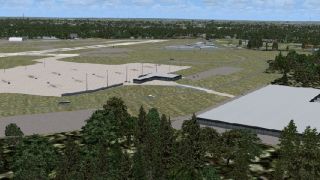




 United States of America
United States of America 

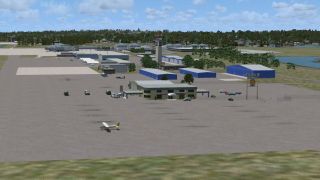







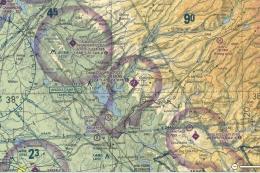

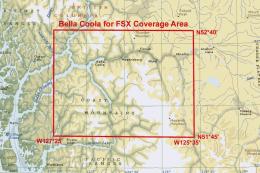



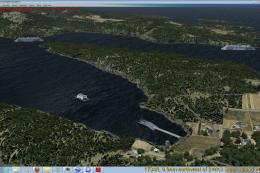
2 comments
Leave a ResponseThe content of the comments below are entirely the opinions of the individual posting the comment and do not always reflect the views of Fly Away Simulation. We moderate all comments manually before they are approved.
I am considering creating KCAE for X-Plane, as freeware. I would like to know if I could use Art's models and objects where possible. Not sure how to contact him for the request. Any help would be appreciated. Thanks!
I've been looking for KCAE scenery for quite some time now. I had even started down the ADE route to do it myself. However, no need for that now. This is a very good recreation of the airport in its current layout. Kudos to the creator!!