FSX Columbia Airport Scenery
 Columbia Airport (O22) Columbia, California (CA). This scenery adds static aircraft, vehicles and hangars to the airport. By Vince Marrone.
Columbia Airport (O22) Columbia, California (CA). This scenery adds static aircraft, vehicles and hangars to the airport. By Vince Marrone.
- Country
-
United States of America
- Download hits
- 100
- Compatibility
- Flight Simulator XPrepar3D
- Filename
- columbia2.zip
- File size
- 531.41 KB
- Virus Scan
- Scanned 14 days ago (clean)
- Access to file
- Free (Freeware)
- Content Rating
- Everyone
Columbia Airport (O22) Columbia, California (CA). This scenery adds static aircraft, vehicles and hangars to the airport. By Vince Marrone.

Columbia Airport Scenery.
I have added hangars/buildings to supplement the default buildings in an attempt to make the airport layout as accurate as possible. You must have the scenery complexity slider set to very dense to dislplay all the default hangars.
Columbia Airport is located in Tuolumne County CA in the beautiful Gold Country of Central California. The airport is aproximately one mile from the the town of Columbia which is a historic state park. Columbia is a very popular destination for GA aircraft and hosts several fly-ins each year. The airport has a 4670' paved runway 17/35 and a 2600' turf runway 11/29 in good condition. Columbia airport also has a campground for airport guests. The campground is located on the east side of the grass strip and is only accessible from the airport.
Installation:
Unzip the file to a temporary folder. There are a couple of ways to install this scenery. Method one which is the simplest is to drop the BGL file "columbia" into the FSX/Addon scenery/scenery folder. The second method is to copy the included file folder titled "columbia ca" into the FSX/Addon scenery folder and activate it in the FSX scenery library. The second method makes it easier to find and remove or deactivate the scenery.
The scenery is freeware and you may do anything you want with it except make money.
Vince Marrone

Columbia Airport Scenery.

Finding the Scenery
- FSX/Prepar3D Coordinates:
-
37.98010000,-120.40000000
Use the downloaded flight plan file by launching FSX/P3D, selecting "Load Flight Plan" in the flight planner, and choosing the .pln file. Your aircraft will be positioned directly at the add-on’s location. - Decimal Degrees (DD):
-
Latitude: 37.980100°
Longitude: -120.400000° - Degrees, Minutes, Seconds (DMS):
-
Latitude: 37° 58' 48.360" N
Longitude: 120° 24' 00.000" W
Map Location
The archive columbia2.zip has 17 files and directories contained within it.
File Contents
This list displays the first 500 files in the package. If the package has more, you will need to download it to view them.
| Filename/Directory | File Date | File Size |
|---|---|---|
| columbia ca | 06.28.08 | 0 B |
| scenery | 06.28.08 | 0 B |
| columbia.bgl | 06.27.08 | 2.84 kB |
| Columbia Sectional.JPG | 06.28.08 | 195.58 kB |
| columbia.bgl | 06.27.08 | 2.84 kB |
| file_id.diz.txt | 07.01.08 | 152 B |
| photo 2.jpg | 06.28.08 | 51.63 kB |
| photo 3.jpg | 06.28.08 | 55.81 kB |
| photo1.jpg | 06.28.08 | 51.74 kB |
| read me.txt | 06.28.08 | 1.56 kB |
| screenshot 1.jpg | 06.28.08 | 58.53 kB |
| screenshot 2.jpg | 06.28.08 | 49.35 kB |
| screenshot 3.jpg | 06.28.08 | 56.61 kB |
| Thumbs.db | 06.28.08 | 26.50 kB |
| columbia | 07.01.08 | 0 B |
| flyawaysimulation.txt | 10.29.13 | 959 B |
| Go to Fly Away Simulation.url | 01.22.16 | 52 B |
Installation Instructions
Most of the freeware add-on aircraft and scenery packages in our file library come with easy installation instructions which you can read above in the file description. For further installation help, please see our Flight School for our full range of tutorials or view the README file contained within the download. If in doubt, you may also ask a question or view existing answers in our dedicated Q&A forum.











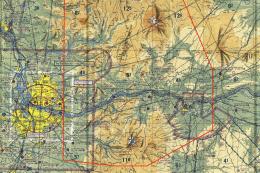
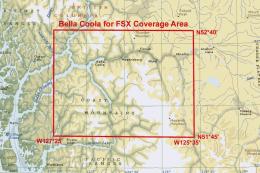

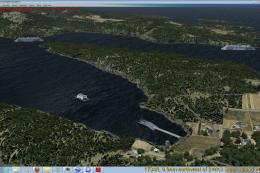

0 comments
Leave a Response