FSX Bata International Airport
 Bata International Airport (FGBT), Equatorial Guinea. This is scenery for the upgraded airport at Bata, Equatorial Guinea. It now has the new runway 03/21 and the old runway 04/22 has been shut down. By Juergen Martens.
Bata International Airport (FGBT), Equatorial Guinea. This is scenery for the upgraded airport at Bata, Equatorial Guinea. It now has the new runway 03/21 and the old runway 04/22 has been shut down. By Juergen Martens.
- Country
-
Equatorial Guinea
- Download hits
- 681
- Compatibility
- Flight Simulator XPrepar3D
- Filename
- fgbt_bata2.zip
- File size
- 1.03 MB
- Virus Scan
- Scanned 1 days ago (clean)
- Access to file
- Free (Freeware)
- Content Rating
- Everyone
Bata International Airport (FGBT), Equatorial Guinea. This is scenery for the upgraded airport at Bata, Equatorial Guinea. It now has the new runway 03/21 and the old runway 04/22 has been shut down. By Juergen Martens.

Screenshot of Bata International Airport.
This is the revised scenery for Bata airport FGBT on the mainland of Equatorial Guinea.
The default FSX airport is totally wrong because the mesh places it on top of very high cliffs which are not there in real life. One has to flatten the whole area.
My work is based on my various visits to Bata (due to my retirement the last visit was in 2005) all the time flying in the cockpit of an ancient B737 from Malabo to Bata and return (see included images). At that time the new runway was still under construction. I also used some images taken from Google Earth.
Unfortunately I could not find precise data in the net (only information: new runway 03/21: length 2246m, elevation 3.4m, ILS freq. 109.10 MHz). However, I have no idea whether that ILS is for RWY 21 or RWY 03. Therefore I decided to use it on RWY 21 since the old RWY 22 was always used by us to land there. I also added an ILS to RWY 03 with the frequency 110.90 MHz. Certainly such an ILS does not exist there and you may ignore it.
The screenshots taken are from my PC with the SceneryTech Landclass Africa installed.
Installation:
- Copy the file FGBT_ADEX_JM_ALT.BGL into "your FSX main directory"\Scenery\World\scenery\FGBT_ADEX_JM_ALT.BGL
- Add under Addon Scenery a directory Bata with the sub-directory scenery and copy both files into "your FSX main directory"\Addon Scenery\Bata\scenery\
- Add Bata into the Scenery Library of FSX (I know, sometimes this is a bit tricky).
Deinstallation:
- Remove these three files and also delete the Bata entry from the Scenery Library of the FSX.

Finding the Scenery
- FSX/Prepar3D Coordinates:
-
1.90546900,9.80568000
Use the downloaded flight plan file by launching FSX/P3D, selecting "Load Flight Plan" in the flight planner, and choosing the .pln file. Your aircraft will be positioned directly at the add-on’s location. - Decimal Degrees (DD):
-
Latitude: 1.905469°
Longitude: 9.805680° - Degrees, Minutes, Seconds (DMS):
-
Latitude: 1° 54' 19.688" N
Longitude: 9° 48' 20.448" E
Map Location
The archive fgbt_bata2.zip has 14 files and directories contained within it.
File Contents
This list displays the first 500 files in the package. If the package has more, you will need to download it to view them.
| Filename/Directory | File Date | File Size |
|---|---|---|
| scenery | 02.05.13 | 0 B |
| FGBT_ADEX_JM_ALT.BGL | 02.07.13 | 388 B |
| scenery | 02.05.13 | 0 B |
| FGBT_ADEX_JM_CVX.bgl | 02.07.13 | 3.74 kB |
| FGBT_ADEX_JM.BGL | 02.07.13 | 5.24 kB |
| On Final FGBT 2005.JPG | 02.05.13 | 250.57 kB |
| Airfield traffic pattern FGBT.JPG | 02.05.13 | 284.64 kB |
| Readme.txt | 02.07.13 | 3.33 kB |
| Thumbnail.jpg | 02.07.13 | 27.34 kB |
| Screen3.jpg | 02.07.13 | 202.43 kB |
| Screen2.jpg | 02.07.13 | 177.09 kB |
| Screen1.jpg | 02.07.13 | 184.46 kB |
| flyawaysimulation.txt | 10.29.13 | 959 B |
| Go to Fly Away Simulation.url | 01.22.16 | 52 B |
Installation Instructions
Most of the freeware add-on aircraft and scenery packages in our file library come with easy installation instructions which you can read above in the file description. For further installation help, please see our Flight School for our full range of tutorials or view the README file contained within the download. If in doubt, you may also ask a question or view existing answers in our dedicated Q&A forum.


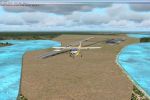
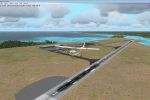







0 comments
Leave a Response