
FSX Piper Navajo Black Panther
Piper Navajo Panther gets a striking all-black “Black Panther” repaint with chromed leading edges and a fictional Australian registration VH-AJS, bringing a sleek, high-contrast look to twin-engine touring and charter flights. Designed for FSX, it requires the FSD Navajo Panther and includes matching ATC ID details for authentic callsigns.
- Type:Repaint for Payware Model
- File: blackpanther.zip
- Size:1.79 MB
- Scan:
Clean (9d)
- Access:Freeware
- Content:Everyone
A repaint of the FSD Navajo Panther all black with chromed leading edges. Fictional Aussie registration VH-AJS. Repaint by Andrew Spong.

Screenshot of Piper Navajo Black Panther in the air.
Copy the folder into the FSD Piper Panther folder, without any changes and then alter the Panther aircraft.cfg file, as per the following instructions.
Below is the entry to place in your aircraft.cfg file. I have found that FSX seems to rewrite the config file if new entries don't follow an alphabetical listing of the folders. So what I did was, I placed the folder and then modified the [flightsim.x] for all the Panthers to suit the alphabetical folder order, hence this one being number 3 in my listing. Yours may be different.
When you first fly this aircraft, ensure that the ATC code is set to AJS. In Australia, the "VH" prefix is never mentioned in radio calls. As always, per the FSD instructions, make sure you open the 2D panel at the start, so that all their systems initialize properly.
[fltsim.3]
title=Navajo All Black Panther (Colemill)
sim=FSD Panther FSX
sound=
panel=
texture=allblack
kb_checklists=Pa-31-350_check
kb_reference=Pa-31-350_ref
ui_manufacturer=Piper
ui_type=Navajo Panther
ui_typerole="Twin Engine Prop"
ui_createdby="FSD International"
ui_variation=allblack
atc_id_enable=1
atc_id=AJS
editable=0
atc_heavy=0
atc_airline=
atc_flight_number=
description=Piper Navajo Panther, Paint by Andrew Spong Aircraft model by Jim Goldman. Flight Model by Steve Small. Instrument panel and systems by Tim Dickens. 2006 by FSD International.
The archive blackpanther.zip has 19 files and directories contained within it.
File Contents
This list displays the first 500 files in the package. If the package has more, you will need to download it to view them.
| Filename/Directory | File Date | File Size |
|---|---|---|
| texture.allblack | 01.06.13 | 0 B |
| Aircraft.bmp | 01.05.13 | 452.14 kB |
| FILE_ID.DIZ | 01.06.13 | 175 B |
| geardoors_t.bmp | 01.01.13 | 1.33 MB |
| Image1.gif | 01.06.13 | 215.61 kB |
| Image1.jpg | 01.05.13 | 41.81 kB |
| Paint.cfg | 01.01.13 | 147 B |
| panth_body1_t.bmp | 01.04.13 | 1.33 MB |
| panth_int_t.bmp | 01.04.13 | 1.33 MB |
| panth_lwing_t.bmp | 01.04.13 | 1.33 MB |
| panth_nacel_t.bmp | 01.04.13 | 1.33 MB |
| panth_rwing_t.bmp | 01.04.13 | 1.33 MB |
| Readme.txt.txt | 01.06.13 | 1.80 kB |
| texture.cfg | 12.30.12 | 138 B |
| thumbnail.jpg | 01.05.13 | 11.50 kB |
| BlackPanther.gif | 01.06.13 | 11.25 kB |
| FILE_ID.DIZ | 01.06.13 | 175 B |
| flyawaysimulation.txt | 10.29.13 | 959 B |
| Go to Fly Away Simulation.url | 01.22.16 | 52 B |
Installation Instructions
Most of the freeware add-on aircraft and scenery packages in our file library come with easy installation instructions which you can read above in the file description. For further installation help, please see our Flight School for our full range of tutorials or view the README file contained within the download. If in doubt, you may also ask a question or view existing answers in our dedicated Q&A forum.













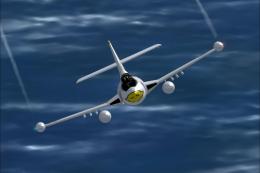




0 comments
Leave a Response