
FS2004 Jetsgo Fokker 100 V2 (Clean)
Jetsgo Airlines’ clean green-and-white livery brings a crisp, well-aligned finish to the Project Fokker Fokker 100 V2 with Tay 650 engines in Microsoft Flight Simulator 2004. Textures preserve the airframe’s lines for authentic Canadian short-haul routes and cockpit immersion, and requires the PF Fokker-100 Tay-650 base package.
- Type:Repaint
- File: f100jets.zip
- Size:1.79 MB
- Scan:
Clean (2d)
- Access:Freeware
- Content:Everyone
This repaint offers a fresh Jetsgo Airlines livery for the Fokker 100 V2 with Tay 650 engines in Microsoft Flight Simulator 2004. It is designed by Shane Strong using the freeware model from Project Fokker. You will need the original base package from the Fly Away Simulation library before installing these textures.
Notable Enhancements for the Jetsgo Texture
The included textures depict a clean and crisp interpretation of Jetsgo Airlines’ signature paintwork. Every fuselage detail is accurately aligned, emphasizing the airline’s green and white scheme. The result is a sharp, high-contrast finish reflecting the style of this former Canadian budget carrier.
Background on Jetsgo and the Fokker 100
Jetsgo operated as a low-cost airline in Canada, providing short-haul and medium-haul flights. The Fokker 100, a twin-engined regional jet, suits this type of domestic service thanks to its efficient Tay 650 powerplants and reliable systems. In this V2 rendition, the airframe maintains accurate flight dynamics derived from real-world specifications, allowing virtual pilots to experience performance characteristics similar to the actual aircraft.
Visual Preview
-fs9-1.jpg)
Screenshot of Jetsgo Fokker 100 in flight.
Key Installation Steps
- Obtain the freeware base model for the Fokker 100 V2 from the Fly Away Simulation library (ensure you have
PF Fokker-100 Tay-650installed). - Extract the texture files from this repaint into the aircraft’s folder labeled PF Fokker-100 Tay-650 in your FS2004 directory.
- Edit your
aircraft.cfgto include the entry below (increment the[fltsim.xx]line accordingly).
[fltsim.xx]
title=Gmax V2 F-100 Jetsgo Tay650-15
sim=fokker100-650
model=fpd
panel=
sound=
texture=jetscl
checklists=F100
description=Fokker 100 Tay650-15 V2 model\nbased on official Fokker F100 spec's\nPROJECT Fokker-100/70 FDE by Martin Purps Model by Erez Werber\ntrue FS2004 Gmax aircraft (will not work with FS98/FS2000)
ui_manufacturer=Jetsgo
ui_type=F-100
ui_variation=Jetsgo
atc_heavy=0
atc_id=C-GKZV
atc_airline=jetsgo
atc_flight_number=0001
editable=0
kb_checklists=fokker100-650_check
kb_reference=fokker100-650_ref
atc_parking_types=GATE
atc_parking_codes=JGO
Developer Credit
- Repaint By:
- Shane Strong
- Original Model By:
- Project Fokker
Once the repaint is installed, the distinctive Jetsgo scheme will enrich any virtual Canadian route. This refined design offers a clean look, reflecting the airline’s branding while preserving the authentic lines of the F100.
The archive f100jets.zip has 19 files and directories contained within it.
File Contents
This list displays the first 500 files in the package. If the package has more, you will need to download it to view them.
| Filename/Directory | File Date | File Size |
|---|---|---|
| f100jetsgo-clean | 12.20.04 | 0 B |
| file_id.diz | 12.20.04 | 306 B |
| Mapleleaf Imaging Readme.doc | 12.26.03 | 26.00 kB |
| Readme.txt | 12.20.04 | 1.97 kB |
| ss.gif | 12.20.04 | 5.09 kB |
| ss.jpg | 12.20.04 | 19.55 kB |
| Texture.jetscl | 12.20.04 | 0 B |
| FOKKER100FUSE_L.bmp | 12.18.04 | 1.00 MB |
| FOKKER100FUSE_T.bmp | 12.18.04 | 4.00 MB |
| FOKKER100LWING_L.bmp | 09.02.02 | 1.00 MB |
| FOKKER100LWING_T.BMP | 12.18.04 | 4.00 MB |
| FOKKER100RWING_L.bmp | 06.16.03 | 1.00 MB |
| FOKKER100RWING_T.BMP | 12.18.04 | 4.00 MB |
| FOKKER100_L.bmp | 09.02.02 | 1.00 MB |
| FOKKER100_T.BMP | 12.18.04 | 4.00 MB |
| Thumbs.db | 12.20.04 | 12.50 kB |
| f100jetscl | 12.20.04 | 0 B |
| flyawaysimulation.txt | 10.29.13 | 959 B |
| Go to Fly Away Simulation.url | 01.22.16 | 52 B |
Installation Instructions
Most of the freeware add-on aircraft and scenery packages in our file library come with easy installation instructions which you can read above in the file description. For further installation help, please see our Flight School for our full range of tutorials or view the README file contained within the download. If in doubt, you may also ask a question or view existing answers in our dedicated Q&A forum.











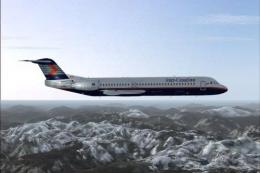



0 comments
Leave a Response