
FS2004 Central Airlines Douglas DC-3 1950's
Central Airlines’ 1950s Douglas DC-3 livery brings period-correct colors and historically inspired markings to the default aircraft in Microsoft Flight Simulator 2004, refreshing the exterior and complementing the classic virtual cockpit experience. Includes repaint textures only and requires the base freeware DC-3 model for proper use.
- Type:Repaint
- File: cn5_dc-3.zip
- Size:2.14 MB
- Scan:
Clean (7d)
- Access:Freeware
- Content:Everyone
This unique package brings a meticulously crafted Central Airlines Douglas DC-3 1950s repaint to Microsoft Flight Simulator 2004. The included textures breathe new life into the default DC-3 model, ensuring you can relive a slice of mid-century aviation with precise coloration and historically inspired markings. The repaint is authored by Chris Grogg, showcasing his dedication to faithfully capturing the look once worn by this popular regional carrier during the era.
Central Airlines Livery Highlights
The DC-3 featured here replicates an old Central Airlines color scheme from the 1950s. Central Airlines, known for its short-haul operations across the central United States, once utilized the trusty Douglas DC-3 for passenger transportation. This legendary aircraft, globally recognized for its robust design and widespread service from the 1930s into the 1940s, introduced comfortable features such as on-board heating and a lavatory with running water. Its efficiency, payload capacity, and reputable performance earned it a pivotal role in commercial aviation history, making it a treasured icon today.
Texturing and Installation
These are textures only, so the base freeware DC-3 model is not included in this download. You will need to acquire the appropriate parent package, which should be available in the Fly Away Simulation file library. After you have installed the default DC-3, simply follow the steps below to apply the new Central Airlines livery. Be sure to add a new aircraft entry in the aircraft configuration file (aircraft.cfg) to activate this repaint.
- Instructions for aircraft.cfg
- Replace the "xx" with the next available number in your existing
[fltsim]sequence:[fltsim.xx] title=Douglas DC-3 Central 50's Scheme sim=Douglas_DC3 model= panel= sound= texture=cno kb_checklists=Douglas_DC3_check kb_reference=Douglas_DC3_ref atc_id= atc_id_color=0x000000 ui_manufacturer=Central Airlines ui_type="DC-3 ui_variation=Central Airlines (50's Scheme) description="The Douglas DC-3 revolutionized air transportation and airline service during the 1930s and 1940s. It was a luxury airliner that boasted cabin heat and running water in its on-board lavatory. With the right balance of efficiency, range, speed, and payload, the DC-3 was the first aircraft to earn a profit for its owners just by carrying passengers. The hero of early airlines, a handful of DC-3s are still at work today.
Visual Reference

Above is a preview of the Central Airlines DC-3 in mid-flight, showcasing its vibrant 1950s scheme with detailed markings.
Adjusting the Rotating Beacon
For those seeking a more accurate external light position, move the rotating beacon to the top of the tail. Within the "[LIGHTS]" section of your DC-3 aircraft.cfg, replace the current beacon entry with:
light.3 = 1, -57.25, 0.00, 14.10, fx_beaconh ,
This ensures the beacon effect aligns closer to the original aircraft’s design specifications, reinforcing immersion during nighttime flights.
Final Notes
The livery is exclusively a repaint; the required default DC-3 base model is essential for proper usage. Please reference the Fly Away Simulation file library if you need to download the necessary files. Once installed, enjoy flying a classic regional route or any itinerary that suits your preference. Repaint by Chris Grogg; many thanks for his effort in preserving this piece of aviation heritage.
Happy flying!
The archive cn5_dc-3.zip has 13 files and directories contained within it.
File Contents
This list displays the first 500 files in the package. If the package has more, you will need to download it to view them.
| Filename/Directory | File Date | File Size |
|---|---|---|
| Douglas_DC3_1_C.bmp | 04.29.03 | 682.74 kB |
| Douglas_DC3_1_D.bmp | 03.19.03 | 682.74 kB |
| Douglas_DC3_1_T.bmp | 08.20.03 | 1.33 MB |
| Douglas_DC3_2_C.bmp | 04.29.03 | 170.74 kB |
| Douglas_DC3_2_T.bmp | 08.24.03 | 341.40 kB |
| Douglas_DC3_3_C.bmp | 04.29.03 | 42.74 kB |
| Prop_DC3.bmp | 08.14.03 | 341.40 kB |
| readme.txt | 10.02.03 | 1.20 kB |
| 1950's Central DC-3b.JPG | 10.10.03 | 155.57 kB |
| 1950's Central DC-3.JPG | 10.07.03 | 106.39 kB |
| 1950's Central DC-3a.JPG | 10.07.03 | 96.68 kB |
| flyawaysimulation.txt | 10.29.13 | 959 B |
| Go to Fly Away Simulation.url | 01.22.16 | 52 B |
Installation Instructions
Most of the freeware add-on aircraft and scenery packages in our file library come with easy installation instructions which you can read above in the file description. For further installation help, please see our Flight School for our full range of tutorials or view the README file contained within the download. If in doubt, you may also ask a question or view existing answers in our dedicated Q&A forum.

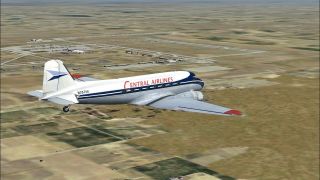




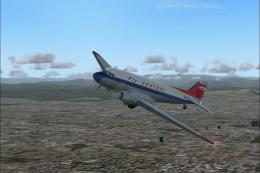
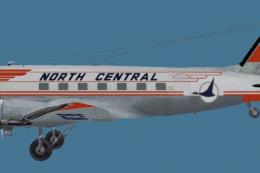


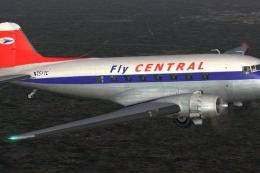





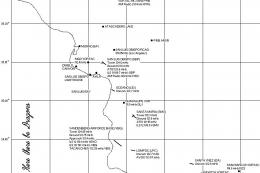
0 comments
Leave a Response