FS2004 DC-3 Air Dynamics Modification
 DC-3 Air Dynamics Modification (default aircraft, 3-tank). This package offers a modified aircraft.cfg file for the default Douglas DC3. Support documentation explains what changes have been made to make the plane fly more closely to the published specifications for the real DC-3, vintage 1939...
DC-3 Air Dynamics Modification (default aircraft, 3-tank). This package offers a modified aircraft.cfg file for the default Douglas DC3. Support documentation explains what changes have been made to make the plane fly more closely to the published specifications for the real DC-3, vintage 1939...
- Type
- Patch
- Download hits
- 76
- Compatibility
- Microsoft Flight Simulator 2004
- Filename
- dc3_bb3.zip
- File size
- 613.24 KB
- Virus Scan
- Scanned 4 days ago (clean)
- Access to file
- Free (Freeware)
- Content Rating
- Everyone
DC-3 Air Dynamics Modification (default aircraft, 3-tank). This package offers a modified aircraft.cfg file for the default Douglas DC3. Support documentation explains what changes have been made to make the plane fly more closely to the published specifications for the real DC-3, vintage 1939. Supplied with backup file for easy installation. By Mark Beaumont and Dave Bitzer.

Cover image for DC-3 Air Dynamics Modification.
Installation:
Unzip DC3_BB3.ZIP to a temporary folder.
The file 'aircraft.cfg' is a replacement for your default DC-3 'aircraft.cfg' and 'aircraft_BK_orig.cfg' is a backup of the Microsoft original.
If you have made no changes to your default DC-3 (i.e. added no other aircraft texture sets) then you can simply move these two files to your "....\Flight Simulator 9\Aircraft\Douglas_DC3\" folder and overwrite what's there. If, however, you have added extra texture sets, then you will already know how to cut and paste your list of extra [flightsim.XXX] entries into this new 'aircraft.cfg' file.
(Alternatively, copy everything from [GENERAL] down in this new file and paste it into your existing 'aircraft.cfg' file in the same position i.e. overwriting everything from [GENERAL] down.)
Should you decide that this new file is not for you for any reason, then remove it and rename 'aircraft_BK_orig.cfg' to 'aircraft.cfg' (taking care to preserve any [flightsim.XXX] entries you might have added).
Finally, note the folder called "Support Specifications", which is intended for your reference and is self-explanatory. Click on the file of the same name within the folder to read this browser-based document. We suggest that you also move this folder to your 'Douglas_DC3' folder within FS2004, together with this README.
The archive dc3_bb3.zip has 22 files and directories contained within it.
File Contents
This list displays the first 500 files in the package. If the package has more, you will need to download it to view them.
| Filename/Directory | File Date | File Size |
|---|---|---|
| image001.gif | 03.01.04 | 95 B |
| image002.jpg | 03.01.04 | 63.34 kB |
| image003.jpg | 03.01.04 | 66.13 kB |
| image004.jpg | 03.01.04 | 95.93 kB |
| image005.jpg | 03.01.04 | 98.67 kB |
| image006.jpg | 03.01.04 | 50.02 kB |
| image007.jpg | 03.01.04 | 44.16 kB |
| image008.jpg | 03.01.04 | 47.73 kB |
| image009.jpg | 03.01.04 | 44.37 kB |
| image010.jpg | 03.01.04 | 48.68 kB |
| image011.jpg | 03.01.04 | 44.81 kB |
| image012.jpg | 03.01.04 | 34.15 kB |
| image013.gif | 03.01.04 | 95 B |
| Support Specifications.htm | 03.01.04 | 42.73 kB |
| Support Specifications | 03.01.04 | 0 B |
| README_DC3_BB3.txt | 03.01.04 | 5.00 kB |
| aircraft.cfg | 03.01.04 | 21.40 kB |
| aircraft_BK_orig.cfg | 05.16.03 | 20.17 kB |
| bb3.gif | 03.01.04 | 11.97 kB |
| file_id.diz | 02.28.04 | 492 B |
| flyawaysimulation.txt | 10.29.13 | 959 B |
| Go to Fly Away Simulation.url | 01.22.16 | 52 B |
Installation Instructions
Most of the freeware add-on aircraft and scenery packages in our file library come with easy installation instructions which you can read above in the file description. For further installation help, please see our Flight School for our full range of tutorials or view the README file contained within the download. If in doubt, you may also ask a question or view existing answers in our dedicated Q&A forum.



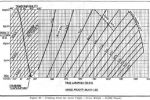
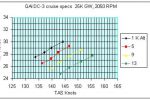
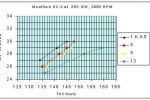
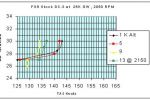
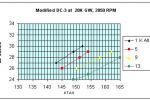
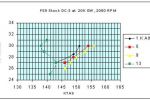
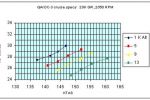
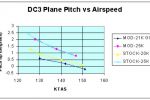


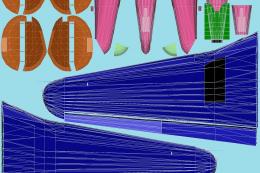








0 comments
Leave a Response