
FS2004 Beechcraft D18S Cargo Upgrade
Beechcraft D18S gains a dedicated cargo variant in FS2004, adding a separate cargo model and matching textures while keeping the original passenger aircraft intact. Cargo and passenger versions share texture folders for easy swapping, and it requires the existing D18SVC passenger package (D18SVC4.zip) to function.
- Type:Patch
- File: d18scarg.zip
- Size:1.37 MB
- Scan:
Clean (5d)
- Access:Freeware
- Content:Everyone
Cargo version upgrade to the Beechcraft D18S. This is an upgrade to your existing D18SVC passenger version aircraft folder (filename D18SVC4.ZIP). This upgrade adds a cargo version model to your existing passenger version D18S; it does not replace it. Package includes a model and a few cargo textures only. By Milton Shupe, Scott Thomas, Andre Folkers.
This is an *update* to your existing D18SVC Passenger Version Aircraft folder. (Filename D18SVC4.zip at major sites.)
This update adds a cargo version model to your existing passenger version D18S; it does not replace it.
The cargo and passenger versions share the same texture folders. You can have both versions for the same exterior texture by adding a new [fltsim.xx] section to your aircraft.cfg.

Screenshot of cargo visible in the hold of Beechcraft D18S.
To change an existing texture to a cargo version:
- Copy Paste the model.cargo folder to your D18SVC aircraft folder.
- Open the "AddContentToTexturesFolders" folder. Copy paste the contents to any D18SVC texture folder you wish to see as a cargo version.
- Open the aircraft.cfg file in the D18SVC aircraft folder.
- For the texture folders you added the new files to in step 2, Change the Fltsim.xx section's Model=vc parameter to model=cargo, and, make sure that the panel= parameter is set to panel=vc.
That's it! Go check her out!
The archive d18scarg.zip has 22 files and directories contained within it.
File Contents
This list displays the first 500 files in the package. If the package has more, you will need to download it to view them.
| Filename/Directory | File Date | File Size |
|---|---|---|
| AddContentsToTextureFolders | 07.16.05 | 0 B |
| aluminum.bmp | 07.18.04 | 65.07 kB |
| cargo.bmp | 07.16.05 | 257.05 kB |
| cargoback.bmp | 07.08.05 | 257.07 kB |
| deicer_L.bmp | 06.19.05 | 4.07 kB |
| fedexbox25kg.bmp | 12.15.03 | 17.05 kB |
| fedexboxmed.bmp | 12.14.03 | 17.05 kB |
| net.bmp | 07.16.05 | 256.07 kB |
| STRadcyls2.bmp | 07.16.05 | 65.05 kB |
| vccabinflr.bmp | 07.04.05 | 32.07 kB |
| vcckptroof.bmp | 07.02.05 | 65.07 kB |
| Woodcrate8.bmp | 03.13.04 | 257.05 kB |
| d18s150.JPG | 07.16.05 | 4.59 kB |
| d18s150.PNG | 07.16.05 | 37.90 kB |
| d18scargo.JPG | 07.16.05 | 23.93 kB |
| Installation.txt | 07.16.05 | 2.79 kB |
| model.cargo | 07.10.05 | 0 B |
| b18ca.mdl | 07.16.05 | 1.51 MB |
| model.cfg | 07.04.05 | 24 B |
| d18scargo | 07.16.05 | 0 B |
| flyawaysimulation.txt | 10.29.13 | 959 B |
| Go to Fly Away Simulation.url | 01.22.16 | 52 B |
Installation Instructions
Most of the freeware add-on aircraft and scenery packages in our file library come with easy installation instructions which you can read above in the file description. For further installation help, please see our Flight School for our full range of tutorials or view the README file contained within the download. If in doubt, you may also ask a question or view existing answers in our dedicated Q&A forum.

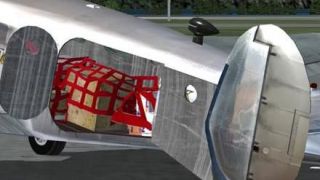













0 comments
Leave a Response