FS2004 Qantas Douglas DC-3
Qantas-inspired Douglas DC-3 repaint brings a vintage Australian airliner look to classic piston flights, with crisp exterior textures, aligned markings, and retro metallic-style detailing for stronger ramp and in-flight immersion. Built for Microsoft Flight Simulator 2004, it requires the default DC-3 base model and adds a convincing heritage scheme in the aircraft selection menu.
- Type:Repaint
- File: dc3qnts.zip
- Size:2.09 MB
- Scan:
Clean (3d)
- Access:Freeware
- Content:Everyone
This fictional repaint of the Douglas DC-3 depicts a Qantas-inspired design showcasing classic Australian airline heritage. The freeware textures, created by Ben Remy, are crafted for use in Microsoft Flight Simulator 2004 and require the default DC-3 base model. Below, you will find complete details on the Qantas-themed exterior, as well as the necessary steps for adding this repaint to your virtual hangar. This lively scheme is not a real-world counterpart but reflects a creative vision of what a Qantas DC-3 might look like in the skies.
Background on the Douglas DC-3 and Qantas
The Douglas DC-3 first took flight in the mid-1930s, redefining passenger transport with its efficient performance and improved cabin amenities. Many operators praised its combination of range, payload, and cost-effectiveness, which changed commercial aviation substantially. Although Qantas never had this exact livery during DC-3 operations, the airline—officially known as Queensland and Northern Territory Aerial Services—used various aircraft in its early expansion. Today, this virtual repaint imagines what a Qantas-tailored DC-3 could have looked like, paying tribute to the airline’s influence in pioneering air travel across Australia’s diverse landscapes.
Distinctive Livery Features
- Authentic Australian Flair: The fuselage proudly features the recognizable Qantas-themed color scheme, capturing a nod to the carrier’s roots while keeping the overall design fictionalized.
- Retro-Inspired Details: Subtle painting techniques hint at the metallic finish often associated with classic DC-3 models, adding an era-appropriate character.
- Highly Adapted Textures: Meticulously aligned markings and refined panel lines ensure a detailed exterior, bringing extra authenticity to your flights.

View of the fictional Qantas DC-3 repaint in mid-flight.
Installation Procedure and Configuration Details
After acquiring the default DC-3 model from the Fly Away Simulation library, place the new texture folder named "qantas" inside the DC-3’s main directory. Then, open your AIRCRAFT.CFG file within the same folder and insert the following block of text, updating “XX” with the appropriate sequential number. Ensure there are no duplicate entries for optimal performance.
[fltsim.xx] title=Douglas DC-3 Qantas sim=Douglas_DC3 model= panel= sound= texture=qantas kb_checklists=Douglas_DC3_check kb_reference=Douglas_DC3_ref atc_id= ui_manufacturer=Douglas ui_type=DC-3 ui_variation=Qantas description=The Douglas DC-3 revolutionized air transportation during the 1930s and 1940s. With its efficient layout and range, it was the first to generate revenue from passenger service alone. Although this repaint is fictional, it pays homage to Qantas's legacy in Australian aviation. Textures by Ben Remy.
Please note, this download only includes the paint scheme. You must have the original freeware DC-3 base package installed before applying these custom textures. The repaint, courtesy of Ben Remy, aims to add a vibrant twist to the classic airliner and deliver enhanced immersion for enthusiasts of vintage-themed flights in Microsoft Flight Simulator 2004.
The archive dc3qnts.zip has 12 files and directories contained within it.
File Contents
This list displays the first 500 files in the package. If the package has more, you will need to download it to view them.
| Filename/Directory | File Date | File Size |
|---|---|---|
| INSTALLATION_INSTRUCTIONS.txt | 02.20.06 | 891 B |
| dc3qnts.bmp | 02.20.06 | 828.41 kB |
| Douglas_DC3_1_C.bmp | 04.29.03 | 682.74 kB |
| Douglas_DC3_1_D.bmp | 03.19.03 | 682.74 kB |
| Douglas_DC3_1_T.bmp | 02.20.06 | 512.07 kB |
| Douglas_DC3_2_C.bmp | 04.29.03 | 170.74 kB |
| Douglas_DC3_2_T.bmp | 04.28.03 | 341.40 kB |
| Douglas_DC3_3_C.bmp | 04.29.03 | 42.74 kB |
| Prop_DC3.bmp | 11.27.02 | 341.40 kB |
| texture.qantas | 02.20.06 | 0 B |
| flyawaysimulation.txt | 10.29.13 | 959 B |
| Go to Fly Away Simulation.url | 01.22.16 | 52 B |
Installation Instructions
Most of the freeware add-on aircraft and scenery packages in our file library come with easy installation instructions which you can read above in the file description. For further installation help, please see our Flight School for our full range of tutorials or view the README file contained within the download. If in doubt, you may also ask a question or view existing answers in our dedicated Q&A forum.



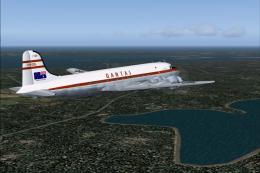





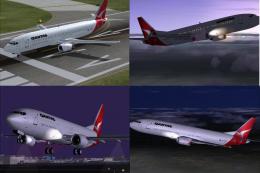




0 comments
Leave a Response