
FSX AutoStar X
AutoStar X transforms the night sky in FSX with brighter, correctly positioned planets for any chosen date, plus comets and optional user-defined events like eclipses or Messier objects. Import the SAO star catalog to dramatically expand background star density, adding richer celestial detail for navigation, sightseeing, and long-haul flying.
- File: autostrx.zip
- Size:1.44 MB
- Scan:
Clean (30d)
- Access:Freeware
- Content:Everyone

The archive autostrx.zip has 53 files and directories contained within it.
File Contents
This list displays the first 500 files in the package. If the package has more, you will need to download it to view them.
| Filename/Directory | File Date | File Size |
|---|---|---|
| venus.bmp | 08.14.06 | 192.05 kB |
| Comet West.bmp | 08.26.06 | 394.27 kB |
| jupiter.bmp | 08.14.06 | 192.05 kB |
| lunar eclipse 1.bmp | 08.28.06 | 48.05 kB |
| lunar eclipse 2.bmp | 09.04.06 | 48.05 kB |
| M1.bmp | 08.27.06 | 48.05 kB |
| M31.bmp | 08.27.06 | 48.05 kB |
| M42.bmp | 08.26.06 | 12.05 kB |
| mars.bmp | 08.20.06 | 192.05 kB |
| mercury.bmp | 08.14.06 | 192.05 kB |
| saturn.bmp | 08.14.06 | 192.05 kB |
| circles.ini | 08.30.06 | 356 B |
| plutodog.bmp | 09.05.06 | 131.30 kB |
| AutoStarX_manual.doc | 12.15.06 | 58.00 kB |
| christmas.bmp | 09.04.06 | 768.05 kB |
| circles.bmp | 11.16.06 | 3.00 MB |
| UserObjects.txt | 10.10.06 | 776 B |
| Comet Swan.bmp | 10.27.06 | 486.05 kB |
| Comet West.ini | 11.15.06 | 459 B |
| autostar.ini | 12.15.06 | 450 B |
| stars_data.dat | 12.15.06 | 1.38 MB |
| AutoStarX.exe | 12.16.06 | 92.00 kB |
| star_test.FLT | 11.08.06 | 8.54 kB |
| readme.txt | 12.18.06 | 1.31 kB |
| flyawaysimulation.txt | 10.29.13 | 959 B |
| Go to Fly Away Simulation.url | 01.22.16 | 52 B |
| Screenshots | 08.12.19 | 0 B |
| screen-1.jpg | 08.10.19 | 33.53 kB |
| screen-10.jpg | 08.10.19 | 40.49 kB |
| screen-11.jpg | 08.10.19 | 40.50 kB |
| screen-12.jpg | 08.10.19 | 37.79 kB |
| screen-13.jpg | 08.10.19 | 36.59 kB |
| screen-14.jpg | 08.10.19 | 39.81 kB |
| screen-15.jpg | 08.10.19 | 51.76 kB |
| screen-16.jpg | 08.10.19 | 41.95 kB |
| screen-17.jpg | 08.10.19 | 39.12 kB |
| screen-18.jpg | 08.10.19 | 36.59 kB |
| screen-19.jpg | 08.10.19 | 37.02 kB |
| screen-2.jpg | 08.10.19 | 66.72 kB |
| screen-20.jpg | 08.10.19 | 47.41 kB |
| screen-21.jpg | 08.10.19 | 47.80 kB |
| screen-22.jpg | 08.10.19 | 52.19 kB |
| screen-23.jpg | 08.10.19 | 36.94 kB |
| screen-24.jpg | 08.10.19 | 155.87 kB |
| screen-25.jpg | 08.10.19 | 167.24 kB |
| screen-26.jpg | 08.10.19 | 187.59 kB |
| screen-3.jpg | 08.10.19 | 53.04 kB |
| screen-4.jpg | 08.10.19 | 39.46 kB |
| screen-5.jpg | 08.10.19 | 35.21 kB |
| screen-6.jpg | 08.10.19 | 37.87 kB |
| screen-7.jpg | 08.10.19 | 39.59 kB |
| screen-8.jpg | 08.10.19 | 37.83 kB |
| screen-9.jpg | 08.10.19 | 36.83 kB |
Installation Instructions
Most of the freeware add-on aircraft and scenery packages in our file library come with easy installation instructions which you can read above in the file description. For further installation help, please see our Flight School for our full range of tutorials or view the README file contained within the download. If in doubt, you may also ask a question or view existing answers in our dedicated Q&A forum.
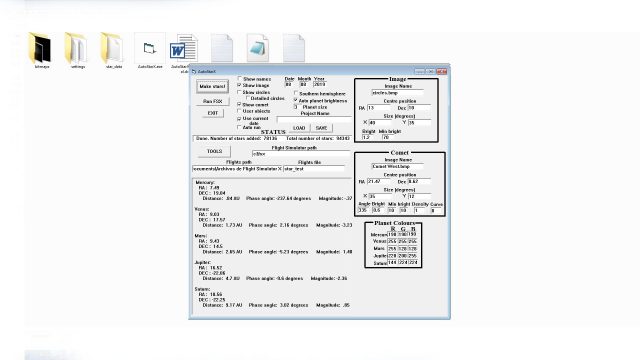
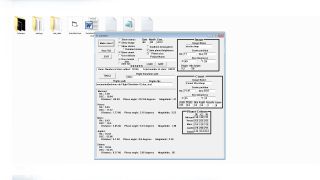
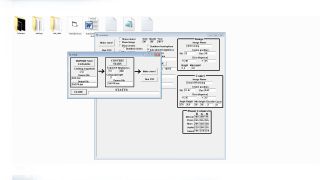
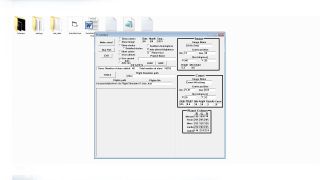

































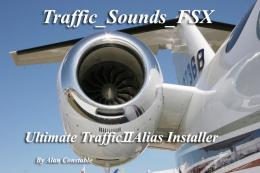
6 comments
Leave a ResponseThe content of the comments below are entirely the opinions of the individual posting the comment and do not always reflect the views of Fly Away Simulation. We moderate all comments manually before they are approved.
Congratulations. I have been using AutoStar for years in FSX and P3Dv4 and enjoyed the beautiful and perfect night skies produced. Now, I have gone to P3Dv5. and would like to know if AutoStar is compatible. Thanks and keep up the good job.
Doesn't install on Windows 10 64-bit.
A true "PILOT" can use stars and planets as a guide for navigating during night flights! So having accurate star and planet placement is a requirement for proper navigation at night.
So..... yep! this is a great add-on.
I don`t fly aircraft to look at planets and don't think flight simulator even brags about looking at stars much.
Unfortunately it seems that a .dll file is missing. I get an error message every time I try to run the .exe file.
I thought de stars in FSX a bit unreal compared to the real world stars and so, I wanted a little bit more real stars when flying in the night. I found AutoStar X on the internet forums and decided to try it myself. It works indeed! My computer runs with Win7 64 bit. Two things: I got an error report about a missing MVSVD50.DLL. The missing DLL can be downloaded via de Microsoft Support/download webpages. The second thing is, I had to run the program as an administrator, otherwise the program will not overwrite de Star.dat file in FSX (back up the original Star.dat file!)
I have now flow and tried AuroStar X and I am very happy with it. Do not expect a high res star field, but it is very close to what you see in reality. The visible planets can also be seen. They are constructed out of dots and the more dots ( >3) will make it bigger and better to see, but then you might see the dots easier! So, 3 or 2 is better.
You don't have to capture the most recent SOA Star Cataloge, for the one in the program is current and gives the stars as we can see them.