
FS2004 Twentieth Century Airlines Lockheed L1049
Twentieth Century Airlines colors bring the Lockheed L-1049G Super Constellation to life with crisp period markings and a carefully finished exterior suited to vintage route flying in Microsoft Flight Simulator 2004. The package includes textures only and requires the freeware L-1049G base aircraft by Manfred Jahn’s team for full virtual cockpit operation.
- Type:Repaint
- File: 20thll1049.zip
- Size:3.52 MB
- Scan:
Clean (10d)
- Access:Freeware
- Content:Everyone
This repaint package provides a Twentieth Century Airlines livery for the Lockheed L-1049G Super Constellation in Microsoft Flight Simulator 2004. It contains texture files only, created collaboratively by Dave McQueen alongside the development team led by Manfred Jahn, Hansjoerg Naegele, Luis Pallas, Bill Tyne, Andreas Trapp, Roland Berger, Volker Boehme, and Stefan Werner. Anyone seeking to enhance their classic airliner fleet will find this Twentieth Century repaint historically intriguing and technically rewarding for vintage flight operations within Microsoft Flight Simulator 2004.
Historic Airline and Aircraft Insights
Twentieth Century Airlines operated as part of the North American Airlines group, providing scheduled supplemental flights focused on both civilian and military charter services from 1946 to 1963. During that period, this carrier deployed several Lockheed Constellation aircraft, many of which originated from QANTAS inventories before being transferred to Twentieth Century. The Lockheed L-1049 series itself featured elongated fuselage dimensions for increased passenger and cargo capacity, refined radial engine performance, and a notable swept fin configuration that made it distinct among earlier Constellation variants.

Visual Preview: Twentieth Century Airlines Lockheed L-1049 in flight.
Texture-Only Package Information
This release exclusively contains the repaint files. To fly this Twentieth Century Airlines scheme, download and install the freeware Super Constellation base model—available in the Fly Away Simulation library—before placing these texture elements into your existing L-1049 folder. The modification introduces a carefully detailed exterior finish and airline markings, reflecting the appearance used by Twentieth Century Airlines during its operational years.
Essential Installation Steps
- Confirm that the required Lockheed L-1049G Super Constellation base files by the same development team are already present in your “Aircraft” directory.
- Locate your “Microsoft Games\Flight Simulator 9\Aircraft\Lockheed_L1049G” folder.
- Extract and copy the included texture folder into the “Lockheed_L1049G” directory.
- Open the provided “aircraftconfig.txt” file using a text editor (for instance, WordPad) and copy the [fltsim.X] entry. Insert that text into the main “aircraft.cfg” file located under “Lockheed_L1049G”.
[fltsim.X]
title=Lockheed L-1049E 20th Century Airlines
sim=L1049G
model=1049vc_rs
panel=
sound=
texture=twentieth
kb_checklists=L1049_check_EA
kb_reference=L1049G_ref
atc_heavy=0
atc_id=N9717C
atc_id_enable=1
atc_flight_number=17C
atc_airline=Twentieth Century
atc_parking_codes=
atc_parking_types=GATE
prop_anim_ratio=0.99
ui_manufacturer=Lockheed
ui_type=L-1049G Super Constellation
ui_variation="20th Century"
atc_id_color=0x00000000
atc_id_font=Verdana,-11,1,600,0
description="Super Constellation textures by Dave McQueen."
Final Aircraft.cfg Adjustments
Within your “aircraft.cfg,” each [fltsim.X] section must follow numerical order, so increment the value of X to match the next available index. For instance, if the final section before adding these lines is [fltsim.7], then update the newly pasted portion to [fltsim.8] (and continue increasing for subsequent entries, if necessary).
Key Technical Considerations
- These textures complement the Super Constellation flight model by Manfred Jahn and team, ensuring compatibility with their custom panels and flight dynamics.
- Preserve folder structure and verify the “texture=twentieth” entry for the repaint is spelled correctly within “aircraft.cfg.”
- This livery mirrors the real-world paint design once adorning Twentieth Century's Constellation fleet.
Incorporating this Twentieth Century repaint adds a historical dimension to virtual skies, reflecting the era when Lockheed's iconic radial-engine airliner served diverse transcontinental and overseas routes under multiple operators—Twentieth Century Airlines among them.
The archive 20thll1049.zip has 35 files and directories contained within it.
File Contents
This list displays the first 500 files in the package. If the package has more, you will need to download it to view them.
| Filename/Directory | File Date | File Size |
|---|---|---|
| 20th1024.jpg | 07.04.09 | 376.01 kB |
| 20800sd.jpg | 07.04.09 | 164.09 kB |
| 20th150.gif | 07.04.09 | 10.75 kB |
| 20th800.jpg | 07.04.09 | 212.91 kB |
| aircraftconfig.txt | 07.04.09 | 556 B |
| Readme.txt | 07.04.09 | 3.48 kB |
| fins_l.bmp | 03.24.09 | 1.07 kB |
| fins_t.bmp | 07.03.09 | 1.00 MB |
| floor_2.bmp | 10.08.08 | 65.05 kB |
| fuse_l.bmp | 05.30.09 | 512.07 kB |
| FUSE_T.BMP | 07.03.09 | 1.00 MB |
| fuslg_t.bmp | 06.25.09 | 1.00 MB |
| propdisk.bmp | 06.27.09 | 64.07 kB |
| shade_01.bmp | 08.14.08 | 64.07 kB |
| tail_t.bmp | 11.26.07 | 128.07 kB |
| vc01.bmp | 04.22.09 | 1.00 MB |
| vc01a_l.bmp | 02.08.09 | 64.07 kB |
| vc01_l.bmp | 10.24.08 | 64.07 kB |
| vc02.bmp | 04.22.09 | 1.00 MB |
| vc02_l.bmp | 10.24.08 | 64.07 kB |
| vc03.bmp | 04.22.09 | 1.00 MB |
| vc03_l.bmp | 10.23.08 | 64.07 kB |
| vc04.bmp | 04.22.09 | 1.00 MB |
| vc04_l.bmp | 10.24.08 | 64.07 kB |
| vc05.bmp | 04.22.09 | 1.00 MB |
| vc05_l.bmp | 10.24.08 | 64.07 kB |
| vc06.bmp | 04.22.09 | 1.00 MB |
| vc06_l.bmp | 10.24.08 | 64.07 kB |
| wings_l.bmp | 03.24.09 | 1.07 kB |
| wings_t.bmp | 06.26.09 | 1.00 MB |
| xx1cal.bmp | 10.14.08 | 16.07 kB |
| xxcal_121.bmp | 12.02.07 | 8.07 kB |
| texture.twentieth | 07.04.09 | 0 B |
| flyawaysimulation.txt | 10.29.13 | 959 B |
| Go to Fly Away Simulation.url | 01.22.16 | 52 B |
Installation Instructions
Most of the freeware add-on aircraft and scenery packages in our file library come with easy installation instructions which you can read above in the file description. For further installation help, please see our Flight School for our full range of tutorials or view the README file contained within the download. If in doubt, you may also ask a question or view existing answers in our dedicated Q&A forum.



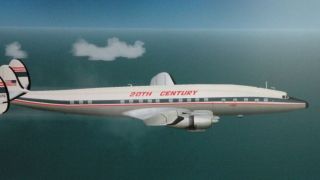


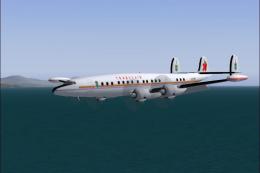




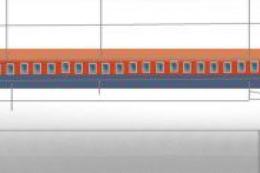

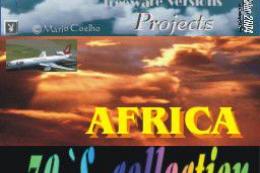
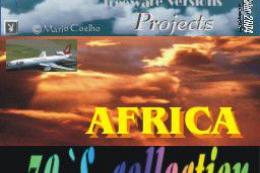


0 comments
Leave a Response