
FSX Aerolineas Argentinas Boeing 747-400 Repaint
Aerolineas Argentinas colors bring the Boeing 747-400 to life with faithful tail branding, fuselage titles, and crisp exterior textures tuned for clear visuals at cruise. Designed for the default jumbo in Microsoft Flight Simulator X, it requires the original 747-400 base aircraft to deliver authentic Argentine flag-carrier presence on long-haul routes.
- Type:Repaint
- File: 747aargx.zip
- Size:8.01 MB
- Scan:
Clean (16d)
- Access:Freeware
- Content:Everyone
Immerse yourself in a carefully rendered Aerolineas Argentinas repaint for the Boeing 747-400, specifically crafted for the default Microsoft Flight Simulator X jumbo model. This freeware package, authored by Mariano Gonzalez, highlights the distinctive Argentine flag carrier’s branding while preserving the classic wide-body airframe’s recognizable contours.
Key Livery Features and Notable Details
This repaint reflects the signature tail logo, fuselage markings, and color scheme historically associated with Aerolineas Argentinas, the primary airline of Argentina. You will find the quadrilateral engine layout accurately aligned with real-world references, enabling virtual pilots to replicate Argentine routes with convincing attention to detail. The modified exterior design also includes carefully tuned textures that enhance visual clarity when cruising at high altitudes.

Screenshot depicting the Aerolineas Argentinas 747-400 climbing through the virtual skies.
Installation Steps for Aerolineas Argentinas Textures
- Locate your default Boeing 747-400 aircraft folder within the simulator’s installation directory. Paste the folder named texture.aerolineas into that same directory.
- Open the aircraft.cfg file found in the b747-400 folder. Then insert the below segment, ensuring that you replace [fltsim.x] with the appropriate consecutive number:
[fltsim.x]
title=Boeing 747-400 Aerolineas Argentinas
sim=Boeing747-400
model=
panel=
sound=
texture=aerolineas
kb_checklists=Boeing747-400_check
kb_reference=Boeing747-400_ref
atc_id=LV-ALJ
atc_airline=ARGENTINA
atc_flight_number=1123
atc_heavy=1
atc_parking_types=GATE
atc_parking_codes=
ui_manufacturer="Boeing"
ui_type="747-400"
ui_variation="Aerolineas Argentinas"
ui_typerole="Commercial Airliner"
ui_createdby="Microsoft Corporation"
description="747-400 Aerolineas Argentinas"
- Increment the [fltsim] entry value accordingly in order to integrate it sequentially with existing entries. Then save your changes to the aircraft.cfg file.
Additional Notes
This repaint applies exclusively to the default Boeing 747-400 flight model and does not include the original base package. To access the freeware model, consult the Fly Away Simulation library, where you will find the necessary download to complete this modification. Combining these textures with the default quadjet ensures a seamless merge of high-capacity engineering and national airline flair, ready for any transcontinental flight in your virtual skies.
The archive 747aargx.zip has 34 files and directories contained within it.
File Contents
This list displays the first 500 files in the package. If the package has more, you will need to download it to view them.
| Filename/Directory | File Date | File Size |
|---|---|---|
| 747AARGX | 11.09.06 | 0 B |
| 747AAR1.JPG | 11.09.06 | 43.82 kB |
| 747AAR2.JPG | 11.09.06 | 192.40 kB |
| 747AAR3.JPG | 11.09.06 | 34.29 kB |
| 747AAR4.JPG | 11.09.06 | 38.05 kB |
| file_id.diz | 11.08.06 | 130 B |
| readme.txt | 11.09.06 | 914 B |
| texture.aerolineas | 11.09.06 | 0 B |
| B747_1_LM.dds | 09.04.06 | 170.79 kB |
| B747_1_T.dds | 11.06.06 | 1.33 MB |
| B747_1_T_bump.dds | 09.04.06 | 1.00 MB |
| B747_1_T_Specular.dds | 09.04.06 | 1.33 MB |
| B747_2_T.dds | 09.04.06 | 1.33 MB |
| B747_2_T_bump.dds | 09.04.06 | 1.00 MB |
| B747_2_T_specular.dds | 09.04.06 | 1.33 MB |
| B747_400_1_C.dds | 09.04.06 | 682.79 kB |
| B747_400_2_C.dds | 09.04.06 | 682.79 kB |
| B747_400_3_C.dds | 09.04.06 | 682.79 kB |
| B747_400_4_C.dds | 09.04.06 | 682.79 kB |
| B747_400_5_C.dds | 09.04.06 | 170.79 kB |
| B747_400_6_C.dds | 09.04.06 | 170.79 kB |
| B747_400_7_C.dds | 09.04.06 | 170.79 kB |
| B747_400_interior.dds | 09.04.06 | 170.79 kB |
| B747_400_reflection.dds | 09.04.06 | 170.79 kB |
| Copia de B747_1_T.dds | 09.04.06 | 1.33 MB |
| Fresnel_Ramp.dds | 09.04.06 | 640 B |
| fresnel_ramp_1.dds | 09.04.06 | 640 B |
| pilots.dds | 09.04.06 | 42.79 kB |
| texture.cfg | 08.14.06 | 137 B |
| thumbnail.jpg | 11.09.06 | 17.96 kB |
| Thumbs.db | 11.09.06 | 100.50 kB |
| Thumbs.db | 11.09.06 | 25.00 kB |
| flyawaysimulation.txt | 10.29.13 | 959 B |
| Go to Fly Away Simulation.url | 01.22.16 | 52 B |
Installation Instructions
Most of the freeware add-on aircraft and scenery packages in our file library come with easy installation instructions which you can read above in the file description. For further installation help, please see our Flight School for our full range of tutorials or view the README file contained within the download. If in doubt, you may also ask a question or view existing answers in our dedicated Q&A forum.




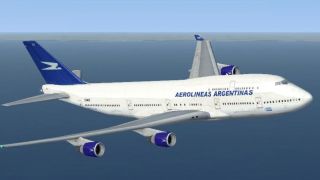






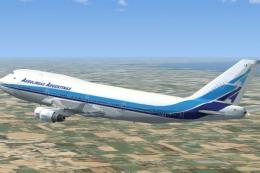







0 comments
Leave a Response