
FSX GOL Boeing 737-800 PR-GTJ
GOL Linhas Aéreas’ Boeing 737-800 PR-GTJ livery brings bright Brazilian branding and faithful tail artwork to the default 737-800 in Microsoft Flight Simulator X, with clean alignment around winglets and fuselage curves. The repaint focuses on exterior accuracy for short and medium-haul route realism and requires the stock FSX 737-800.
- Type:Repaint
- File: 7378gol.zip
- Size:8.13 MB
- Scan:
Clean (18d)
- Access:Freeware
- Content:Everyone
This comprehensive freeware repaint, crafted by Frank McCall, brings the GOL Boeing 737-800 PR-GTJ texture to the default aircraft in Microsoft Flight Simulator X. It accurately showcases the Brazilian low-cost airline’s branding without including the base model (you must have the default FSX B737-800 installed or obtain the freeware package from the Fly Away Simulation library). This particular 737 variant, bearing registration PR-GTJ, is frequently seen on short to medium-haul routes throughout Brazil and South America.
Distinctive Exterior Elements
The repaint highlights GOL’s bright fuselage branding and tail emblem, emphasizing the unique color combination that this airline employs. The livery’s transition of warm tones reflects the real aircraft’s style, and every curve has been precisely adapted to the default 737-800 model. With this texture, simmers can recreate the familiar routes of GOL Linhas Aéreas under realistic conditions in the FSX environment.

Visual showcase of the GOL Boeing 737-800 PR-GTJ resting on the tarmac.
Key Technical Notes
The Boeing 737-800 airframe, part of the Next Generation series, has a two-crew cockpit equipped with modern instrumentation. When set up for commercial operations, the aircraft typically seats around 160 passengers, depending on configuration. GOL’s real-world fleet often utilizes blended winglets, improving aerodynamic efficiency during high-density routes. This repaint retains those structural details, reflecting the actual livery application on GOL’s 737 NG (Next Generation) lineup.
Installation Procedure
- Extract all downloaded items into a temporary folder on your computer.
- Locate the Texture.HapL folder (or equivalent texture folder labeled for GOL) and place it into: C:\Program Files\Microsoft Games\Microsoft Flight Simulator X\SimObjects\Airplanes\B737_800.
- Open the aircraft.cfg file within the default B737-800 folder and insert the provided code snippet in sequence after your existing [fltsim.x] entries.
- Ensure the [fltsim.x] unit in the snippet is renumbered to the next available slot (e.g., [fltsim.8]).
[fltsim.x]
title=Boeing 737-800 GOL
sim=Boeing737-800
model=
panel=
sound=
texture=GOL
kb_checklists=Boeing737-800_check
kb_reference=Boeing737-800_ref
atc_id=
atc_airline=PRGTJ
atc_flight_number=TJ
ui_manufacturer="Boeing"
ui_type="737-800"
ui_variation="GOL"
ui_typerole="Commercial Airliner"
ui_createdby="Frank McCall"
description="One should hardly be surprised that the world's most prolific manufacturer of commercial aircraft is also the producer of the world's most popular jetliner. The 737 became the best-selling commercial jetliner worldwide when orders for it hit 1,831 in June 1987 (surpassing Boeing's own 727 as the previous champ). However, it wasn't always that way in the first few years of production, there were so few orders that Boeing considered canceling the program. They didn't, and the airplane has more than proven itself in over three decades of service."
Optional Adjustments
You may refine settings such as atc_id or atc_airline to further personalize your virtual flights. This ensures accurate call signs and planning data for those who rely extensively on FSX’s built-in or third-party air traffic control modules.
Additional Remarks
This repaint does not incorporate additional gauges or flight models, focusing instead on the visual aspect of GOL’s distinctive scheme for the 737-800. For the full experience, verify that your simulator is updated with any service packs relevant to default airliners. It is also important to confirm proper texture file paths within the aircraft.cfg, since missing or incorrect entries may stop FSX from displaying the livery. Finally, remember that you will need the default Boeing 737-800 aircraft (or a freeware substitute) installed for this to function effectively.
All credits for this GOL repaint belong to creator Frank McCall, who meticulously applied and tested every detail. Enjoy your virtual journeys across the bustling domestic airways of Brazil and beyond with this authentic livery.
The archive 7378gol.zip has 32 files and directories contained within it.
File Contents
This list displays the first 500 files in the package. If the package has more, you will need to download it to view them.
| Filename/Directory | File Date | File Size |
|---|---|---|
| 737-800 GOL_install.txt | 12.03.06 | 1.62 kB |
| screen1.jpg | 12.03.06 | 132.19 kB |
| screen2.jpg | 12.03.06 | 131.65 kB |
| texture.GOL | 12.03.06 | 0 B |
| 737_Refection.dds | 09.04.06 | 170.79 kB |
| B737_800_1_C.dds | 09.04.06 | 682.79 kB |
| b737_800_1_LM.dds | 09.04.06 | 170.79 kB |
| B737_800_1_night_C.dds | 09.04.06 | 682.79 kB |
| b737_800_1_T.dds | 12.03.06 | 682.80 kB |
| b737_800_1_T_Bump.dds | 09.04.06 | 1.00 MB |
| b737_800_1_T_Specular.dds | 09.04.06 | 1.33 MB |
| B737_800_2_C.dds | 09.04.06 | 682.79 kB |
| B737_800_2_night_C.dds | 09.04.06 | 682.79 kB |
| b737_800_2_T.dds | 11.04.06 | 682.80 kB |
| b737_800_2_T_Bump.dds | 09.04.06 | 1.00 MB |
| b737_800_2_T_Specular.dds | 09.04.06 | 1.33 MB |
| B737_800_3_C.dds | 09.04.06 | 682.79 kB |
| B737_800_3_night_C.dds | 09.04.06 | 682.79 kB |
| B737_800_4_C.dds | 09.04.06 | 682.79 kB |
| B737_800_4_night_C.dds | 09.04.06 | 682.79 kB |
| B737_800_5_C.dds | 09.04.06 | 170.79 kB |
| B737_800_5_night_C.dds | 09.04.06 | 170.79 kB |
| B737_800_C.bmp | 05.12.06 | 682.74 kB |
| B737_800_Interior.dds | 09.04.06 | 170.79 kB |
| Fresnel_Ramp.dds | 09.04.06 | 640 B |
| Pilots_737.dds | 09.04.06 | 42.79 kB |
| texture.cfg | 08.14.06 | 137 B |
| thumbnail.jpg | 12.03.06 | 29.13 kB |
| Untitled-1.gif | 12.03.06 | 11.07 kB |
| 7378GOL | 12.03.06 | 0 B |
| flyawaysimulation.txt | 10.29.13 | 959 B |
| Go to Fly Away Simulation.url | 01.22.16 | 52 B |
Installation Instructions
Most of the freeware add-on aircraft and scenery packages in our file library come with easy installation instructions which you can read above in the file description. For further installation help, please see our Flight School for our full range of tutorials or view the README file contained within the download. If in doubt, you may also ask a question or view existing answers in our dedicated Q&A forum.







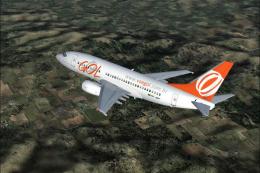










0 comments
Leave a Response