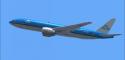
FSX KLM Boeing 777-206ER PH-BQB "Borobudur"
KLM’s Boeing 777-206ER PH-BQB “Borobudur” livery brings the airline’s signature blues together with distinctive temple-inspired markings, delivering an authentic long-haul look for widebody operations. Designed for Microsoft Flight Simulator X, it includes high-quality texture files only and requires the payware Overland 777-200ER model.
- Type:Repaint for Payware Model
- File: fsxklmqb.zip
- Size:5.69 MB
- Scan:
Clean (18d)
- Access:Freeware
- Content:Everyone
This repaint showcases the distinctive KLM Boeing 777-206ER “Borobudur” (registration PH-BQB) created by developer Bonnie Windsor for the payware Overland B777-200 package. It provides fresh texture files exclusively, so you will need to already own the commercial Overland model. This version is intended for Microsoft Flight Simulator X, and it merges seamlessly with the simulator’s visual environment while reflecting the real aircraft’s operational aesthetic.
Unique Livery Inspired by KLM’s Boeing 777
The KLM Boeing 777-206ER painted with the iconic “Borobudur” motif pays homage to the world-renowned Indonesian temple, a fitting name that emphasizes the airline’s global network. KLM’s triple-seven fleet is known for high-capacity performance, efficient extended-range operations, and the ability to serve both transatlantic and intercontinental routes. This particular repaint reflects those characteristics by blending KLM’s official color scheme with the distinctive tail and fuselage accents tied to the “Borobudur” designation. That combination gives enthusiasts and virtual pilots an authentic glimpse of how KLM manages its wide-body assets across extensive route structures.

Screenshot of KLM Boeing 777-206ER in flight.
Installation Process for Overland’s 777-200
After obtaining the Overland 777-200 payware model, place the uncompressed folder named “FSX KLM PH-BQB ‘Borobudur’ KLM” into your Microsoft Flight Simulator X/SimObjects/Airplanes/SMS_777-200ER_W directory. Next, incorporate the following snippet into your existing aircraft.cfg file. Make sure to update the “xx” in [fltsim.xx] to reflect your specific numbering scheme. Be attentive to correct line breaks and spacing.
[fltsim.xx]
title=FSPAP 777-200 GE KLM - Royal Dutch Airlines PH-BQB 'Borobudur'(VC)
sim=Boeing777-200ER
model=geVC
panel=
sound=
texture=FSX KLM PH-BQB 'Borobudur' KLM
atc_airline=KLM
atc_flight_number=200G
atc_heavy=1
atc_id=PH-BQB
atc_parking_code=KLM
atc_parking_types=GATE, RAMP
description=Overland Co.,Ltd. Products --- Boeing 777-200ER\n\nL1 Cabin Door [Shift+E] then [1]\nL2 Cabin Door Wing Fold/Extend\nCargo Door [Shift+E] then [2]\nAPU Door Tailhook Extend/Retruct
ui_createdby="Simmer's Sky"
ui_manufacturer=Boeing
ui_type=777-200ER
ui_typerole="Commercial Airliner"
ui_variation=KLM - Royal Dutch Airlines PH-BQB 'Borobudur'(VC)
visual_damage=1
Technical Credit
This free set of textures is credited to Bonnie Windsor, who devoted time and skill to producing an exceptionally detailed finish. Since the repaint merely provides the graphical components, you must purchase the core Overland B777-200 package separately from a reputable store such as SimShack or another commercial outlet before installing these files. Once properly integrated, you can explore KLM’s intercontinental routes in your virtual cockpit while experiencing the subtle details that set this “Borobudur” livery apart.
The archive fsxklmqb.zip has 38 files and directories contained within it.
File Contents
This list displays the first 500 files in the package. If the package has more, you will need to download it to view them.
| Filename/Directory | File Date | File Size |
|---|---|---|
| 777vc1_l.bmp | 06.27.07 | 1.00 MB |
| 777vc1_t.bmp | 06.27.07 | 4.00 MB |
| 777vc2_l.bmp | 06.27.07 | 1.00 MB |
| 777vc2_t.bmp | 06.27.07 | 4.00 MB |
| 777vc3_l.bmp | 06.27.07 | 1.00 MB |
| 777vc3_t.bmp | 06.27.07 | 4.00 MB |
| 777vc4_l.bmp | 06.27.07 | 1.00 MB |
| 777vc4_t.bmp | 06.27.07 | 4.00 MB |
| 777vc5_l.bmp | 06.27.07 | 256.07 kB |
| 777vc5_t.bmp | 06.27.07 | 1.00 MB |
| b772fuseL_l.bmp | 06.27.07 | 1.00 MB |
| b772fuseL_t.bmp | 06.27.07 | 4.00 MB |
| b772fuseR_l.bmp | 06.27.07 | 1.00 MB |
| b772fuseR_t.bmp | 06.27.07 | 4.00 MB |
| b772ge_l.bmp | 06.27.07 | 1.00 MB |
| b772ge_t.bmp | 06.27.07 | 4.00 MB |
| b772tail_l.bmp | 06.27.07 | 1.00 MB |
| b772tail_t.bmp | 06.27.07 | 4.00 MB |
| b772wing_l.bmp | 06.27.07 | 1.00 MB |
| b772wing_t.bmp | 06.27.07 | 4.00 MB |
| b777antenna.bmp | 06.27.07 | 256.07 kB |
| b777forehead.bmp | 06.27.07 | 256.07 kB |
| b777inside1_l.bmp | 06.27.07 | 64.07 kB |
| b777inside1_t.bmp | 06.27.07 | 256.07 kB |
| b777inside2_l.bmp | 06.27.07 | 64.07 kB |
| b777inside2_t.bmp | 06.27.07 | 256.07 kB |
| fspap_pilot.bmp | 06.27.07 | 128.07 kB |
| fspap_pilot_l.bmp | 06.27.07 | 32.07 kB |
| FSX KLM PH-BQB 'Borobudur' KLM.txt | 06.27.07 | 352 B |
| KLM PH-BQB 'Borobudur' KLM.gif | 06.26.07 | 4.13 kB |
| KLM PH-BQB 'Borobudur' KLM.JPG | 06.26.07 | 114.92 kB |
| main_l.bmp | 06.27.07 | 256.07 kB |
| Read me.txt | 06.27.07 | 1.60 kB |
| thumbnail.jpg | 06.27.07 | 24.07 kB |
| w1_l.bmp | 06.27.07 | 1.00 MB |
| Texture.FSX KLM PH-BQB 'Borobudur' KLM | 06.27.07 | 0 B |
| flyawaysimulation.txt | 10.29.13 | 959 B |
| Go to Fly Away Simulation.url | 01.22.16 | 52 B |
Installation Instructions
Most of the freeware add-on aircraft and scenery packages in our file library come with easy installation instructions which you can read above in the file description. For further installation help, please see our Flight School for our full range of tutorials or view the README file contained within the download. If in doubt, you may also ask a question or view existing answers in our dedicated Q&A forum.
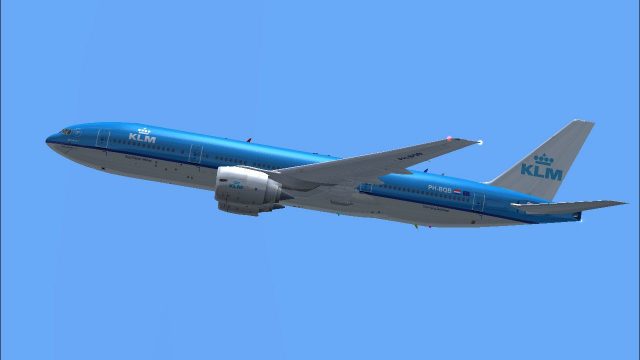








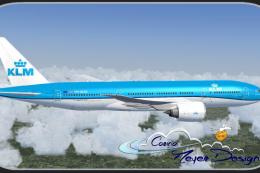
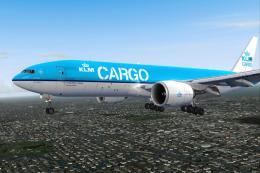

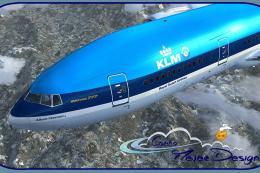


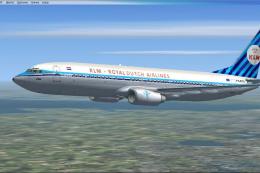
1 comments
Leave a ResponseThe content of the comments below are entirely the opinions of the individual posting the comment and do not always reflect the views of Fly Away Simulation. We moderate all comments manually before they are approved.
Hey Bonnie! Love the repaints! Can you do a DAL livery on the SMS B777-300's? Or any of the US carriers or like a Star Alliance, Sky Team, etc? Thanks very much! Have a good day.