
FSX Grass Strip Textures
Grass strip runway textures refresh backcountry airfields with greener, more believable surfaces that better suit mountain and wilderness flying. Designed for Microsoft Flight Simulator X, the package replaces default files with converted FS2004-era artwork in modern DDS format, helping grass runways in places like Utah, Idaho, and Wyoming blend naturally with surrounding terrain.
- File: tex.zip
- Size:171.22 KB
- Scan:
Clean (18d)
- Access:Freeware
- Content:Everyone
Replacement back country grass runway textures. By Brent Ludlow.

Screenshot of plane on a grass strip.
Hopefully soon someone will come out with a new landclass map that gets rid of all the arid desert in the US but till then this is how I got the back country strips in UT, ID & WY to appear more like they really look. These go into your MSX/texture folder as replacements to make back country airpots that have grass strips look more real. They are the old textures from FS9 changed to DDS format.
Back up your org textures before replacing in case you don't like these. Extract to desktop and manual copy all 5 DDS files to - C:\Program Files\Microsoft Games\Microsoft Flight Simulator X\textures.
The archive tex.zip has 10 files and directories contained within it.
File Contents
This list displays the first 500 files in the package. If the package has more, you will need to download it to view them.
| Filename/Directory | File Date | File Size |
|---|---|---|
| taxi_grass_wi.dds | 10.26.06 | 42.80 kB |
| taxi_grass_su.dds | 10.26.06 | 42.80 kB |
| taxi_grass_hw.dds | 10.26.06 | 42.80 kB |
| taxi_grass_sp.dds | 10.26.06 | 42.80 kB |
| taxi_grass_fa.dds | 10.26.06 | 42.80 kB |
| New Text Document.txt | 10.26.06 | 647 B |
| airport.GIF | 10.26.06 | 11.15 kB |
| FILE_ID.DIZ | 11.04.06 | 94 B |
| flyawaysimulation.txt | 10.29.13 | 959 B |
| Go to Fly Away Simulation.url | 01.22.16 | 52 B |
Installation Instructions
Most of the freeware add-on aircraft and scenery packages in our file library come with easy installation instructions which you can read above in the file description. For further installation help, please see our Flight School for our full range of tutorials or view the README file contained within the download. If in doubt, you may also ask a question or view existing answers in our dedicated Q&A forum.









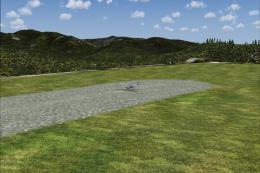




0 comments
Leave a Response