
FSX Modified Terrain.cfg
A refined terrain.cfg update for Microsoft Flight Simulator X corrects common world rendering quirks and expands texture and landclass behavior for scenery development. Targeted tweaks reduce unwanted rocky artifacts in water bodies while preserving default compatibility, giving designers more control over how coasts, shorelines, and terrain transitions appear across varied regions.
- File: mod_terr.zip
- Size:318.58 KB
- Scan:
Clean (3d)
- Access:Freeware
- Content:Everyone
Flight Simulator X terrain is defined in the terrain.cfg file. During testing, it was determined a certain number of modifications to this file will correct some problems with the FS world and also provide more options for scenery designers. For example, in some places, water bodies display rocky areas - this file fixes that. By Richard Ludowise and Luis Feliz-Tirado.

Screenshot of corrected terrain, with rocks removed from the water.
The archive mod_terr.zip has 13 files and directories contained within it.
File Contents
This list displays the first 500 files in the package. If the package has more, you will need to download it to view them.
| Filename/Directory | File Date | File Size |
|---|---|---|
| fs_x_modified_terrain_cfg.htm | 11.05.06 | 11.88 kB |
| images | 11.05.06 | 0 B |
| FSX_Thames_no_rocky_water.jpg | 11.04.06 | 127.44 kB |
| FSX_Thames_rocky_water.jpg | 11.04.06 | 137.70 kB |
| wsbg.jpg | 10.29.06 | 2.70 kB |
| modified terrain cfg | 11.05.06 | 0 B |
| terrain.cfg | 11.04.06 | 159.02 kB |
| readme.txt | 11.06.06 | 618 B |
| scenery designers | 11.04.06 | 0 B |
| Vector textures for modified terrain cfg.xls | 11.04.06 | 72.00 kB |
| FSX_modified_terrain_cfg | 11.06.06 | 0 B |
| flyawaysimulation.txt | 10.29.13 | 959 B |
| Go to Fly Away Simulation.url | 01.22.16 | 52 B |
Installation Instructions
Most of the freeware add-on aircraft and scenery packages in our file library come with easy installation instructions which you can read above in the file description. For further installation help, please see our Flight School for our full range of tutorials or view the README file contained within the download. If in doubt, you may also ask a question or view existing answers in our dedicated Q&A forum.




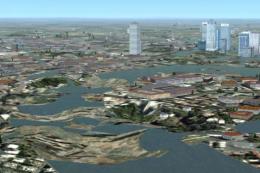
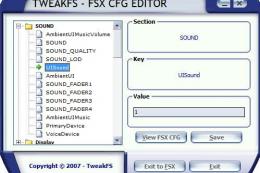








2 comments
Leave a ResponseThe content of the comments below are entirely the opinions of the individual posting the comment and do not always reflect the views of Fly Away Simulation. We moderate all comments manually before they are approved.
The issue you're experiencing is a conflict of two identical folders with something different in the file... This can also be caused by a Direct X and or you're screen refresh rate set too high or low.
Many times you will experience world water or ending up in obelisk land with anomalies that are caused by overheated graphics cards, or an overspend clocked system that doesn't have a cooling fan.
Check and see if you notice sharp colored or black stripes lightning bolts or lines all in black if so it's the overheat or incorrect hertz refresh rate.
The higher the setting the smoother graphics transition, the downside is more energy consumption and the heat environment.
Hello i have hade this problem with FSX steam for 3 months and still no fix i have loss my patients and i would like to know if this would fix my problem... my whole world is replaced by water meaning everything but the runways at airport are replaced by water