
FSX Manual/Checklist - De Havilland Dash 7
De Havilland Dash 7 manual and checklist delivers a clear, phase-by-phase PDF workflow from cold-and-dark start through taxi, takeoff, cruise, landing, and secure shutdown, with practical torque targets and switch-by-switch guidance for a believable four‑turboprop STOL routine. Built for Microsoft Flight Simulator X, it supports consistent procedures across varied airport conditions.
- File: fsx_d7.zip
- Size:797.65 KB
- Scan:
Clean (18d)
- Access:Freeware
- Content:Everyone
This convenient PDF guide provides structured procedures for all phases of operation, ranging from a fully powered-down state to final shutdown and secure. It references the work of Milton Shupe, Joao Paz, and Scott Thomas, reflecting their detailed De Havilland Dash 7 module. Authored by Werner Schott, it supports Microsoft Flight Simulator X and also notes that past iterations for Microsoft Flight Simulator 2004 have tallied over 8,000 downloads, confirming its popularity.
Core Functions and Layout of the Guide
The booklet format compiles every essential procedure step by step. Readers can move through phases such as pre-start, engine start, taxi, takeoff, climb, and landing, then continue on to taxi-in, shutdown, and return to a fully cold cockpit. This logical arrangement ensures a seamless flow of tasks, no matter the flight environment or operational needs.
Original Aircraft Insights
The genuine De Havilland Dash 7 is a four-engine turboprop famous for its short takeoff and landing capabilities (often abbreviated as STOL). De Havilland of Canada engineered these features to serve shorter runways and rugged destinations. In simulation, this can be replicated by managing appropriate torque settings, adjusting flap configurations, and monitoring the Dash 7’s aerodynamics, resulting in an experience that faithfully mirrors the real-world aircraft.

Panel representation of the De Havilland Dash 7 flight deck environment.
Checklist Structure for Realistic Flights
This add-on is designed around a cold and dark startup routine. It walks you through the required switch positions, engine configuration, and system checks prior to lighting up the engines. It then covers procedure transitions for aligning with air traffic flows, including instructions for obtaining taxi clearance and setting the correct takeoff configuration.
Recommended Simulator Setup
- Gate or Ramp Placement: Position the aircraft at a gate or parking spot to experience the authentic cold and dark scenario.
- Engine and Avionics State: If your simulator defaults to engines up and instruments live, follow the later sections of the guide—after “Taxi to Ramp,” “Shutdown,” and “Securing”—to reach a fully powered-down status, then save that scenario.
- Performance Indicators: The guide includes torque percentage references throughout different flight segments. Adjust these figures for high-altitude airports or conditions above 2,500 feet MSL; the real-world Dash 7 would account for thin air by modifying power settings accordingly.
Torque Management and Flight Profiles
The checklist documents typical torque percentages to help you maintain appropriate engine performance during takeoff, climb, cruise, and approach. These values can be treated as benchmarks to enhance immersion while replicating actual flight operations. By using the recommended torque during critical flight phases, you replicate the essential power schedule feasible for a short-field operation.
Download and Credit
This freeware utility is based on the De Havilland Dash 7 project by Milton Shupe, Joao Paz, and Scott Thomas (DASH7V1.ZIP, DASH7V9.ZIP). The author, Werner Schott, created this manual and checklist to guide aviation enthusiasts in achieving a comprehensive simulation of the Dash 7’s flight deck. The FS2002 and FS2004 editions logged over 8,000 downloads, reflecting the longstanding enthusiasm for this aircraft in various simulator communities.
The archive fsx_d7.zip has 7 files and directories contained within it.
File Contents
This list displays the first 500 files in the package. If the package has more, you will need to download it to view them.
| Filename/Directory | File Date | File Size |
|---|---|---|
| FILE_ID.diz | 01.13.09 | 505 B |
| FSX_D7.gif | 01.13.09 | 11.13 kB |
| FSX Dash 7.jpg | 01.13.09 | 124.75 kB |
| FSX Dash 7.pdf | 01.13.09 | 677.60 kB |
| Readme.txt | 01.13.09 | 2.05 kB |
| flyawaysimulation.txt | 10.29.13 | 959 B |
| Go to Fly Away Simulation.url | 01.22.16 | 52 B |
Installation Instructions
Most of the freeware add-on aircraft and scenery packages in our file library come with easy installation instructions which you can read above in the file description. For further installation help, please see our Flight School for our full range of tutorials or view the README file contained within the download. If in doubt, you may also ask a question or view existing answers in our dedicated Q&A forum.
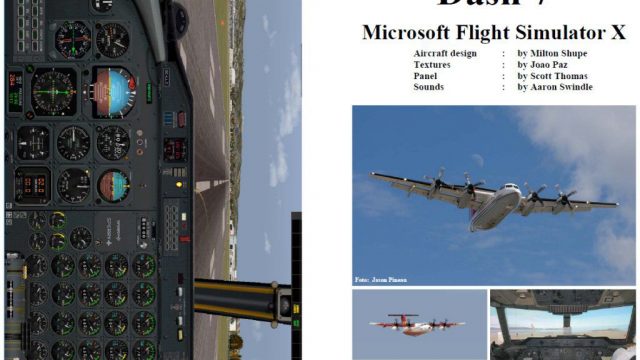
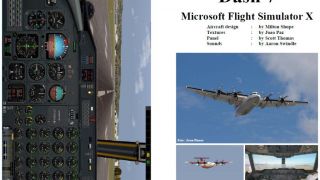

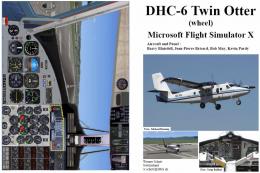
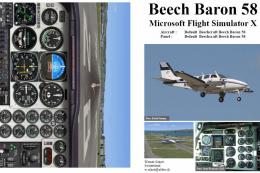
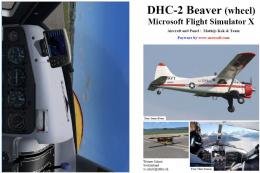


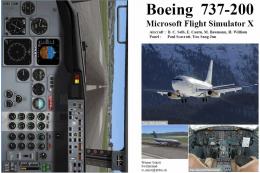
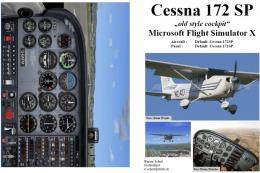
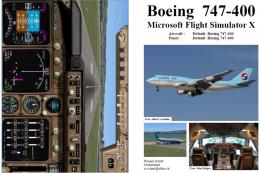
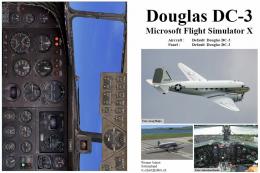



0 comments
Leave a Response