
FSX River Texture
High-resolution river textures sharpen inland waterways with more natural ripples, reflections, and color consistency for convincing low-level VFR scenery. Built for Microsoft Flight Simulator X, it includes 7 cm, 15 cm, and 30 cm per pixel options to match hardware headroom while blending cleanly with existing terrain and scenery.
- File: rvrtxtfx.zip
- Size:580.79 KB
- Scan:
Clean (23d)
- Access:Freeware
- Content:Everyone
This freeware mod refines the visual appearance of flowing rivers in Microsoft Flight Simulator X by offering multiple resolution variants for those seeking sharper terrain detail and enhanced realism. Designed by developer Aime Leclercq, this package provides three texture sizes to accommodate a broad range of hardware capabilities and visual preferences.
Technical Foundation of These River Upgrades
Rivers and other inland waterways often benefit immensely from high-resolution enhancements that replicate natural ripples and subtle reflections. In this add-on, each resolution—7 cm/pixel, 15 cm/pixel, and 30 cm/pixel—manages to preserve color fidelity while presenting different degrees of crispness. By selecting the desired setting, flight sim enthusiasts can balance performance with improved realism.

Illustration showcasing the 30 cm resolution option.
Key Attributes and Possible Benefits
- Multi-Resolution Choice: Select from three pixel densities (7 cm, 15 cm, or 30 cm) to match your PC’s capabilities and your preferred visual fidelity.
- Enhanced Immersion: Sharper textures help reinforce the authenticity of the environment, particularly during low-level flights over rivers.
- Straightforward Integration: This update seamlessly blends into existing FSX scenery structures, making it easy to install or remove.
- Performance Flexibility: Lower-resolution variants accommodate older systems while still delivering a noticeable boost in waterway appearance.
Installation Procedure
To apply these new river textures within FSX, follow these concise steps:
- Choose the appropriate texture density—7 cm, 15 cm, or 30 cm—from the respective folder.
- Move or copy the “scenery” folder contained in your chosen resolution folder directly into your main FSX directory.
- In your simulator’s settings, confirm that the “Texture Resolution” slider corresponds to the texture size selected (30 cm, 15 cm, or 7 cm).
Reverting to Default Textures
If you wish to remove these custom files and restore the simulator’s original river visuals, do the following:
- Open the “Default” folder provided in this package and locate its “scenery” directory.
- Copy and paste that “scenery” folder back into your core FSX folder to overwrite the modified textures with FSX’s native files.
- Note that if you previously used third-party textures, you must re-install them according to their official instructions.
The archive rvrtxtfx.zip has 31 files and directories contained within it.
File Contents
This list displays the first 500 files in the package. If the package has more, you will need to download it to view them.
| Filename/Directory | File Date | File Size |
|---|---|---|
| 15cm | 04.20.09 | 0 B |
| 15cm.jpg | 04.20.09 | 88.13 kB |
| scenery | 04.19.09 | 0 B |
| world | 04.19.09 | 0 B |
| texture | 04.19.09 | 0 B |
| riversu.bmp | 04.19.09 | 341.43 kB |
| Thumbs.db | 04.20.09 | 4.00 kB |
| 30cm | 04.20.09 | 0 B |
| 30cm.jpg | 04.20.09 | 80.73 kB |
| scenery | 04.19.09 | 0 B |
| world | 04.19.09 | 0 B |
| texture | 04.19.09 | 0 B |
| riversu.bmp | 04.19.09 | 85.43 kB |
| Thumbs.db | 04.20.09 | 4.00 kB |
| 7cm | 04.20.09 | 0 B |
| 7cm.jpg | 04.20.09 | 89.50 kB |
| scenery | 04.19.09 | 0 B |
| world | 04.19.09 | 0 B |
| texture | 04.19.09 | 0 B |
| riversu.bmp | 04.19.09 | 1.33 MB |
| Thumbs.db | 04.20.09 | 4.00 kB |
| Default | 04.20.09 | 0 B |
| Default.jpg | 04.20.09 | 77.73 kB |
| scenery | 04.20.09 | 0 B |
| world | 04.20.09 | 0 B |
| texture | 04.20.09 | 0 B |
| riversu.bmp | 07.26.06 | 85.40 kB |
| Thumbs.db | 04.20.09 | 4.00 kB |
| readme.txt | 04.20.09 | 1.55 kB |
| flyawaysimulation.txt | 10.29.13 | 959 B |
| Go to Fly Away Simulation.url | 01.22.16 | 52 B |
Installation Instructions
Most of the freeware add-on aircraft and scenery packages in our file library come with easy installation instructions which you can read above in the file description. For further installation help, please see our Flight School for our full range of tutorials or view the README file contained within the download. If in doubt, you may also ask a question or view existing answers in our dedicated Q&A forum.






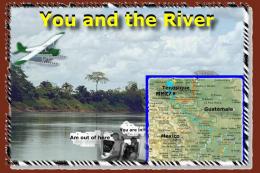
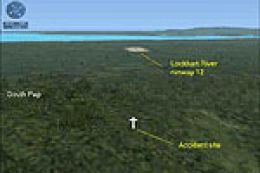





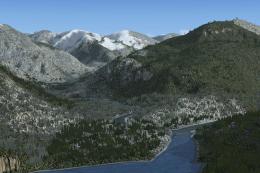




0 comments
Leave a Response