FSX River Angara Scenery
River Angara, Siberia, Russia. Replaces a 380 miles section of this major river that drains from Lake Baikal in Siberia to the north. In the default scenery the coastlines are shown, but the river itself is empty. By Mike D. Dalgleish.
- Country
-
Russian Federation
- Download hits
- 149
- Compatibility
- Flight Simulator XPrepar3D
- Filename
- r_angara.zip
- File size
- 26.84 KB
- Virus Scan
- Scanned 0 days ago (clean)
- Access to file
- Free (Freeware)
- Content Rating
- Everyone
River Angara, Siberia, Russia. Replaces a 380 miles section of this major river that drains from Lake Baikal in Siberia to the north. In the default scenery the coastlines are shown, but the river itself is empty. By Mike D. Dalgleish.

River Angara Scenery.
Scenery for FSX: to replace a 380 miles section of this major river that drains from Lake Baikal in Siberia to the North.
From N58° 57.191' / E101° 14.592' to N58° 6.028' / E92° 59.629'
The default section of the river are left untouched.
The default scenery shows this river empty, except for coastlines. For a waterway that is up to 3 miles wide, and a source of hydro-electric power, this is some omission. This scenery fills the gap. I have tried to set the river's shape to fit seamlessly with the default water shapes, this includes using a similar number of corner points.
As a bonus, I have placed autogen polygons to represent the some of the bigger villages/towns from Kezhma to Strelka.
To install, simply drop these files into your addon scenery folder and run FSX. Make sure, of course, that Addon scenery is listed in the Scenery manager.
The optional file VFR Bratsk R_Angara can be placed in:
My Documents>Flight Simulator X Files.
It is a flight plan you can use to make finding the river easier if you are unfamiliar with Siberia.
All files created by Mike d. Dalgleish

Finding the Scenery
- FSX/Prepar3D Coordinates:
-
58.53000000,97.12000000
Use the downloaded flight plan file by launching FSX/P3D, selecting "Load Flight Plan" in the flight planner, and choosing the .pln file. Your aircraft will be positioned directly at the add-on’s location. - Decimal Degrees (DD):
-
Latitude: 58.530000°
Longitude: 97.120000° - Degrees, Minutes, Seconds (DMS):
-
Latitude: 58° 31' 48.000" N
Longitude: 97° 07' 12.000" E
Map Location
The archive r_angara.zip has 10 files and directories contained within it.
File Contents
This list displays the first 500 files in the package. If the package has more, you will need to download it to view them.
| Filename/Directory | File Date | File Size |
|---|---|---|
| R_Angara | 06.22.08 | 0 B |
| readme.txt | 06.28.08 | 1.20 kB |
| scenery | 06.22.08 | 0 B |
| cvxRANGARA_EXCL.BGL | 05.13.08 | 9.76 kB |
| cvxR_ ANGARA.BGL | 06.17.08 | 42.05 kB |
| R_ ANGARA_LandClass.bgl | 06.17.08 | 1.01 kB |
| texture | 06.22.08 | 0 B |
| VFR Bratsk R_Angara.PLN | 06.21.08 | 2.74 kB |
| flyawaysimulation.txt | 10.29.13 | 959 B |
| Go to Fly Away Simulation.url | 01.22.16 | 52 B |
Installation Instructions
Most of the freeware add-on aircraft and scenery packages in our file library come with easy installation instructions which you can read above in the file description. For further installation help, please see our Flight School for our full range of tutorials or view the README file contained within the download. If in doubt, you may also ask a question or view existing answers in our dedicated Q&A forum.



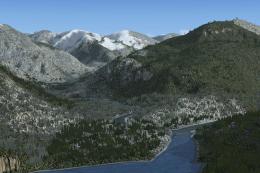



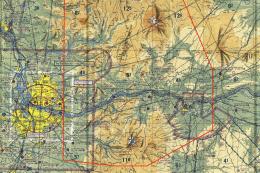

0 comments
Leave a Response