FSX Callsign Southern
 An EditVoicepack file for the callsign "SOUTHERN". By Paul Craig.
An EditVoicepack file for the callsign "SOUTHERN". By Paul Craig.
- Download hits
- 50
- Compatibility
- Flight Simulator XPrepar3D
- Filename
- editvoice_callsign_southern_fsx.zip
- File size
- 71.14 KB
- Virus Scan
- Scanned 14 days ago (clean)
- Access to file
- Free (Freeware)
- Content Rating
- Everyone
An EditVoicepack file for the callsign "SOUTHERN". By Paul Craig.
To use this you will require EditvoicepackX to be installed.
Installation:
- Unzip downloaded files to a temporary folder.
- Start EditvoicepackX, Select the "File" menu & from the dropdown list select "Import Modifications", Browse to the unzipped files location & select the "Southern Callsign.evpmod" file to import into Editvoicepack. After importing, select file & save (Ctrl+s), then update Voicepack (Ctrl+u).
- To use the callsign "SOUTHERN" you will need to update the aircraft.cfg files of all the aircraft that you want to use this callsign, Open the aircraft.cfg & scroll down until you see the line "atc_airline=" add "SOUTHERN" after the "=" sign & save. ( See the jpeg "Aircraft config example".
If you experience problems inserting the text data, after making a copy of the aircraft cfg file, copy and paste the original to another location and edit, copy and paste back to the FS aircraft folder and it should now work.
The archive editvoice_callsign_southern_fsx.zip has 6 files and directories contained within it.
File Contents
This list displays the first 500 files in the package. If the package has more, you will need to download it to view them.
| Filename/Directory | File Date | File Size |
|---|---|---|
| Aircraft config example.JPG | 03.25.12 | 74.98 kB |
| FILE_ID.DIZ | 03.25.12 | 91 B |
| Installation Readme.txt | 03.25.12 | 1.45 kB |
| Southern Callsign.evpmod | 03.25.12 | 2.53 kB |
| flyawaysimulation.txt | 10.29.13 | 959 B |
| Go to Fly Away Simulation.url | 01.22.16 | 52 B |
Installation Instructions
Most of the freeware add-on aircraft and scenery packages in our file library come with easy installation instructions which you can read above in the file description. For further installation help, please see our Flight School for our full range of tutorials or view the README file contained within the download. If in doubt, you may also ask a question or view existing answers in our dedicated Q&A forum.






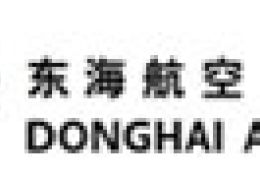


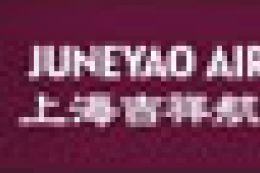
0 comments
Leave a Response