FSX Propeller Texture 3-Pack
 For FS2004 aircraft when used in FSX. Your choice of 2-blade, 3-blade, or 4-blade propeller textures. Subtle and as transparent as they could be made, these props will make many FS2004 airplanes more FSX friendly. Saved as 32 bit bitmaps, but easily converted via your DXTBMP program to DXT3 or ev...
For FS2004 aircraft when used in FSX. Your choice of 2-blade, 3-blade, or 4-blade propeller textures. Subtle and as transparent as they could be made, these props will make many FS2004 airplanes more FSX friendly. Saved as 32 bit bitmaps, but easily converted via your DXTBMP program to DXT3 or ev...
- Download hits
- 1.6K
- Compatibility
- Flight Simulator XPrepar3D
- Filename
- fsx_prop_textures_3-pack.zip
- File size
- 113.85 KB
- Virus Scan
- Scanned 14 days ago (clean)
- Access to file
- Free (Freeware)
- Content Rating
- Everyone
For FS2004 aircraft when used in FSX. Your choice of 2-blade, 3-blade, or 4-blade propeller textures. Subtle and as transparent as they could be made, these props will make many FS2004 airplanes more FSX friendly. Saved as 32 bit bitmaps, but easily converted via your DXTBMP program to DXT3 or even DDS textures. Tested as 32 bit bitmaps, DXT3 bitmaps, and DDS (32 bit) textures in FSX SP2 and all work fine. Easy installation instructions. Public Domain. Use them in any way that you please, no restrictions. By Tom Tiedman.

Screenshot of propeller textures.
- You will notice that the prop textures have names such as "Tiedman 2-Blade Prop", Simply change that name to the name of the prop texture you are replacing, then move your newly renamed prop texture into your aircraft's texture folder, overwriting the old prop texture (if you have not removed it already).
- Lots of flight sim aircraft have prop discs which do not rotate while flying. If you enjoy seeing the prop disc rotate in flight, you can set it up to do so with the "prop_anim_ratio" info. found below, which you add to your aircraft's "aircraft.cfg" file as shown in the example below. My own personal preference is prop_anim_ratio=0.9985, which makes for a nice slow prop disc rotation while flying, once the prop blades settle down after throttle setting changes. A prop_anim_ratio of 1.0 basically does not rotate at all. A 0.95 rotates rather quickly. Experiment to find the rotation speed that makes you smile.
This example shown below shows the "aircraft.cfg" [fltsim.X] info. for the iSDT Avions de Transport Regional ATR 42-300, showing you where to add the "prop_anim_ratio=0.9985" info. After adding to your aircraft of choice, click "file", then click "save".
[fltsim.X]
title=iSDT ATR 42-300 (v.2.0) Blue
sim=atr42300
model=
panel=
sound=
texture=Blue
ui_manufacturer=iSDT
ui_type=ATR 42-300 (iSDT v.2.0)
ui_variation=Blue
description=iSDT ATR 42-300 (v.2.0)
kb_checklists=
atc_heavy=0
atc_id=
atc_airline=ATR
atc_flight_number=
prop_anim_ratio=0.9985
The archive fsx_prop_textures_3-pack.zip has 8 files and directories contained within it.
File Contents
This list displays the first 500 files in the package. If the package has more, you will need to download it to view them.
| Filename/Directory | File Date | File Size |
|---|---|---|
| 4-Blade Screenshot.jpg | 05.05.12 | 112.92 kB |
| file_id.diz | 05.05.12 | 639 B |
| READ ME and INSTALLATION.txt | 05.05.12 | 2.30 kB |
| Tiedman 2-Blade Prop.bmp | 05.05.12 | 256.07 kB |
| Tiedman 3-Blade Prop.bmp | 05.05.12 | 256.07 kB |
| Tiedman 4-Blade Prop.bmp | 05.05.12 | 256.07 kB |
| flyawaysimulation.txt | 10.29.13 | 959 B |
| Go to Fly Away Simulation.url | 01.22.16 | 52 B |
Installation Instructions
Most of the freeware add-on aircraft and scenery packages in our file library come with easy installation instructions which you can read above in the file description. For further installation help, please see our Flight School for our full range of tutorials or view the README file contained within the download. If in doubt, you may also ask a question or view existing answers in our dedicated Q&A forum.
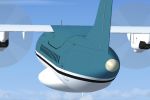





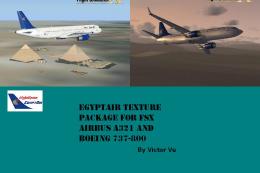



0 comments
Leave a Response