
FSX DC-3 Airways Douglas DC-2 Bare Metal Livery
DC-3 Airways’ Douglas DC-2 bare metal livery brings a period-correct, polished aluminum finish to the classic twin, highlighting rivet lines and pre-war styling for authentic screenshots and flights in Microsoft Flight Simulator X. It requires The Uiver Team X payware Douglas DC-2, and complements its high-fidelity virtual cockpit and refined handling.
- Type:Repaint for Payware Model
- File: dc2x_dca.zip
- Size:9.07 MB
- Scan:
Clean (22d)
- Access:Freeware
- Content:Everyone
This carefully crafted repaint showcases a gleaming bare metal finish on a Douglas DC-2 for DC-3 Airways. The result is a faithful representation of a classic livery associated with their virtual airline fleet in Microsoft Flight Simulator X. Developed by Tim Scharnhop in collaboration with The Uiver Team X, this add-on is freeware but relies on the original payware Douglas DC-2 package. The revenue from that package benefits the Aviodrome, which is the Dutch National Aviation Theme Park and Museum. Enthusiasts who wish to fly this repaint must already own the payware DC-2 product from The Uiver Team X, commonly sold through popular outlets such as SimShack. The repaint ensures authenticity by reflecting the design details of the full-scale aircraft while preserving the metallic exterior that typified the pre-war era of aviation.
Key Details About the DC-2
The Douglas DC-2 holds an important place in aviation history. It preceded the more widespread DC-3 and served as a versatile twin-engine transport flying on regional and interstate routes. Its robust airframe paved the way for modern air travel, and DC-3 Airways continues to celebrate this heritage by including the DC-2 in their virtual fleet. This repaint captures the timeless aesthetic of the bare metal style, emphasizing the riveted fuselage and classic flight surfaces. Across many flight simulation communities, the DC-2 is known for its stable flight model and efficient wing design, which contributed to its popularity for cargo and passenger services.
Preview of the Aircraft

Shown above is the DC-2’s reflective exterior demonstrating this distinctive livery by Tim Scharnhop.
Payware Model Requirement
Please note that this repaint relies on the Douglas DC-2 payware package from The Uiver Team X, which features a high-fidelity virtual cockpit, model geometry, and realistic flight characteristics refined by experts like Tom Falley, Rob Cappers, Alexander Schreijnders, and Jan Visser. The purchase of the base DC-2 model is necessary for compatibility; the files provided here do not include the full aircraft. Proceeds from sales support the Aviodrome, an institution dedicated to preserving Dutch aviation history.
Installation Guidelines
- Extract the file dc2X_dca.ZIP to a temporary directory, ensuring the structure of folders remains intact.
- In the extracted files, locate the texture.dca folder and relocate it to the Douglas_DC2_X folder inside your main Microsoft Flight Simulator X\SimObjects\Airplanes directory.
- Open the aircraft.cfg file in a text editor and scroll to the final
[fltsim.XX]entry. After the last numbered section, add the sample below. ReplaceXXwith the next sequential number:
[fltsim.XX]
title=Douglas DC-2 DC-3 Airways X
sim=uiver_aviodrome
model=int
panel=old
sound=
texture=dca
checklists=
kb_checklists=douglas_dc2_check
kb_reference=douglas_dc2_ref
atc_id_enable=1
atc_id=NC1771
description=Douglas DC-2 in the colors of DC-3 Airways (www.dc3airways.com). \n\nFSX Flight Dynamics: Tom Falley, Rob Cappers\nModel: Alexander Schreijnders, Jan Visser, Rob Cappers\nTextures: Tim Scharnhop, Gerrit Kranenbarg, Jan Visser\nVC, Interior: Rob Cappers, Tim Scharnhop, Jan Visser\nXML & DLL Programming: HansJoerg Naegele\nGauge bitmaps: Rob Cappers, Tim Scharnhop\nEffects: Roland Berger
ui_manufacturer=Douglas
ui_type=DC-2
ui_variation=DC-3 Airways Bare Metal
ui_typerole="Twin Engine Prop"
ui_createdby=""Uiver" Team X"
atc_airline=
atc_heavy=0
atc_flight_number=771
atc_id_color=0x00000000
atc_id_font=Verdana,-11,1,600,0
visual_damage=0
atc_parking_types=RAMP
After saving these changes, the newly introduced DC-3 Airways bare metal DC-2 variation will be visible in your simulator’s aircraft selection list. With everything correctly installed, you can begin exploring the skies in this historical transport, appreciating both its polished exterior detail and its vintage flying characteristics.
The archive dc2x_dca.zip has 17 files and directories contained within it.
File Contents
This list displays the first 500 files in the package. If the package has more, you will need to download it to view them.
| Filename/Directory | File Date | File Size |
|---|---|---|
| dc2x_dca.jpg | 11.22.09 | 146.55 kB |
| file_id.diz | 11.22.09 | 638 B |
| readme.txt | 11.22.09 | 3.92 kB |
| Thumbnail.gif | 11.22.09 | 7.80 kB |
| A_spinprop.dds | 11.22.09 | 256.12 kB |
| dc2_exterior.dds | 11.22.09 | 4.00 MB |
| dc2_exterior_spec.dds | 11.22.09 | 4.00 MB |
| dc2_flag.dds | 11.22.09 | 32.12 kB |
| dc2_interior_1.dds | 11.22.09 | 2.00 MB |
| dc2_interior_2.dds | 11.22.09 | 2.00 MB |
| dc2_interior_3.dds | 11.22.09 | 2.67 MB |
| door_decal.dds | 11.22.09 | 341.45 kB |
| texture.cfg | 11.22.09 | 137 B |
| Thumbnail.jpg | 11.22.09 | 62.40 kB |
| dc2x_dca2.jpg | 11.22.09 | 155.39 kB |
| flyawaysimulation.txt | 10.29.13 | 959 B |
| Go to Fly Away Simulation.url | 01.22.16 | 52 B |
Installation Instructions
Most of the freeware add-on aircraft and scenery packages in our file library come with easy installation instructions which you can read above in the file description. For further installation help, please see our Flight School for our full range of tutorials or view the README file contained within the download. If in doubt, you may also ask a question or view existing answers in our dedicated Q&A forum.









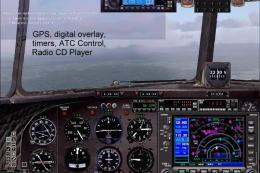
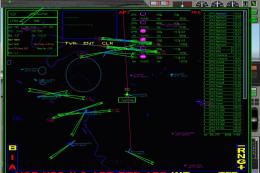






0 comments
Leave a Response