
Addit! Pro: Aircraft & Add-on Manager/Installer for Prepar3D
Addit! Pro streamlines add-on installation, removal, and troubleshooting for Prepar3D, handling packages directly from ZIP or RAR files and keeping downloads organized with a built-in archive cabinet. It also manages aircraft, panels, sounds, missions, flight plans, and scenery via a powerful library editor, configuration manager, and clear reporting.
- File: ap3dv841.zip
- Size:22.92 MB
- Scan:
Clean (14d)
- Access:Freeware
- Content:Everyone
Addit! Pro For Prepar3D is a full-featured addon manager for Lockheed Martin Prepar3D.
Addit! Pro is a fully featured add-on manager for you to use with your Prepar3D simulator. It makes the installation of add-ons and correcting configuration issues an absolute breeze.
With Addit! Pro you can install new add-ons to your simulator faster and easier than ever before; install straight from zip files, rar files or even from folders, so you don't even need to worry about extracting any files. Not only that, now you can safely remove unwanted add-ons without the fear of breaking other ones that might be reliant on them. You can keep your downloads folder nice and clean with the included ability to automatically archive add-ons with Addit! Pros File Cabinet, placed in zip files to save space.
It's incredible that you can manage everything from aircraft, adventures and flight plans, to panels, missions, skins and repaints, all using one application. Not to mention the fact that it comes with a complete scenery library editor, with automatic updates, all the functionality of Prepar3D's scenery library manager and then some.
A clean, well-organized interface with clear menus and sub-menus, means that you will have no trouble using this program to the fullest of it's potential, should you want to. Selecting the wizard from the home screen will bring up a simple scroll list, where you can select from installing or removing add-ons, editing sounds, panels, aircraft and scenery etc. Say, for example, you select 'Edit Aircraft', you can then choose from configuring individual elements like textures and sounds. A generous and robust help system provides all the support and guidance you need to become proficient with the program that will change your simulator experiences for the better.
With Addit! Pro you can:

Screenshot from Addit! for Prepar3D
- Quickly and easily install new addons straight from zip files, rar files, or from folders.
- Remove addons without breaking others.
- Manage aircraft, adventures, A.I. airport and facilities data, flights, flight plans, gauges, missions, panels, scenery, skins and repaints, sounds, textures, videos, weather and more!
- Archive addons in Addit! Pro's File Cabinet, automatically zipped to save disk space.
- Modify your aircraft, panels and sounds.
- Manage multiple configurations using Addit! Pro's P3D Configuration Manager.
- Full-featured scenery library editor provides all of the functionality of Prepar3D's scenery library manager plus much more!
- Generate HTML or text reports.
- Automatically update Prepar3D's scenery library.
- Detailed and robust Help system guides you every step of the way.
Installation
Addit! Pro is packaged in a zip file called ap3dv802.zip . To download and install the program, follow these instructions:
1. Download ap3dv802.zip using the download buttons on this page.
2. Create an installation folder on your hard drive. For example, C:\APP3D.
3. Use an unzipping utility to unzip ap3dv802.zip to that installation folder.
4. Go to the installation folder and run Setup.exe.
5. Follow Setup's instructions to complete the installation.
If you are updating an existing copy of Addit! Pro For Prepar3D, Setup may offer to upgrade you automatically. If, however, Setup does not find your current installation of Addit! Pro, please install this release to the same folder as your existing copy.
The archive ap3dv841.zip has 15 files and directories contained within it.
File Contents
This list displays the first 500 files in the package. If the package has more, you will need to download it to view them.
| Filename/Directory | File Date | File Size |
|---|---|---|
| Additpro.chm | 08.26.16 | 448.04 kB |
| app3dv841.txt | 08.26.16 | 739 B |
| app3d_addon_installation_wizard.jpg | 08.26.16 | 239.05 kB |
| app3d_addon_wizard.jpg | 08.26.16 | 240.30 kB |
| app3d_edit_aircraft.jpg | 08.26.16 | 291.42 kB |
| app3d_edit_scenery.jpg | 08.26.16 | 256.49 kB |
| bull1.gif | 08.26.16 | 292 B |
| bull2.gif | 08.26.16 | 264 B |
| divider.gif | 08.26.16 | 318 B |
| EULA.rtf | 08.26.16 | 13.90 kB |
| File_id.diz | 08.26.16 | 739 B |
| readme.htm | 08.26.16 | 53.11 kB |
| register.htm | 08.26.16 | 15.89 kB |
| setup.exe | 08.26.16 | 22.17 MB |
| whatsnew.htm | 08.26.16 | 54.61 kB |
Installation Instructions
Most of the freeware add-on aircraft and scenery packages in our file library come with easy installation instructions which you can read above in the file description. For further installation help, please see our Flight School for our full range of tutorials or view the README file contained within the download. If in doubt, you may also ask a question or view existing answers in our dedicated Q&A forum.


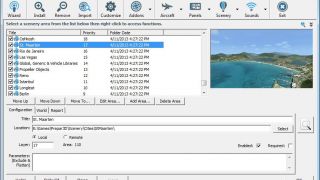
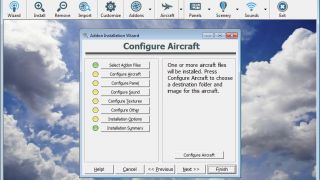




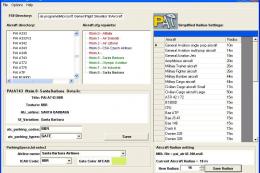

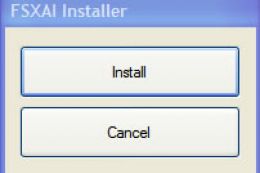






3 comments
Leave a ResponseThe content of the comments below are entirely the opinions of the individual posting the comment and do not always reflect the views of Fly Away Simulation. We moderate all comments manually before they are approved.
I installed the program.
When asked to show where Prepar3D is located, it reverts to a different drive location and to v2. I have v5. I can't use the program.
Its a difficult problem to register addit pro, when i click on register online, i only see a dark blue site with other.
How do I change the default address for addit pro, it keeps defaulting to Program Files(86)Lockheed MartinAddit Pro9V2) when I am using v4. Trying to load multiple aircraft does not work, having to shut down addity pro and restart when adding aircraft from a directory of my choosing.
Thanks
Peter