FSX Super Flight Planner 4 RC4 Navaids Database
Super Flight Planner 4 RC4 Navaids Database refreshes route planning with a ready-built navaid and magnetic variation dataset compiled from the full FSX SP2 scenery base. It loads automatically from the SFP AppData folder and requires Super Flight Planner 4 RC4, making flight plans accurate and reliable without running the database wizard.
- File: sfpaccel.zip
- Size:12.56 MB
- Scan:
Clean (4d)
- Access:Freeware
- Content:Everyone
This archive contains SFP4 RC4 database, including the whole FSX SP2 scenery base. It is intended only for those people which have troubles with SFP Database Wizard. If you can create databases with SFP4 RC4 database wizard, then you don't need this file. By Alessandro Antonini.
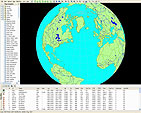
Screenshot of Super Flight Planner 4 RC4 Navaids Database.
Installation instructions:
- The contents of the archive must be copied into SFP AppData folder. As the Appdata folder is hidden by default, make sure you have set the "Show hidden files and folders" switch. To do this open a folder using Windows Explorer, then use the Tools->Folder Options menu to bring up
- the Options dialog. From the View Tab-sheet, locate the "Show hidden files and folders" switch and make sure it is checked.
- Extract startup.sfp4 and magvar.db into SFP appdata folder.
Under Vista this folder it is located in: C:\Users\Your_Username\AppData\Roaming\sfp40
Under XP it is located in: C:\Documents and Aettings\Your_Username\Application Data\sfp40 (note, Application Data path might vary depending on your language settings). - TIP: If you are not able to find the SFP appdata, search for "sfp40" (without quotes) using Explorer's built in Search function.
- Restart SFP. Now both database and magnetic variation table will be loaded automatically, so that you can safely start to plan your flights.
The archive sfpaccel.zip has 5 files and directories contained within it.
File Contents
This list displays the first 500 files in the package. If the package has more, you will need to download it to view them.
| Filename/Directory | File Date | File Size |
|---|---|---|
| magvar.db | 05.16.08 | 127.27 kB |
| readme.txt | 06.27.08 | 1.51 kB |
| startup.sfp4 | 06.07.08 | 27.29 MB |
| flyawaysimulation.txt | 10.29.13 | 959 B |
| Go to Fly Away Simulation.url | 01.22.16 | 52 B |
Installation Instructions
Most of the freeware add-on aircraft and scenery packages in our file library come with easy installation instructions which you can read above in the file description. For further installation help, please see our Flight School for our full range of tutorials or view the README file contained within the download. If in doubt, you may also ask a question or view existing answers in our dedicated Q&A forum.






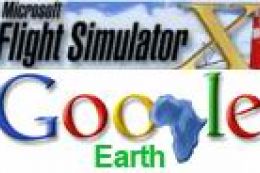







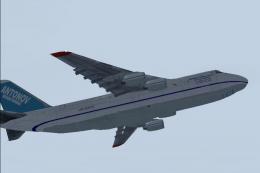
0 comments
Leave a Response