FSX Spotter
FSX Spotter places a dedicated “spotter” aircraft at an airport’s active runway so runway-side viewing feels purposeful and immersive in Microsoft Flight Simulator X. Use slew briefly to move clear of traffic, then watch AI arrivals and departures from adjustable viewpoints, ideal for plane-spotting sessions at any time of day.
- File: fsx_spot.zip
- Size:1.55 MB
- Scan:
Clean (16d)
- Access:Freeware
- Content:Everyone
The add-on that is meant for everyone who likes to spot the active runway of his favorite airport to watch departing and arriving aircraft. By Peter Ceyssens.
Installation:
- Just click on the fsx spotter.exe (installer).
- It is a silent installer that install the add-on directly.
- Location: (C:\Program Files\Microsoft Games\Microsoft Flight Aimulator X\Simobjects\Misc\FSX Spotter).
Usage:
- Create a flight.
- Select an aircraft. Look for 'spot ltd spotty". Click ok.
- Select your favorite airport & select the active runway.
- Select a day/hour for maximum experience. Start flight!
In FSX you see you stand on the active runway (in cockpit view). Click 'Y" for activate the slew-mode and pitch your joystick backwards. That you are away from the runway (otherwise you see no aircrafts because she have no clearance!) Click again 'y" for de-activate the slew-mode. Now you can enjoy the spotty-mode in FSX & spot every aircraft that will land & take-off from the runway. You can with the view-axes change your view positions from the runway.
The archive fsx_spot.zip has 6 files and directories contained within it.
File Contents
This list displays the first 500 files in the package. If the package has more, you will need to download it to view them.
| Filename/Directory | File Date | File Size |
|---|---|---|
| fsx spotter englisch.txt | 01.04.09 | 912 B |
| fsx spotter.exe | 01.04.09 | 1.60 MB |
| instal fsx spotter.txt | 01.04.09 | 265 B |
| fsx spotter | 01.04.09 | 0 B |
| flyawaysimulation.txt | 10.29.13 | 959 B |
| Go to Fly Away Simulation.url | 01.22.16 | 52 B |
Installation Instructions
Most of the freeware add-on aircraft and scenery packages in our file library come with easy installation instructions which you can read above in the file description. For further installation help, please see our Flight School for our full range of tutorials or view the README file contained within the download. If in doubt, you may also ask a question or view existing answers in our dedicated Q&A forum.











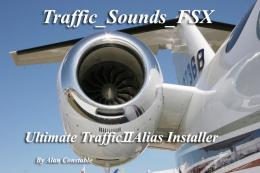

0 comments
Leave a Response