
FSX 11 Pack Texture Set For RealAir SF-260
Eleven refreshed paint schemes expand the RealAir SF-260 hangar with updated textures tailored for Microsoft Flight Simulator X, bringing crisp external detail and cohesive colorwork across multiple liveries. Requires a legally purchased RealAir SF-260 package, and the included repaints preserve the original artists’ look while fitting the FSX aircraft format.
- Type:Repaint for Payware Model
- File: sf260fsx.zip
- Size:25 MB
- Scan:
Clean (12d)
- Access:Freeware
- Content:Everyone
An update of eleven liveries for previous versions of the SF260 revised to work in FSX. The liveries have been uploaded with the permission of RealAir Simulations and remain their copyrighted property. By John Cagle, RealAir Simulations.

Screenshot of red and white RealAir SF-260 in flight.
Installation:
- Copy Directories in Textures to SimObjects->Airplanes->RealAir SF-260 Left Seat.
- Copy some or all of the text below and paste into the aircraft.cfg located at SimObjects->Airplanes->RealAir SF-260 Left Seat.
- Sequentially change the x's in [fltsim.x] into numbers starting with the last number already in use.
- Start FSX and enjoy!
Huge amounts of credit goes to:
Chris Brisland, Michael Flahault, Dan Hughes, Scott Jensen, Roland Pohl, Damian Radice, Peter Reid and Tony Shaw for their excellent artwork and of course, RealAir for such a superb aircraft. These textures are uploaded with the permission of RealAir and remain their copyrighted property. They are only for use in legally purchased copies of the SF-260 package for FSX.
The archive sf260fsx.zip has 118 files and directories contained within it.
File Contents
This list displays the first 500 files in the package. If the package has more, you will need to download it to view them.
| Filename/Directory | File Date | File Size |
|---|---|---|
| SF-260 FSX | 06.28.07 | 0 B |
| Left Seat Readme.txt | 06.29.07 | 7.76 kB |
| Pictures | 06.29.07 | 0 B |
| EKJ.BMP | 06.28.07 | 5.00 MB |
| Preview.jpg | 06.28.07 | 166.25 kB |
| Thumbs.db | 06.29.07 | 29.50 kB |
| USAF Low Viz.BMP | 06.28.07 | 5.00 MB |
| VH-SIA.BMP | 06.28.07 | 5.00 MB |
| Right Seat Readme.txt | 06.28.07 | 7.69 kB |
| Textures | 06.28.07 | 0 B |
| Texture.dartmouth | 06.28.07 | 0 B |
| RASSF260_1_T.dds | 06.28.07 | 1.33 MB |
| RASSF260_2_T.dds | 06.28.07 | 1.33 MB |
| RASSF260_3_T.dds | 06.28.07 | 1.33 MB |
| RASSF260_4_T.dds | 06.28.07 | 1.33 MB |
| RASSF260_VC_1_T.dds | 06.28.07 | 1.33 MB |
| RASSF260_VC_2_T.dds | 06.28.07 | 1.33 MB |
| texture.cfg | 06.27.07 | 57 B |
| thumbnail.jpg | 06.28.07 | 31.74 kB |
| texture.ekj | 06.28.07 | 0 B |
| RASSF260_1_T.dds | 06.28.07 | 1.33 MB |
| RASSF260_2_T.dds | 06.28.07 | 1.33 MB |
| RASSF260_3_T.dds | 06.28.07 | 1.33 MB |
| RASSF260_4_T.dds | 06.28.07 | 1.33 MB |
| RASSF260_VC_1_T.dds | 06.28.07 | 1.33 MB |
| RASSF260_VC_2_T.dds | 06.28.07 | 1.33 MB |
| texture.cfg | 06.27.07 | 57 B |
| thumbnail.jpg | 06.28.07 | 30.97 kB |
| Thumbs.db | 06.28.07 | 13.50 kB |
| Texture.GALND | 06.28.07 | 0 B |
| RASSF260_1_T.dds | 06.28.07 | 1.33 MB |
| RASSF260_2_T.dds | 06.28.07 | 1.33 MB |
| RASSF260_3_T.dds | 06.28.07 | 1.33 MB |
| RASSF260_4_T.dds | 06.28.07 | 1.33 MB |
| RASSF260_VC_1_T.dds | 06.28.07 | 1.33 MB |
| RASSF260_VC_2_T.dds | 06.28.07 | 1.33 MB |
| texture.cfg | 06.27.07 | 57 B |
| thumbnail.jpg | 06.28.07 | 31.02 kB |
| Texture.hbe | 06.28.07 | 0 B |
| RASSF260_1_T.dds | 06.28.07 | 1.33 MB |
| RASSF260_2_T.dds | 06.28.07 | 1.33 MB |
| RASSF260_3_T.dds | 06.28.07 | 1.33 MB |
| RASSF260_4_T.dds | 06.28.07 | 1.33 MB |
| RASSF260_VC_1_T.dds | 06.28.07 | 1.33 MB |
| RASSF260_VC_2_T.dds | 06.28.07 | 1.33 MB |
| texture.cfg | 06.27.07 | 57 B |
| thumbnail.jpg | 06.28.07 | 30.45 kB |
| Thumbs.db | 06.28.07 | 22.00 kB |
| texture.iac | 06.28.07 | 0 B |
| RASSF260_1_T.dds | 06.28.07 | 1.33 MB |
| RASSF260_2_T.dds | 06.28.07 | 1.33 MB |
| RASSF260_3_T.dds | 06.28.07 | 1.33 MB |
| RASSF260_4_T.dds | 06.28.07 | 1.33 MB |
| RASSF260_VC_1_T.dds | 06.28.07 | 1.33 MB |
| RASSF260_VC_2_T.dds | 06.28.07 | 1.33 MB |
| texture.cfg | 06.27.07 | 57 B |
| thumbnail.jpg | 06.28.07 | 30.38 kB |
| texture.IAPAA | 06.28.07 | 0 B |
| RASSF260_1_T.dds | 06.28.07 | 1.33 MB |
| RASSF260_2_T.dds | 06.28.07 | 1.33 MB |
| RASSF260_3_T.dds | 06.28.07 | 1.33 MB |
| RASSF260_4_T.dds | 06.28.07 | 1.33 MB |
| RASSF260_VC_1_T.dds | 06.28.07 | 1.33 MB |
| RASSF260_VC_2_T.dds | 06.28.07 | 1.33 MB |
| texture.cfg | 06.27.07 | 57 B |
| thumbnail.jpg | 06.28.07 | 30.25 kB |
| texture.raf | 06.28.07 | 0 B |
| RASSF260_1_T.dds | 06.28.07 | 1.33 MB |
| RASSF260_2_T.dds | 06.28.07 | 1.33 MB |
| RASSF260_3_T.dds | 06.28.07 | 1.33 MB |
| RASSF260_4_T.dds | 06.28.07 | 1.33 MB |
| RASSF260_VC_1_T.dds | 06.28.07 | 1.33 MB |
| RASSF260_VC_2_T.dds | 06.28.07 | 1.33 MB |
| texture.cfg | 06.27.07 | 57 B |
| thumbnail.jpg | 06.28.07 | 28.92 kB |
| Thumbs.db | 06.28.07 | 13.50 kB |
| Texture.seppe | 06.28.07 | 0 B |
| RASSF260_1_T.dds | 06.28.07 | 1.33 MB |
| RASSF260_2_T.dds | 06.28.07 | 1.33 MB |
| RASSF260_3_T.dds | 06.28.07 | 1.33 MB |
| RASSF260_4_T.dds | 06.28.07 | 1.33 MB |
| RASSF260_VC_1_T.dds | 06.28.07 | 1.33 MB |
| RASSF260_VC_2_T.dds | 06.28.07 | 1.33 MB |
| texture.cfg | 06.27.07 | 57 B |
| thumbnail.jpg | 06.28.07 | 29.01 kB |
| Thumbs.db | 06.28.07 | 6.00 kB |
| texture.usaf260hv | 06.28.07 | 0 B |
| RASSF260_1_T.dds | 06.28.07 | 1.33 MB |
| RASSF260_2_T.dds | 06.28.07 | 1.33 MB |
| RASSF260_3_T.dds | 06.28.07 | 1.33 MB |
| RASSF260_4_T.dds | 06.28.07 | 1.33 MB |
| RASSF260_VC_1_T.dds | 06.28.07 | 1.33 MB |
| RASSF260_VC_2_T.dds | 06.28.07 | 1.33 MB |
| texture.cfg | 06.27.07 | 57 B |
| thumbnail.jpg | 06.28.07 | 30.13 kB |
| Thumbs.db | 06.28.07 | 13.50 kB |
| texture.usaf260lv | 06.28.07 | 0 B |
| RASSF260_1_T.dds | 06.28.07 | 1.33 MB |
| RASSF260_2_T.dds | 06.28.07 | 1.33 MB |
| RASSF260_3_T.dds | 06.28.07 | 1.33 MB |
| RASSF260_4_T.dds | 06.28.07 | 1.33 MB |
| RASSF260_VC_1_T.dds | 06.28.07 | 1.33 MB |
| RASSF260_VC_2_T.dds | 06.28.07 | 1.33 MB |
| texture.cfg | 06.27.07 | 57 B |
| thumbnail.jpg | 06.28.07 | 29.80 kB |
| Thumbs.db | 06.28.07 | 12.50 kB |
| Texture.VHSIA | 06.28.07 | 0 B |
| RASSF260_1_T.dds | 06.27.07 | 1.33 MB |
| RASSF260_2_T.dds | 06.27.07 | 1.33 MB |
| RASSF260_3_T.dds | 06.27.07 | 1.33 MB |
| RASSF260_4_T.dds | 06.28.07 | 1.33 MB |
| RASSF260_VC_1_T.dds | 06.28.07 | 1.33 MB |
| RASSF260_VC_2_T.dds | 06.28.07 | 1.33 MB |
| texture.cfg | 06.27.07 | 57 B |
| thumbnail.jpg | 06.28.07 | 32.52 kB |
| Thumbs.db | 06.14.07 | 33.50 kB |
| flyawaysimulation.txt | 10.29.13 | 959 B |
| Go to Fly Away Simulation.url | 01.22.16 | 52 B |
Installation Instructions
Most of the freeware add-on aircraft and scenery packages in our file library come with easy installation instructions which you can read above in the file description. For further installation help, please see our Flight School for our full range of tutorials or view the README file contained within the download. If in doubt, you may also ask a question or view existing answers in our dedicated Q&A forum.















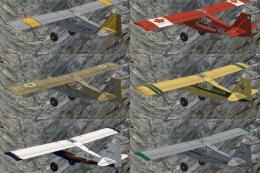











0 comments
Leave a Response