
FSX Blue/White Mooney Acclaim Turbo Prop 1
Blue-and-white Mooney Acclaim turboprop variant brings sharper cruise performance and confident handling to Microsoft Flight Simulator X, built from the Mooney Bravo base with custom flight dynamics, revised engine tuning, and updated aerodynamics. A detailed exterior paint scheme and dedicated turboprop sound set round out a smooth, speed-focused package.
- Type:Complete with Base Model
- File: moo3.zip
- Size:4.57 MB
- Scan:
Clean (3d)
- Access:Freeware
- Content:Everyone
The Mooney Acclaim has always been synonymous with swift cruise speeds and sleek aerodynamics. This freeware adaptation for Microsoft Flight Simulator X introduces a turboprop configuration designed to deliver enhanced performance and refined handling, courtesy of Mark Rooks of RDG and Mary Moo. Installation is hassle-free, and the package includes all necessary components.
Enhanced Propulsion and Aerodynamics
This virtual rendition takes the original Mooney Bravo framework and transforms it into a faster turboprop variant, reflecting Mooney’s relentless pursuit of speed in real aviation. By reworking the powerplant details, Mark Rooks has engineered custom flight dynamics to push this aircraft to higher velocities, all while maintaining stable maneuverability at various altitudes.
Technical Refinements
The flight files have been fine-tuned with revised engine parameters and torque curves, giving sim pilots an immersive sense of the turboprop’s additional thrust. Moreover, the aerodynamic model accounts for changes in wing performance under increased airflow, enhancing both control authority and responsiveness. Taken together, these adjustments offer a unique perspective on how the real-world Acclaim might perform if it adopted a turboprop powerplant.
Visual Details and Textures

Screenshot of blue and white Mooney Acclaim Turbo Prop in flight.
The package features a crisp blue and white paint scheme created by Mark “Fire Ball” Rooks and Mary Moo. This striking exterior finish highlights the aircraft’s streamlined silhouette, reflecting Mooney’s trademark blend of efficiency and style. The fuselage contours and wing design are aligned with the real Mooney Acclaim, ensuring that sim pilots can appreciate the signature look of the brand.
Installation Steps
- Back up any original data before applying new content.
- Extract the contents of the downloaded file to a temporary directory or your desktop.
- Locate the folder labeled Acclaim and copy it.
- Paste the copied folder into the main aircraft directory, typically found under:
C:\Program Files\Microsoft Games\FSX\SimObjects\Airplanes\
Sound Configuration
This release contains a custom audio set designed to capture the distinctive tone of a turboprop engine. If you prefer the classic Mooney Bravo sounds, you can revert to the default audio by selecting that folder instead in your simulator’s settings.
All elements within this freeware mod have been integrated to ensure a smooth experience, allowing enthusiasts to enjoy a faster variant of one of Mooney’s most renowned models. Whether exploring short grass strips or cruising between regional airports, this aircraft will satisfy those who crave speed and handling precision. Mark Rooks of RDG and Mary Moo have once again showcased their dedication to detail, resulting in an add-on that continues the Mooney tradition of craftsmanship and innovation.
The archive moo3.zip has 7 files and directories contained within it.
File Contents
This list displays the first 500 files in the package. If the package has more, you will need to download it to view them.
| Filename/Directory | File Date | File Size |
|---|---|---|
| Acclaim Blue Turbo Prop Screen.jpg | 07.05.07 | 174.24 kB |
| Blue mooney_Acclaim Turbo Prop.zip | 07.06.07 | 4.43 MB |
| Read Me First.txt | 07.06.07 | 990 B |
| Text.txt | 07.06.07 | 308 B |
| Thumbs.db | 07.05.07 | 5.50 kB |
| flyawaysimulation.txt | 10.29.13 | 959 B |
| Go to Fly Away Simulation.url | 01.22.16 | 52 B |
Installation Instructions
Most of the freeware add-on aircraft and scenery packages in our file library come with easy installation instructions which you can read above in the file description. For further installation help, please see our Flight School for our full range of tutorials or view the README file contained within the download. If in doubt, you may also ask a question or view existing answers in our dedicated Q&A forum.




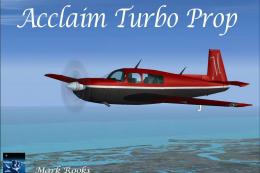











0 comments
Leave a Response