FSX Mooney Acclaim
 Mooney Acclaim. This changes the Bravo over to the Acclaim. Both planes are similar in their airframe, with a few minor adjustments. The engine and other factors make it differ from the Bravo. The difference is night and day when flying it.
Mooney Acclaim. This changes the Bravo over to the Acclaim. Both planes are similar in their airframe, with a few minor adjustments. The engine and other factors make it differ from the Bravo. The difference is night and day when flying it.
- Type
- Complete with Base Model
- Download hits
- 930
- Compatibility
- Flight Simulator XPrepar3D
- Filename
- acclaim.zip
- File size
- 77.23 KB
- Virus Scan
- Scanned 29 days ago (clean)
- Access to file
- Free (Freeware)
- Content Rating
- Everyone
Mooney Acclaim. This changes the Bravo over to the Acclaim. Both planes are similar in their airframe, with a few minor adjustments. The engine and other factors make it differ from the Bravo. The difference is night and day when flying it.

Cockpit view from Mooney Acclaim.
Mooney newest fastest plane The Mooney Acclaim
This changes the mooney bravo over to the mooney acclaim. The files included are necessary for the true renaming of it from Bravo to Acclaim. The bravo and acclaim pretty much share the same airframe. With a few minor adjustments which have been included in the cfg file. The major modifcations done in cfg are the engine and other factors that make it differ from the bravo plane. The difference is night and day when flying it. More power, better feel etc. Specs where done to the tee as far as the stats and spec of the new mooney acclaim. This info was hard to find since the plane is so new. So please enjoy. I will keep updating this file as I get more info from mooney. This is release 1. Check back every once in a while to see if the file has not gone to release 2.
Installation.
Please backup the files that are listed in the zip file. But I really see no need to.
You can either extract using the path info provided or you will have to manually add the files in, using the proper path info provided in the zip file
To prevent less confusion the folder still remains mooney bravo.
But you know if the install went correctly if FSX says Mooney Acclaim.
Please ensure that the aircraft.cfg file is correctly placed.
You might want to back up the orginal aircraft.cfg file to something like aircraftbak.tdk
Go to the mooney bravo folder
Then go to the model Folder and rename the mdl files to these
mooney_acclaim.mdl
Mooney_acclaim_Interior.mdl
then go to the model.g1000 folder and do the same
mooney_Acclaim.mdl
Mooney_Acclaim_Interior.mdl
The archive acclaim.zip has 9 files and directories contained within it.
File Contents
This list displays the first 500 files in the package. If the package has more, you will need to download it to view them.
| Filename/Directory | File Date | File Size |
|---|---|---|
| aircraft.cfg | 01.18.07 | 23.68 kB |
| Mooney_Acclaim.air | 09.04.06 | 6.40 kB |
| mooney_Acclaim_check.htm | 01.18.07 | 77.55 kB |
| mooney_Acclaim_ref.htm | 01.18.07 | 6.63 kB |
| acclaim.jpg | 01.18.07 | 67.38 kB |
| FILE_ID.DIZ | 01.18.07 | 320 B |
| readme1st.txt | 01.18.07 | 1.60 kB |
| flyawaysimulation.txt | 10.29.13 | 959 B |
| Go to Fly Away Simulation.url | 01.22.16 | 52 B |
Installation Instructions
Most of the freeware add-on aircraft and scenery packages in our file library come with easy installation instructions which you can read above in the file description. For further installation help, please see our Flight School for our full range of tutorials or view the README file contained within the download. If in doubt, you may also ask a question or view existing answers in our dedicated Q&A forum.






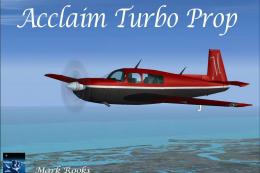



1 comments
Leave a ResponseThe content of the comments below are entirely the opinions of the individual posting the comment and do not always reflect the views of Fly Away Simulation. We moderate all comments manually before they are approved.
Nice aircraft but how do you change the NAV2 frequency?