
FSX Dac Airways Piper Arrow
Dac Airways livery for the Piper PA-28RT201 Arrow IV brings a clean fictional airline scheme with crisp exterior markings and matching details that suit screenshots and general aviation routes. Built for FSX, it requires the payware Carenado Piper Arrow and integrates as an additional selectable repaint without altering the aircraft’s virtual cockpit or flight model.
- Type:Repaint for Payware Model
- File: carenadoarrowpiperdacairways.zip
- Size:11.95 MB
- Scan:
Clean (8d)
- Access:Freeware
- Content:Everyone
A fictional repaint of the payware Carenado Piper Arrow. By Dylan Lampard.

Screenshot of Dac Airways Piper Arrow on runway.
- Copy texture.4 into the planes folder (Carenado ARROW PA28RT201):
Located in C:/Drive/Program Files/Microsoft Games/Flight Simulator X/Simobjects/Airplanes/Carenado ARROW PA28RT201 - Go to the aircraft.cfg file and copy and paste the following:
[fltsim.x]
title=PA-28 Arrow test
sim=Arrow_Carenado
model=
panel=
sound=
texture=4
kb_checklists=arrow4_check
kb_reference=arrow4_ref
atc_id=
ui_manufacturer="Piper"
ui_type=Arrow IV
ui_typerole="Single Engine Prop"
ui_createdby="Carenado"
ui_variation=test
description="In 1979, Piper made a design decision, opting to equip many of its airplanes with trendy, fashionable T-tails. The Arrow was no exception, and the resulting machine was the PA-28RT201 Arrow IV, with its distinctive "T" tail"
atc_heavy=0
atc_airline=
atc_flight_number=
atc_id_color=0000000000
visual_damage=1
ui_thumbnailfile=thumbnail4.jpg
Change the aircraft title (where x is) to the number in line (should be texture.4) if this is your first texture addon for this aircraft).
Thank you for downloading my first repaint. I would love to hear your thoughts on it and if somebody fixes the missing green line on the right side of the fuse, please email me.
The archive carenadoarrowpiperdacairways.zip has 40 files and directories contained within it.
File Contents
This list displays the first 500 files in the package. If the package has more, you will need to download it to view them.
| Filename/Directory | File Date | File Size |
|---|---|---|
| CARENADO PIPER AAROW DAC AIRWAYS | 08.30.09 | 0 B |
| read me first.txt | 08.30.09 | 1.75 kB |
| texture.4 | 08.30.09 | 0 B |
| Alabeo152_WindowsA.bmp | 03.07.09 | 21.43 kB |
| Alabeo152_WindowsA_spec.bmp | 05.06.08 | 16.07 kB |
| AlabeoARROWa_bump.bmp | 02.24.09 | 1.00 MB |
| AlabeoARROWa_spec.bmp | 02.24.09 | 256.07 kB |
| AlabeoARROWa_T.bmp | 08.30.09 | 5.33 MB |
| AlabeoARROWa_Tnight.bmp | 03.12.09 | 256.07 kB |
| AlabeoARROWb.bmp | 08.29.09 | 5.33 MB |
| AlabeoARROWb_spec.bmp | 02.24.09 | 256.07 kB |
| AlabeoARROWc.bmp | 08.30.09 | 5.33 MB |
| AlabeoARROWc_bump.bmp | 02.24.09 | 1.00 MB |
| AlabeoARROWc_spec.bmp | 02.24.09 | 256.07 kB |
| AlabeoARROWd.bmp | 08.29.09 | 5.33 MB |
| AlabeoARROWd_bump.bmp | 02.24.09 | 1.00 MB |
| AlabeoARROWd_spec.bmp | 02.24.09 | 256.07 kB |
| AlabeoARROWe.bmp | 03.07.09 | 1.00 MB |
| AlabeoARROWe_bump.bmp | 02.24.09 | 1.00 MB |
| AlabeoARROWe_spec.bmp | 02.24.09 | 256.07 kB |
| arrowceiling.bmp | 03.11.09 | 1.00 MB |
| arrowceiling_bump.bmp | 02.24.09 | 256.07 kB |
| arrowceiling_spec.bmp | 02.24.09 | 64.07 kB |
| asientos.bmp | 03.07.09 | 1.00 MB |
| Carenadoarrowprop.bmp | 03.07.09 | 4.00 MB |
| fusintarrow b1.bmp | 03.07.09 | 1.00 MB |
| fusintarrow b2.bmp | 03.07.09 | 1.00 MB |
| fusintarrow-a1.bmp | 03.07.09 | 1.00 MB |
| fusintarrow-a2.bmp | 03.07.09 | 1.00 MB |
| interiorarrow_a.bmp | 03.07.09 | 1.00 MB |
| Light_arrow_1.bmp | 03.16.09 | 256.07 kB |
| Light_arrow_2.bmp | 03.13.09 | 1.00 MB |
| luz.bmp | 03.13.09 | 256.07 kB |
| luz_night.bmp | 03.13.09 | 256.07 kB |
| panelfrontarrow.bmp | 03.18.09 | 1.00 MB |
| Pilot.bmp | 05.03.08 | 1.00 MB |
| Puerta_00.bmp | 03.20.09 | 1.00 MB |
| thumbnail4.jpg | 08.30.09 | 19.06 kB |
| flyawaysimulation.txt | 10.29.13 | 959 B |
| Go to Fly Away Simulation.url | 01.22.16 | 52 B |
Installation Instructions
Most of the freeware add-on aircraft and scenery packages in our file library come with easy installation instructions which you can read above in the file description. For further installation help, please see our Flight School for our full range of tutorials or view the README file contained within the download. If in doubt, you may also ask a question or view existing answers in our dedicated Q&A forum.



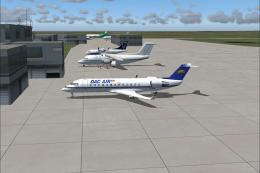











0 comments
Leave a Response