
FSX Christen Eagle II EI-BKA
Christen Eagle II EI-BKA repaint delivers a crisp, vibrant Irish-registered aerobatic livery for the IRIS payware biplane, sharpening exterior detail for convincing airshow-style flying. Built for Microsoft Flight Simulator X, it requires the IRIS Christen Eagle II package and integrates cleanly with the aircraft’s configuration for an authentic hangar entry.
- Type:Repaint for Payware Model
- File: irisce2_harplager.zip
- Size:7.27 MB
- Scan:
Clean (16d)
- Access:Freeware
- Content:Everyone
This repaint offers a detailed texture set for the payware Iris Christen Eagle II, depicting registration EI-BKA. Created by Jeff Trozzo, it brings the vibrant aerobatic flair of the Christen Eagle II directly into Microsoft Flight Simulator X. Users will need the Iris Christen Eagle II payware package, which can be purchased separately from a store such as SimShack, to take full advantage of this repaint.
Background on the Christen Eagle II
The Christen Eagle II is a light aerobatic biplane originally conceived by Frank Christensen. Its compact airframe and powerful Lycoming AEIO-360 engine underline its agility, making it a popular choice at air shows worldwide. The aircraft’s design supports complex maneuvers like loops, barrel rolls, and snap rolls, and it emphasizes high-control harmony for precise aerobatic handling.
Real-World Inspiration
Registration EI-BKA draws its origins from Ireland, displaying distinctive markings aligned with Irish registration protocols. Many Christen Eagle II airframes with unique registrations have been featured in air displays, showcasing their colorful liveries and acrobatic precision. This repaint captures the authentic essence of EI-BKA’s dynamic visual scheme, ensuring realism in the simulator environment.

Christen Eagle II EI-BKA executing an inverted pass.
Key Installation Steps
- Add the "texture.bka" folder to your "Iris Christen Eagle II" aircraft directory.
- Back up your existing configuration file before any changes.
- Open the aircraft’s aircraft.cfg and paste the data below, incrementing XX to the next available number.
[FLTSIM.XX] TITLE = IRIS CHRISTEN EAGLE II Harp Lager SIM = CE_2_FDE MODEL = CE2 PANEL = SOUND = TEXTURE =bka PANEL_ALIAS = SOUND_ALIAS = KB_CHECKLISTS = KB_REFERENCE = ATC_ID =EI-BKA ATC_ID_COLOR = ATC_PARKING_TYPES = ATC_PARKING_CODE = UI_MANUFACTURER = CHRISTEN INC. UI_TYPE = EAGLE II UI_VARIATION =EI-BKA DESCRIPTION = CHRISTEN EAGLE II AEROBATIC BIPLANE
Important Details
Only the textures are included in this package; you must own the payware Iris Christen Eagle II model. To preserve compatibility and functionality, confirm that your simulator is correctly patched and that no conflicting configurations exist. By following these instructions, you can integrate the EI-BKA livery seamlessly, highlighting the Christen Eagle II’s nimble nature within your simulator setup.
The archive irisce2_harplager.zip has 17 files and directories contained within it.
File Contents
This list displays the first 500 files in the package. If the package has more, you will need to download it to view them.
| Filename/Directory | File Date | File Size |
|---|---|---|
| Eagle_Wing_S.dds | 10.14.09 | 4.00 MB |
| Eagle_Wing_T.dds | 10.14.09 | 4.00 MB |
| Eagle2_LH_Fus_S.dds | 10.14.09 | 2.00 MB |
| Eagle2_LH_Fus_T.dds | 10.14.09 | 2.00 MB |
| Eagle2_RH_Fus_S.dds | 10.14.09 | 2.00 MB |
| Eagle2_RH_Fus_T.dds | 10.14.09 | 2.00 MB |
| prop_blurred.dds | 09.26.09 | 256.12 kB |
| prop_blurred_R.dds | 09.26.09 | 256.12 kB |
| prop_slow.dds | 09.26.09 | 256.12 kB |
| prop_slow_R.dds | 09.26.09 | 256.12 kB |
| texture.cfg | 08.28.09 | 134 B |
| thumbnail.jpg | 10.15.09 | 70.57 kB |
| vc1_t.dds | 09.27.09 | 16.00 MB |
| readme_EAGLE.txt | 10.15.09 | 918 B |
| bka1.jpg | 10.14.09 | 194.69 kB |
| flyawaysimulation.txt | 10.29.13 | 959 B |
| Go to Fly Away Simulation.url | 01.22.16 | 52 B |
Installation Instructions
Most of the freeware add-on aircraft and scenery packages in our file library come with easy installation instructions which you can read above in the file description. For further installation help, please see our Flight School for our full range of tutorials or view the README file contained within the download. If in doubt, you may also ask a question or view existing answers in our dedicated Q&A forum.















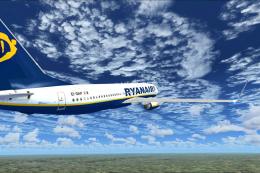
0 comments
Leave a Response