
FSX Cessna C172N Skyhawk II - VF111
Cessna C172N Skyhawk II wears a fictional VF111 squadron-inspired livery that adds crisp panel-line detail and a bold, aviation-themed character to the classic four-seat trainer. Built for Microsoft Flight Simulator X, the repaint updates exterior textures only and requires the Carenado C172N Skyhawk II base model.
- Type:Repaint for Payware Model
- File: rl_c172_vf111.zip
- Size:7.24 MB
- Scan:
Clean (21d)
- Access:Freeware
- Content:Everyone
This freeware repaint introduces a unique VF111 livery for the Carenado C172N Skyhawk II. Designed exclusively for Microsoft Flight Simulator X enthusiasts, these textures by Richard Luycx showcase a fictional scheme inspired by the legendary squadron motif. The download offers exterior artwork only and requires the original payware model from Carenado, which is available separately.
Distinctive Visuals and Background
The Cessna 172 is known worldwide as a highly reliable four-seat trainer and personal airplane. By applying this inventive VF111 concept, simmers have the opportunity to explore a Skyhawk II that blends classic Cessna style with an imaginative, squadron-themed twist. This repaint references a fictional take on VF111 markings, although the real VF111 was historically linked to fighter operations—adding an interesting fusion of ideas for general aviation.

Screenshot showcasing the VF111-inspired C172N fuselage cruising in Microsoft Flight Simulator X.
Key Points of Interest
- Fictional Design: Brings a vibrant, squadron-styled motif to the modest yet reliable carburetor-equipped C172N.
- High-Quality Texture Mapping: Created by Richard Luycx to maintain visual clarity and accurate panel lines.
- Payware Model Required: Intended for the Carenado C172 Skyhawk II package, available separately from authorized retailers.
Installation Guidelines
- Extract the contents of the compressed file to any temporary folder.
- Locate your “Carenado C172 II N” folder inside
SimObjects\Airplanes\Carenado C172 II Nand copy the entire texture.BLM_01 directory there. You may rename this texture folder if you wish, but ensure it remains consistent with the subsequent aircraft.cfg entry. - Open the aircraft.cfg file in a text editor. Insert the following block, substituting
XXwith the next sequential number in the[fltsim]sections:
[fltsim.XX]
title=C172N Skyhawk II VF111 WGF
sim=SingleEngineProp
model=2
panel=
sound=
texture=VF111
kb_checklists=C172_CHECK
kb_reference=C172_REF
atc_id=N399CK
ui_manufacturer="Carenado"
ui_type="C172N"
ui_variation="VF111 Skyhawk II without Gear Fairings"
ui_createdby="Carenado"
ui_typerole="Highwing single Engine Prop"
description="Repaint by Ricardo_November 2010"
atc_heavy=0
atc_airline=
atc_flight_number=
atc_id_color=0x00000000
atc_id_font=Verdana,-11,1,600,0
visual_damage=0
Important Advisory
Please note that this repaint package does not contain the payware Carenado model itself. To enjoy these textures, you will need to purchase the full Carenado Skyhawk II base product from a reliable source, such as a dedicated flight simulation store. Once installed, the VF111 appearance supplies a visually captivating adaptation of this ubiquitous general aviation aircraft.
The archive rl_c172_vf111.zip has 38 files and directories contained within it.
File Contents
This list displays the first 500 files in the package. If the package has more, you will need to download it to view them.
| Filename/Directory | File Date | File Size |
|---|---|---|
| Readme.txt | 08.27.11 | 1.50 kB |
| RL_C172_VF111.gif | 08.27.11 | 11.61 kB |
| RL_C172_VF111_A.jpg | 08.27.11 | 188.63 kB |
| RL_C172_VF111_B.jpg | 08.27.11 | 183.59 kB |
| RL_C172_VF111_C.jpg | 08.27.11 | 240.13 kB |
| Alabeo172 WindowsA.bmp | 12.29.07 | 64.07 kB |
| Alabeo172 WindowsA_spec.bmp | 12.26.07 | 16.07 kB |
| Alabeo172a_bump.bmp | 01.20.08 | 1.00 MB |
| Alabeo172a_Reflection.bmp | 12.21.08 | 256.07 kB |
| Alabeo172a_spec.bmp | 11.10.07 | 1.00 MB |
| Alabeo172a_T.bmp | 05.03.09 | 1.00 MB |
| Alabeo172a_T_Nlight.bmp | 02.17.08 | 128.07 kB |
| Alabeo172b_bump.bmp | 09.15.07 | 1.00 MB |
| Alabeo172b_spec.bmp | 10.06.07 | 1.00 MB |
| Alabeo172b_T.bmp | 05.03.09 | 1.00 MB |
| Alabeo172c_bump.bmp | 09.15.07 | 1.00 MB |
| Alabeo172c_spec.bmp | 10.06.07 | 1.00 MB |
| Alabeo172c_T.bmp | 05.03.09 | 1.00 MB |
| Alabeo172interiorA_T.bmp | 12.29.07 | 1.00 MB |
| Alabeo172interiorA_Tnight.bmp | 06.10.08 | 1.00 MB |
| Alabeo172interiorB_C.bmp | 11.09.07 | 1.00 MB |
| Alabeo172interiorB_Cnight.bmp | 06.10.08 | 1.00 MB |
| Alabeo172interiorC_T.bmp | 11.02.07 | 1.00 MB |
| Alabeo172interiorC_Tnight.bmp | 06.12.08 | 1.00 MB |
| Alabeo172interiorD_E.bmp | 12.29.07 | 1.00 MB |
| Alabeo172interiorD_Enight.bmp | 06.10.08 | 1.00 MB |
| Alabeo172interiorD_T.bmp | 11.02.07 | 1.00 MB |
| Alabeo172interiorD_Tnight.bmp | 06.10.08 | 1.00 MB |
| Alabeo172interiorE_T.bmp | 01.18.08 | 1.00 MB |
| Alabeo172Prop.bmp | 01.18.08 | 4.00 MB |
| Panel_172_1L.bmp | 06.10.08 | 257.05 kB |
| Panel_172_2L.bmp | 06.10.08 | 257.01 kB |
| Panel_172_2_L.bmp | 01.20.08 | 256.62 kB |
| texture.cfg | 08.16.08 | 141 B |
| thumbnail.jpg | 12.19.10 | 38.46 kB |
| WindowsExt.bmp | 09.09.07 | 64.07 kB |
| flyawaysimulation.txt | 10.29.13 | 959 B |
| Go to Fly Away Simulation.url | 01.22.16 | 52 B |
Installation Instructions
Most of the freeware add-on aircraft and scenery packages in our file library come with easy installation instructions which you can read above in the file description. For further installation help, please see our Flight School for our full range of tutorials or view the README file contained within the download. If in doubt, you may also ask a question or view existing answers in our dedicated Q&A forum.
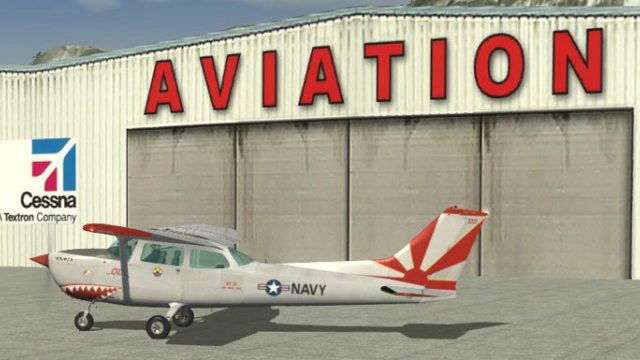

















0 comments
Leave a Response