
FSX Virgin Australia Boeing 737-800
Virgin Australia’s Boeing 737-800 livery brings crisp airline branding and clean fuselage lines to the default jet, with accurately placed logos, tail artwork, winglets, and window alignment for a believable ramp presence. Designed for Microsoft Flight Simulator X, it requires the stock 737-800 model and focuses on high-fidelity textures.
- Type:Repaint
- File: vaust738.zip
- Size:1.62 MB
- Scan:
Clean (16d)
- Access:Freeware
- Content:Everyone
Expand your Microsoft Flight Simulator X collection with this free Virgin Australia Boeing 737-800 repaint. Developed by Jon Murchison, this file provides detailed textures for the default 737-800, capturing the airline’s distinctive branding and clean fuselage lines. Featuring precise logos and well-defined color placement, this repaint delivers a realistic depiction of one of Australia’s most recognized narrow-body jets.
Model Characteristics and Airline Background
The Boeing 737-800 belongs to the Next Generation (NG) series, featuring improved aerodynamics, updated avionics, and enhanced fuel efficiency. Virgin Australia, well-known for connecting major cities and regional hubs, operates these aircraft across various domestic routes. The 737-800 typically accommodates up to 189 passengers, and its balanced thrust-to-weight ratio provides excellent performance during both climb and descent.
Visual Details and Livery Accuracy
This repaint showcases the dynamic curvature of the fuselage together with faithfully rendered emblems. The tail graphic, in particular, has been carefully matched to the real aircraft’s proportions. The winglets, titles, and cabin windows align accurately, preserving the look and feel of the full-scale counterpart.

Key Features Highlighted
- Authentic Paint Scheme: The textures replicate subtle color gradients, ensuring that the Virgin Australia livery appears just as it does on the real fuselage.
- Default 737-800 Compatibility: This package is meant for the base model found in FSX, requiring no additional payware.
- Efficient Installation: The included files are structured for easy integration, allowing sim pilots to get airborne quickly.
Installation Steps (Textures Only)
- Locate your default Boeing 737-800 folder within Microsoft Flight Simulator X.
- Copy the provided texture folder into the correct 737-800 directory.
- Edit your aircraft.cfg file to include the new repaint entry, ensuring the correct “texture=” value is referenced.
- Save changes, then launch the simulator to load the freshly added Virgin Australia livery.
This add-on does not include the main aircraft model. You will need the default FSX 737-800 already installed. If needed, the base model is available in the Fly Away Simulation mod library. All credit goes to Jon Murchison for the creation of this repaint.
The archive vaust738.zip has 11 files and directories contained within it.
File Contents
This list displays the first 500 files in the package. If the package has more, you will need to download it to view them.
| Filename/Directory | File Date | File Size |
|---|---|---|
| b737_800_1_LM.dds | 09.04.06 | 170.79 kB |
| b737_800_1_T.dds | 09.10.07 | 1.00 MB |
| b737_800_1_T_Specular.dds | 09.04.06 | 1.33 MB |
| Fresnel_Ramp.dds | 09.04.06 | 640 B |
| texture.cfg | 08.14.06 | 137 B |
| thumbnail.jpg | 09.10.07 | 20.81 kB |
| Texture.VAUST | 09.13.07 | 0 B |
| README _INSTALL.txt | 09.13.07 | 1.93 kB |
| VAUST_738.gif | 09.13.07 | 198.58 kB |
| flyawaysimulation.txt | 10.29.13 | 959 B |
| Go to Fly Away Simulation.url | 01.22.16 | 52 B |
Installation Instructions
Most of the freeware add-on aircraft and scenery packages in our file library come with easy installation instructions which you can read above in the file description. For further installation help, please see our Flight School for our full range of tutorials or view the README file contained within the download. If in doubt, you may also ask a question or view existing answers in our dedicated Q&A forum.







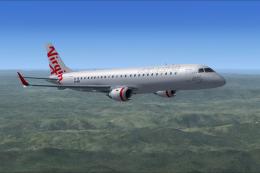





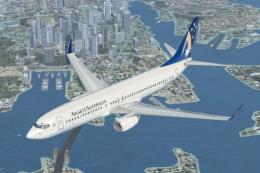


0 comments
Leave a Response