
FS2004 EGCC AFCAD2 File
Manchester International Airport (EGCC) gets a tailored AFCAD2 layout for SimFlyers scenery in FS2004, expanding Terminal 3 gates, updating current parking codes, and refining taxiways for smoother ground flow. Two BGL versions suit either full visual gate occupancy or assigned parking based on Project AI-style codes.
- File: sf_egcc1.zip
- Size:70.22 KB
- Scan:
Clean (20d)
- Access:Freeware
- Content:Everyone
EGCC, Manchester International Airport, UK, only for Simflyers commercial scenery. Two versions included.

Overview of Manchester International Airport.
Update:
- Added more gates to T3 to accommodate all the BA flights.
- Added all the correct parking codes correct from October this year.
- Tweak a couple of the taxiways.
You will find 2 AFCADS in this zip. If you just want to see the gates full use the AF2_BLANK EGCC.bgl. If you have followed the PAI parking codes/radius method please use the AF2_ASSIGNED.bgl. I have tried to fit T2 in the best I could, the scenery gate sizes seem small compared to the real world. Runway assignments is still an unknown quantity with FS9. I tends to over ride runway settings. With the current settings all the aircraft use 6L for departure, but they still tend to land on both 6L and 6R. Apart from that everything flows pretty well.
This file only works with FS9/ACOF/FS2004. You use this file at your own risk.
Thanks Project AI for eventually settling on a parking method. A massive thanks to Lee Swordy for AFCAD2.
Installation:
Unzip the desired *.bgl file into the Addon Scenery/Scenery directory. Located in your main FS9 directory. FS will sort the rest out.
Happy flying.
The archive sf_egcc1.zip has 6 files and directories contained within it.
File Contents
This list displays the first 500 files in the package. If the package has more, you will need to download it to view them.
| Filename/Directory | File Date | File Size |
|---|---|---|
| AF2_BLANK EGCC.bgl | 10.30.03 | 18.00 kB |
| AF2_ ASSIGNED EGCC.bgl | 10.30.03 | 25.15 kB |
| READ ME.txt | 10.30.03 | 1.74 kB |
| EGCC.JPG | 10.30.03 | 58.65 kB |
| flyawaysimulation.txt | 10.29.13 | 959 B |
| Go to Fly Away Simulation.url | 01.22.16 | 52 B |
Installation Instructions
Most of the freeware add-on aircraft and scenery packages in our file library come with easy installation instructions which you can read above in the file description. For further installation help, please see our Flight School for our full range of tutorials or view the README file contained within the download. If in doubt, you may also ask a question or view existing answers in our dedicated Q&A forum.
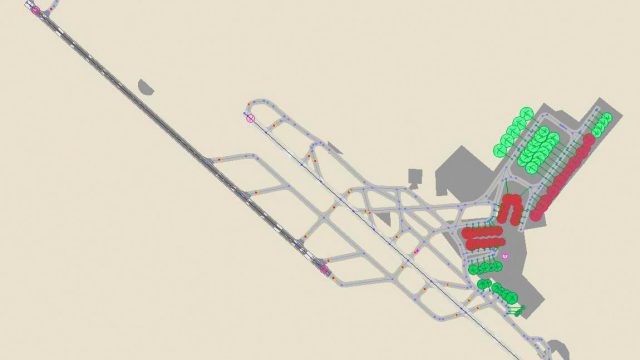








0 comments
Leave a Response