
FSX Aerotica Piper Archer II TI-BEV
Aerotica’s Piper Archer II TI-BEV livery brings Costa Rica’s flight-school markings to the Carenado Archer with crisp, true-to-life registration details and a clean training-fleet finish in Microsoft Flight Simulator X. The repaint package uses a tidy folder structure for easy organization and requires the payware Carenado Piper Archer.
- Type:Repaint for Payware Model
- File: tico_sim_ti-bev.zip
- Size:19.7 MB
- Scan:
Clean (4d)
- Access:Freeware
- Content:Everyone
This repaint package adds realistic Costa Rican flight school markings for the payware Carenado Piper Archer in Microsoft Flight Simulator X. Created by Luis Jimenez Trejos, it captures Aerotica’s distinct training fleet livery, giving virtual aviators a true-to-life representation of TI-BEV as seen over Central American skies. These texture files are provided exclusively; you must already own the Carenado Piper Archer to use this repaint.
Background on the Aircraft’s Heritage
The Piper Archer II (categorized under the PA-28 series) is a versatile low-wing, single-engine plane that first appeared in the 1970s following Piper’s transition from the “Challenger” designation. It is powered by a 180 horsepower engine and features tricycle landing gear, making it suitable for training and private touring. Many flight academies worldwide favor this model due to its straightforward handling, sturdy airframe, and ample interior accommodations for up to four people.
Key Features of This Repaint
- High-Definition Texturing: The updated exterior surfaces depict Aerotica’s real-world color scheme and markings with attention to details such as registration letters (TI-BEV) and subtle design elements.
- Authentic Flight School Look: The livery reflects the actual paint style used by Aerotica, a well-known academy based in Costa Rica.
- Organizer-Friendly Directory: The package includes a properly structured folder, making the installation process more streamlined.
Visual Preview

Screenshot of Piper Archer II TI-BEV in flight.
Integration into Your Simulator
For those who enjoy short hops around Costa Rica’s coastal and mountainous regions or need a practice platform for procedural training, this repaint offers an appealing tribute to the real-world training environment. The Archer’s manageable flight characteristics and moderate performance range make it especially helpful for honing crosswind takeoffs, approaches, and navigation.
Required Aircraft Model
Please note that these textures will only work with the payware Carenado Piper Archer. Ensure it is correctly installed before adding the repaint files.
How to Add This Livery
Insert the following lines into your aircraft configuration file, adjusting [fltsim.xx] to the next available number. Then place the included texture folder in the same directory as the other liveries:
[fltsim.xx]
title=PA-28 Archer TI-BEV
sim=Archer_Carenado
model=
panel=
sound=
texture=BEV
kb_checklists=Check_List_Archer
kb_reference=Reference_Archer
atc_id=TI-BEV
ui_manufacturer="Carenado"
ui_type=Archer II
ui_typerole="Single Engine Prop"
ui_createdby="Carenado"
ui_variation=Aerotica TI-BEV
description="The Archer belongs to the PA-28 family (or Cherokee family) of aircraft model. It was born in 1974 when the 'Challenger' was renamed to 'Archer' (PA-28-181). Four seat, single piston engine (180 HP), unpressurized, low wing and tricycle landing gear. It is a direct competitor to the C172."
atc_heavy=0
atc_airline=
atc_flight_number=
atc_id_color=0000000000
visual_damage=1
ui_thumbnailfile=TIBEV.jpg
Once you have added the lines above and moved the texture folder, load up the simulator and select “Aerotica TI-BEV” from your aircraft list. That completes the process, allowing you to explore the beautiful landscapes of Central America or any other location with a faithful Aerotica training aircraft livery.
The archive tico_sim_ti-bev.zip has 50 files and directories contained within it.
File Contents
This list displays the first 500 files in the package. If the package has more, you will need to download it to view them.
| Filename/Directory | File Date | File Size |
|---|---|---|
| Carenado PA28 Archer II | 07.07.13 | 0 B |
| Leame.txt | 07.07.13 | 936 B |
| lr.JPG | 02.28.12 | 9.49 kB |
| texture.BEV | 07.07.13 | 0 B |
| ARCHERLIGHT.bmp | 07.28.09 | 256.05 kB |
| ARCHERLIGHT_night.bmp | 07.28.09 | 256.05 kB |
| Archer_night1.bmp | 08.12.09 | 128.07 kB |
| Archer_night2.bmp | 08.12.09 | 128.07 kB |
| Archer_night3.bmp | 08.12.09 | 32.07 kB |
| CARARCHERa.bmp | 07.07.13 | 1.00 MB |
| CARARCHERa_bump.bmp | 08.11.09 | 4.00 MB |
| CARARCHERa_spec.bmp | 07.21.09 | 1.00 MB |
| CARARCHERa_Tnight.bmp | 07.05.09 | 1.00 MB |
| CARARCHERb.bmp | 07.07.13 | 1.00 MB |
| CARARCHERb_bump.bmp | 07.21.09 | 4.00 MB |
| CARARCHERb_spec.bmp | 07.21.09 | 1.00 MB |
| CARARCHERc.bmp | 07.07.13 | 1.00 MB |
| CARARCHERc1.bmp | 08.15.09 | 4.00 MB |
| CARARCHERc_bump.bmp | 07.21.09 | 4.00 MB |
| CARARCHERc_spec.bmp | 07.21.09 | 1.00 MB |
| CARARCHERd.bmp | 07.07.13 | 1.00 MB |
| CARARCHERd2.bmp | 07.07.13 | 1.00 MB |
| CARARCHERd2_bump.bmp | 08.13.09 | 4.00 MB |
| CARARCHERd2_spec.bmp | 07.21.09 | 1.00 MB |
| CARARCHERd_bump.bmp | 08.13.09 | 4.00 MB |
| CARARCHERd_spec.bmp | 07.21.09 | 1.00 MB |
| CARARCHERe.bmp | 07.07.13 | 1.00 MB |
| CARARCHERe_bump.bmp | 07.21.09 | 4.00 MB |
| CARARCHERe_spec.bmp | 07.21.09 | 1.00 MB |
| CARARCHERSeats.bmp | 07.20.09 | 4.00 MB |
| CARARCHER_WindowsA.bmp | 08.04.09 | 85.40 kB |
| CARARCHER_WindowsA_spec.bmp | 07.05.09 | 64.07 kB |
| CarenadoARCHERprop.bmp | 08.12.09 | 4.00 MB |
| CR_671536_haters_gonna_hate.jpg | 06.15.13 | 121.52 kB |
| fusintARCHERa1.bmp | 08.19.09 | 4.00 MB |
| fusintARCHERa2.bmp | 07.30.09 | 4.00 MB |
| fusintARCHERb1.bmp | 08.14.09 | 4.00 MB |
| fusintARCHERb2.bmp | 07.28.09 | 4.00 MB |
| interiorARCHER_a.bmp | 03.24.13 | 4.00 MB |
| lr.JPG | 02.28.12 | 9.49 kB |
| panelfrontARCHER.bmp | 07.07.13 | 1.00 MB |
| Pilot.bmp | 07.07.13 | 1.00 MB |
| Thumbs.db | 06.09.08 | 31.00 kB |
| TIBEV.JPG | 06.15.13 | 34.32 kB |
| Tico Sim logo.jpg | 06.01.13 | 35.11 kB |
| Tico Sim logo.jpg | 06.01.13 | 35.11 kB |
| fsx 2013-07-02 17-47-47-24.jpg | 07.02.13 | 92.20 kB |
| TIBEV.jpg | 07.07.13 | 41.65 kB |
| flyawaysimulation.txt | 10.29.13 | 959 B |
| Go to Fly Away Simulation.url | 01.22.16 | 52 B |
Installation Instructions
Most of the freeware add-on aircraft and scenery packages in our file library come with easy installation instructions which you can read above in the file description. For further installation help, please see our Flight School for our full range of tutorials or view the README file contained within the download. If in doubt, you may also ask a question or view existing answers in our dedicated Q&A forum.


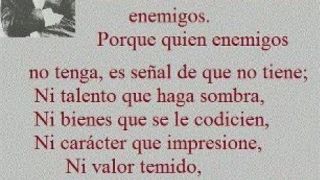















0 comments
Leave a Response